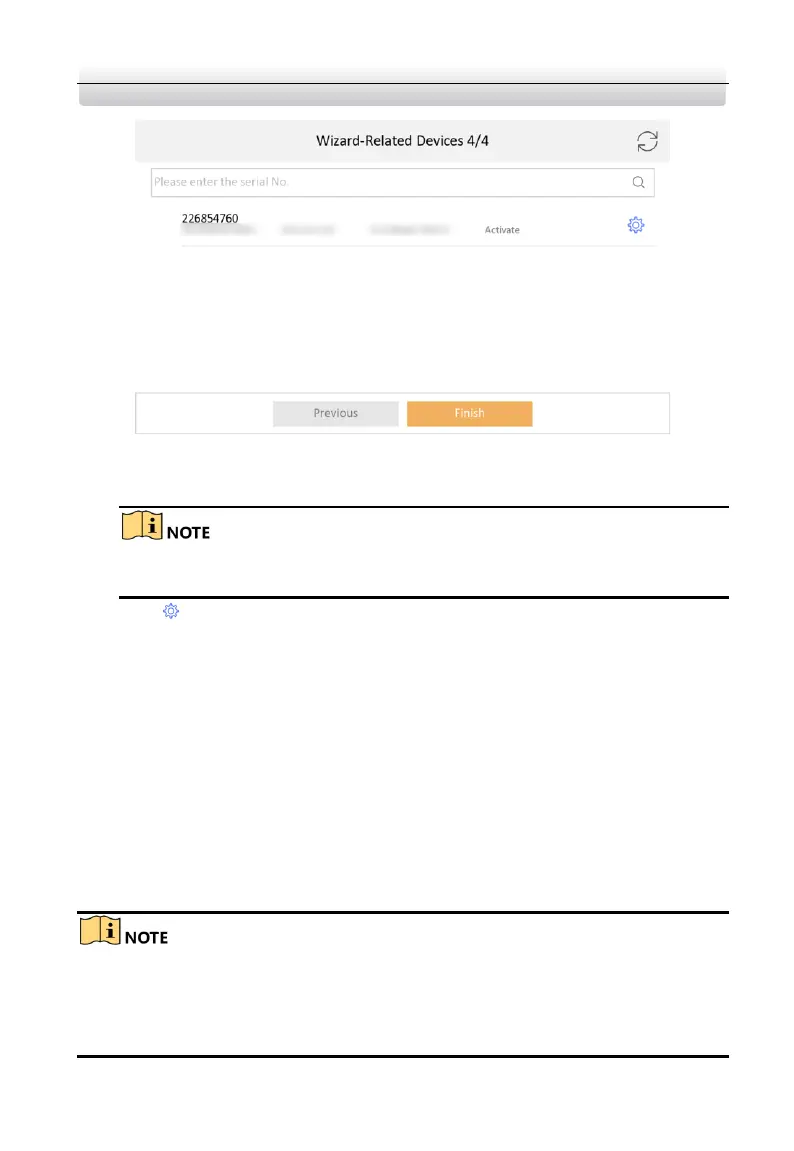Video Intercom Demo Case·User Manual
5
Figure 2-4 Wizard-Related Devices Settings
1). Tap the door station in the list to link.
If the door station is inactive, the system will pop up the dialog to activate the
door station.
2). Tap to pop up the Network Settings page.
3). Edit the network parameters of the door station manually or enable DHCP to get
the network parameters automatically.
4). Tap OK to save the settings.
5. Tap Finish to save the settings.
2.3 Configure Sub Module Address
You need to set the sub module address via DIP before installation.
Steps:
1. Remove the rubber cover on the sub module rear panel to expose the DIP switch.
2. Set the sub module address according to the DIP rules, and install the rubber cover
back.
Digit 1, 2, 3, 4 are used to coding the sub module address; Digit 5, 6, 7 are reserved;
Digit 8 is a resistance (120Ω) is you set it as on.
Valid sub module address range is 1 to 8. The No. should be unique for sub modules
that connected to the same main unit.
