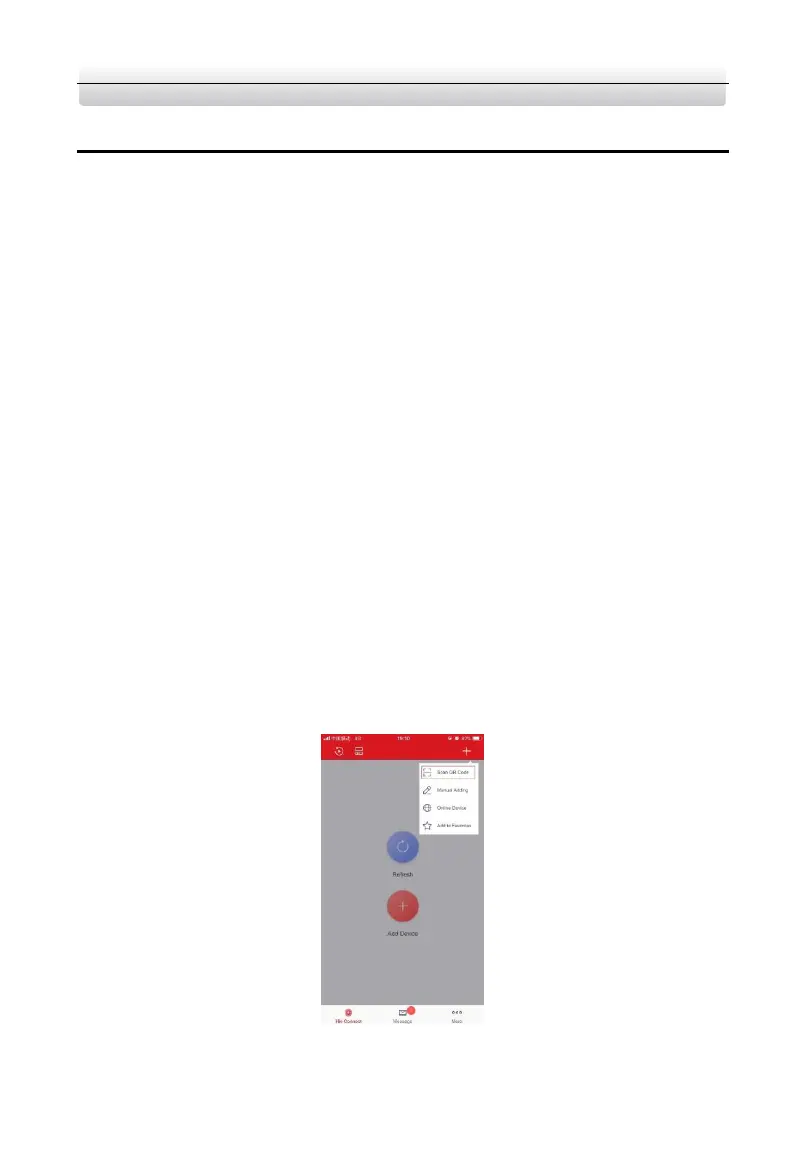Video Intercom Demo Case·User Manual
14
5 Remote Operation via Mobile Client
You can configure and operate the device via Hik-Connect mobile client.
5.1 Set Up Mobile Client
Before you start:
Make sure your mobile device has been connected to network.
Steps:
1. Install Hik-Connect client and register a user account for iOS and Android.
1). Search Hik-Connect in App Store or Google Play
TM
to download and install the
client.
2). Launch the App and follow the on-screen instructions to register a user account.
2. Start the Hik-Connect client, and login the client.
5.2 Add Device
Before you start:
Make sure your device has been activated.
Make sure the door station and the indoor station are linked and communicating
normally.
Hik-Connect client is necessary for indoor station configuration and operation.
5.2.1 Add Device to APP via QR Code
You can add the door station and indoor station by scanning the QR code on the panel
of the device via the mobile client.
Figure 5-1 Scan the QR Code
