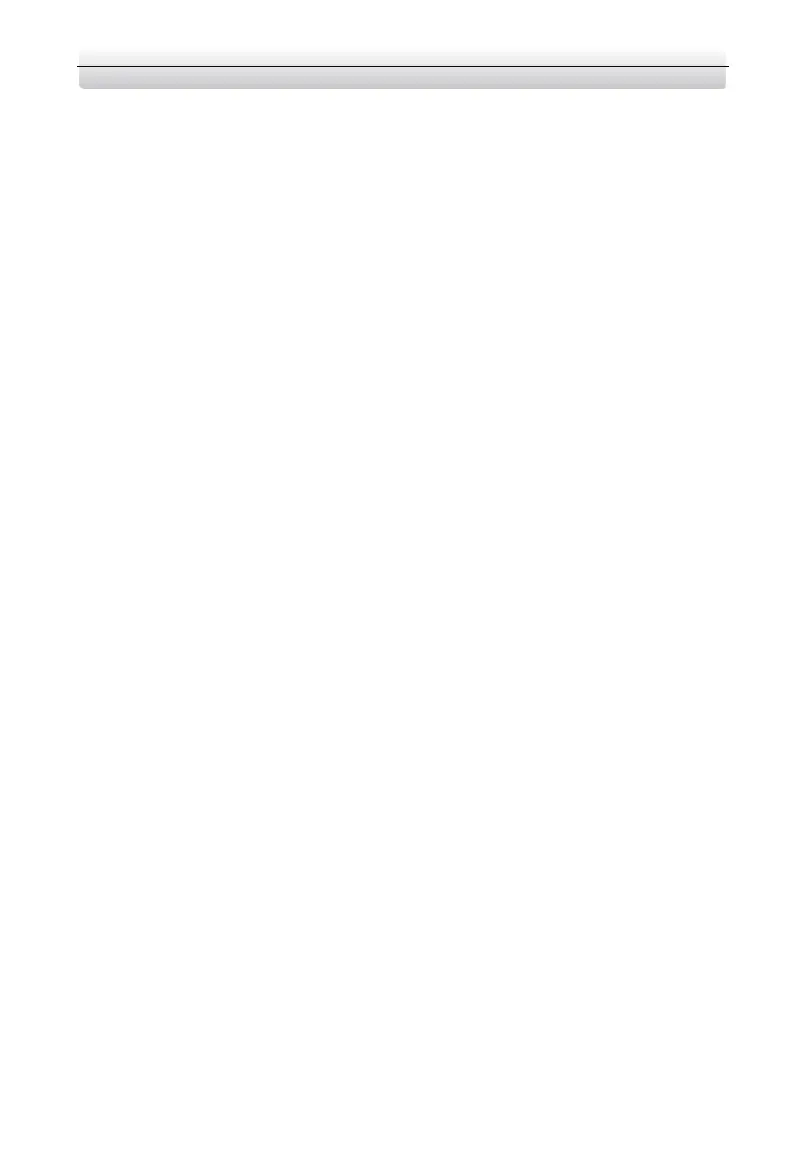Video Intercom Demo Case·User Manual
iv
Table of Contents
1 Demo Case Overview ................................................................................... 1
1.1 Devices Overview ..................................................................................................................... 1
1.2 Default Parameters ................................................................................................................... 1
2 Getting Started ............................................................................................. 3
2.1 Activate Indoor Station ............................................................................................................. 3
2.2 Quick Operation ....................................................................................................................... 3
2.3 Configure Sub Module Address ................................................................................................ 5
3 Video Intercom Function .............................................................................. 7
3.1 Video Intercom Function of Group 1 and Group 2 ................................................................... 7
3.2 Video Intercom Function of Group 3 ........................................................................................ 8
3.2.1 Call Resident ...................................................................................................................... 8
3.2.2 Issue Card .......................................................................................................................... 9
3.2.3 Unlock Door ....................................................................................................................... 9
3.3 Video Intercom Function Among Indoor Stations .................................................................. 10
4 Live View.................................................................................................... 12
5 Remote Operation via Mobile Client .......................................................... 14
5.1 Set Up Mobile Client ............................................................................................................... 14
5.2 Add Device ............................................................................................................................. 14
5.2.1 Add Device to APP via QR Code ....................................................................................... 14
5.2.2 Add Device to Mobile client via Serial No. ....................................................................... 15
