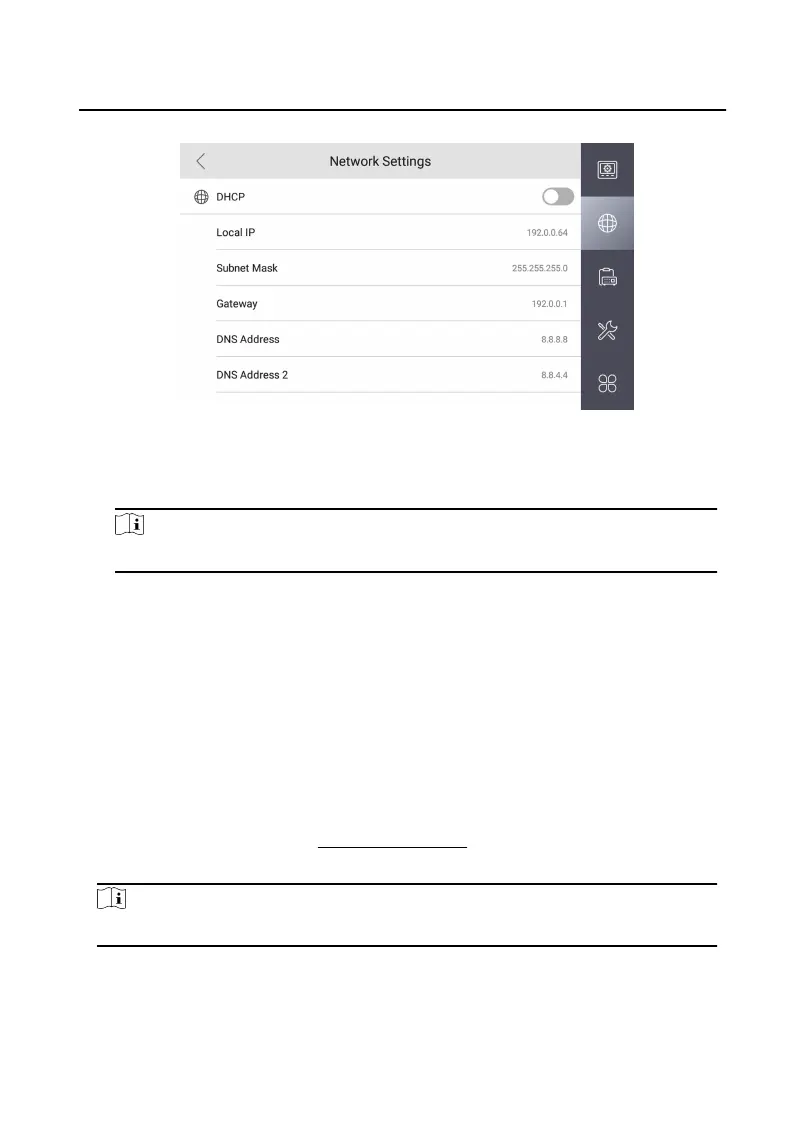Figure 2-10 Network Sengs
2. Enable DHCP, then the indoor staon can search and get an IP address
automacally.
Note
Skip the following steps if you have enabled DHCP.
3. Set the Local IP, Subnet Mask and Gateway manually.
4. Congure the DNS address according to your needs.
2.4.2 Set Linked Device IP
Linked network parameters refers to the network parameters of devices (like door
staon, doorphone, main staon, center, etc.), to which the indoor staon is linked.
Linked devices for the indoor staon refers to door staon, center, main staon, and
doorphone.
Before You Start
Wake up the device. Refers to
Wake Up the Device for details.
Steps
Note
Here take door staon network sengs as example.
1. On the main page of the device, tap Sengs → Advanced Sengs → Device
Management to enter the device management page.
Video Intercom 9 Series Indoor
Staon Conguraon Guide
9
