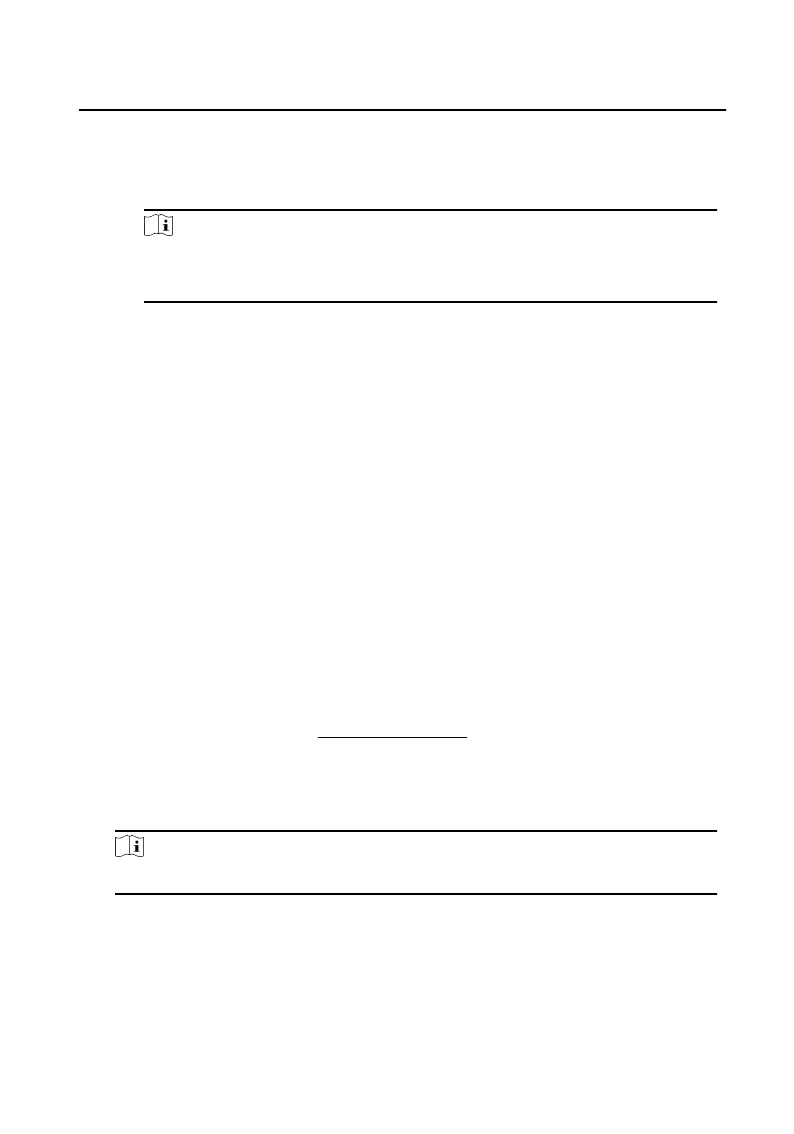NO
Enable the funcon, the relay remains open.
Disabled the funcon, and you can set the remain open duraon.
Note
●
By default, the funcon is disabled.
●
1 to 180 s are available to set.
Hide on Main Page
Enable the
funcon and the relay buon will be displayed on the main page.
You can control the relay status manually on the main page.
Disabled the
funcon and the relay buon will no be displayed on the main
page.
2.10 Shortcut
Sengs
On the main page of the device, tap Sengs → Preference → Shortcut Sengs to
enter the sengs page.
You can enable the Call Elevator, Call Management Center, SOS, Arm/Disarm, and
Relay shortcut.
2.11 Restore Indoor
Staon
Before You Start
Wake up the device. Refers to Wake Up the Device for details.
Steps
1. On the main page of the device, tap Sengs → Advanced Sengs → System
Maintenance to enter the restore default sengs page.
Note
Admin password is required to enter the advanced sengs page.
Video Intercom 9 Series Indoor Staon Conguraon Guide
27
