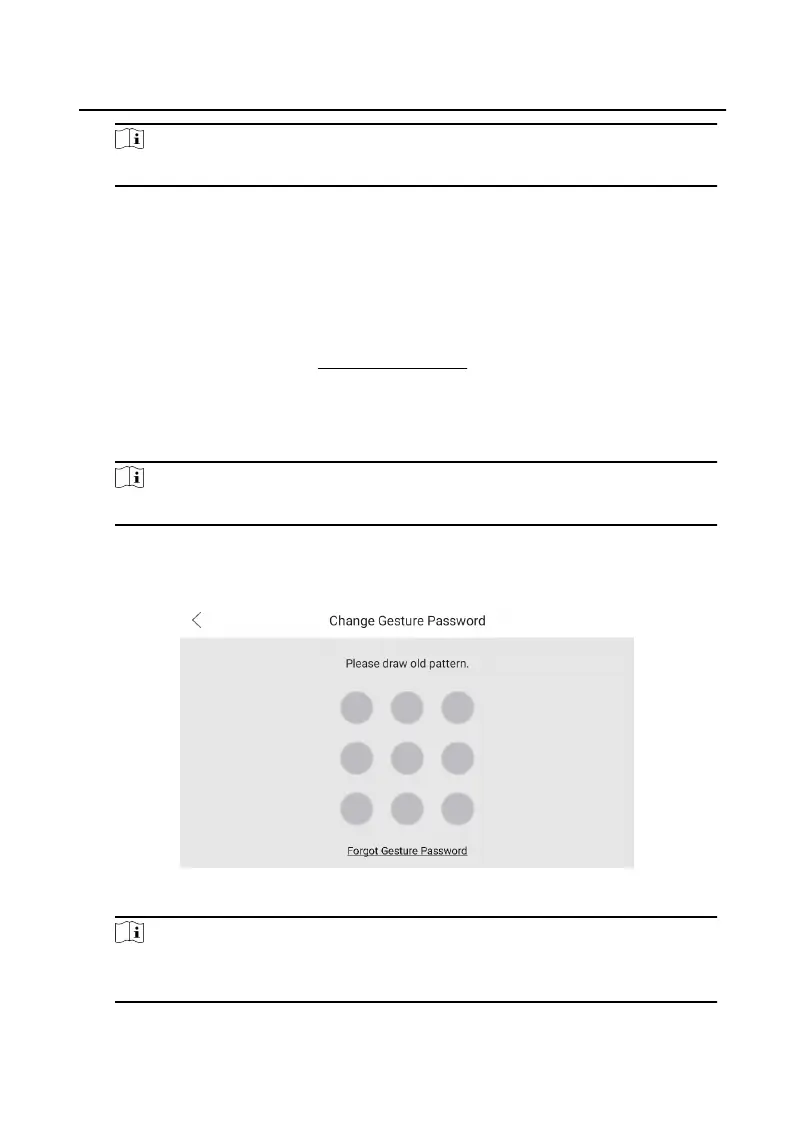Note
Admin password can not contain "admin" or "nimda".
4. Tap OK to save the sengs.
2.5.4 Create and Change Gesture Password
Set the gesture password to unlock the device from standby mode.
Before You Start
Wake up the device. Refers to Wake Up the Device for details.
Steps
1. On the main page of the device, tap
Sengs → Advanced Sengs to enter the
sengs page.
Note
Admin password is required to enter the advanced sengs page.
2. Enable Unlock by Gesture and set the gesture password.
3. You can change your gesture password according to your needs.
Figure 2-21 Change Gesture Password
Note
When you forgot the gesture password, you can change it by entering admin
password.
Video Intercom 9 Series Indoor Staon Conguraon Guide
21
