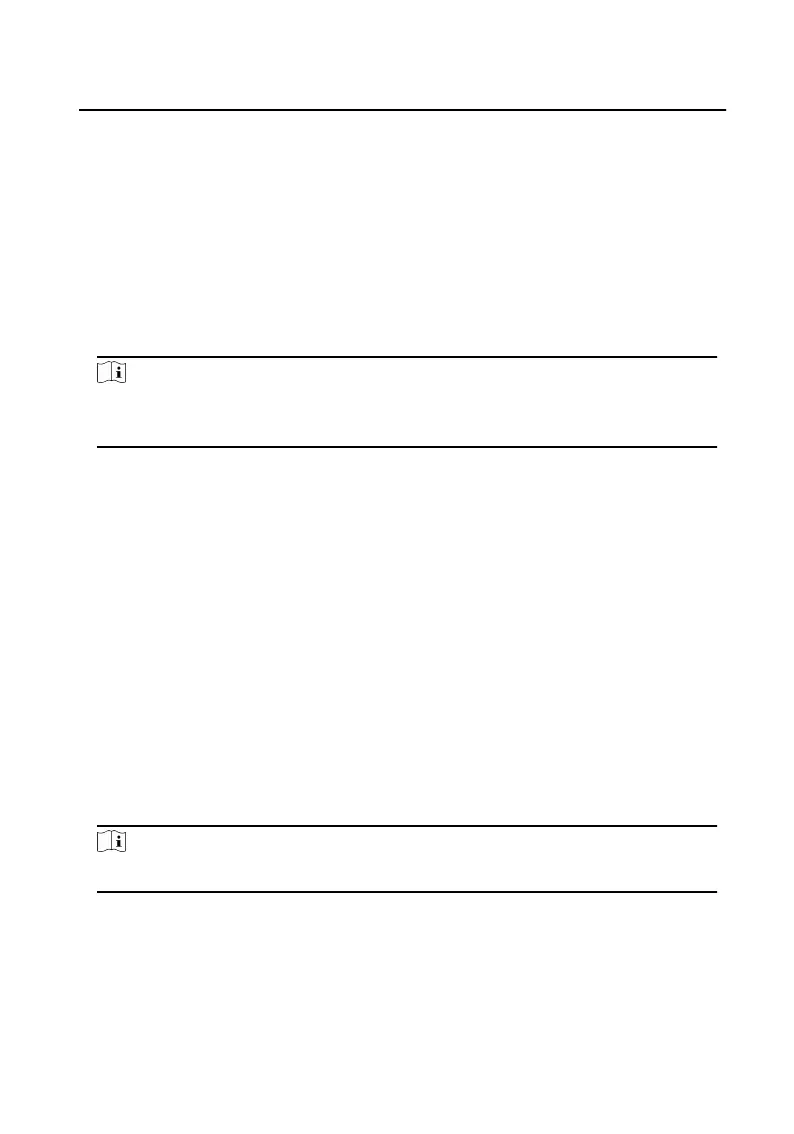5 Local Operaon
Communicaon
You can call the resident by pressing the call buon on the door staon.
Press the call buon of the door staon, all linked indoor staon start
ringing.
Note
While one of linked indoor staons receive the call, the others will stop
ringing.
When indoor staon receive the call from door staon, tap Receive/Decline
buon on the indoor staon to accept the call and tap Receive/Decline
buon again to hang up the call.
Unlock
You can tap Unlock Door 1 buon on the indoor staon to unlock the door 1
when
communicang with the door staon or outer door staon.
You can tap Unlock Door 2 buon on the indoor staon to unlock the door 2
when communicang with the door staon or outer door staon.
Live View
Tap View/Switch buon on the indoor staon to start live viewing the door
staon. And tap View/Switch buon to exit.
Note
Indoor staon only supports view the main door staon.
Volume Adjustment
Tap Volume+ buon on the indoor staon to turn up the volume of indoor
staon.
Video Intercom Analog Bundle User Manual
24
