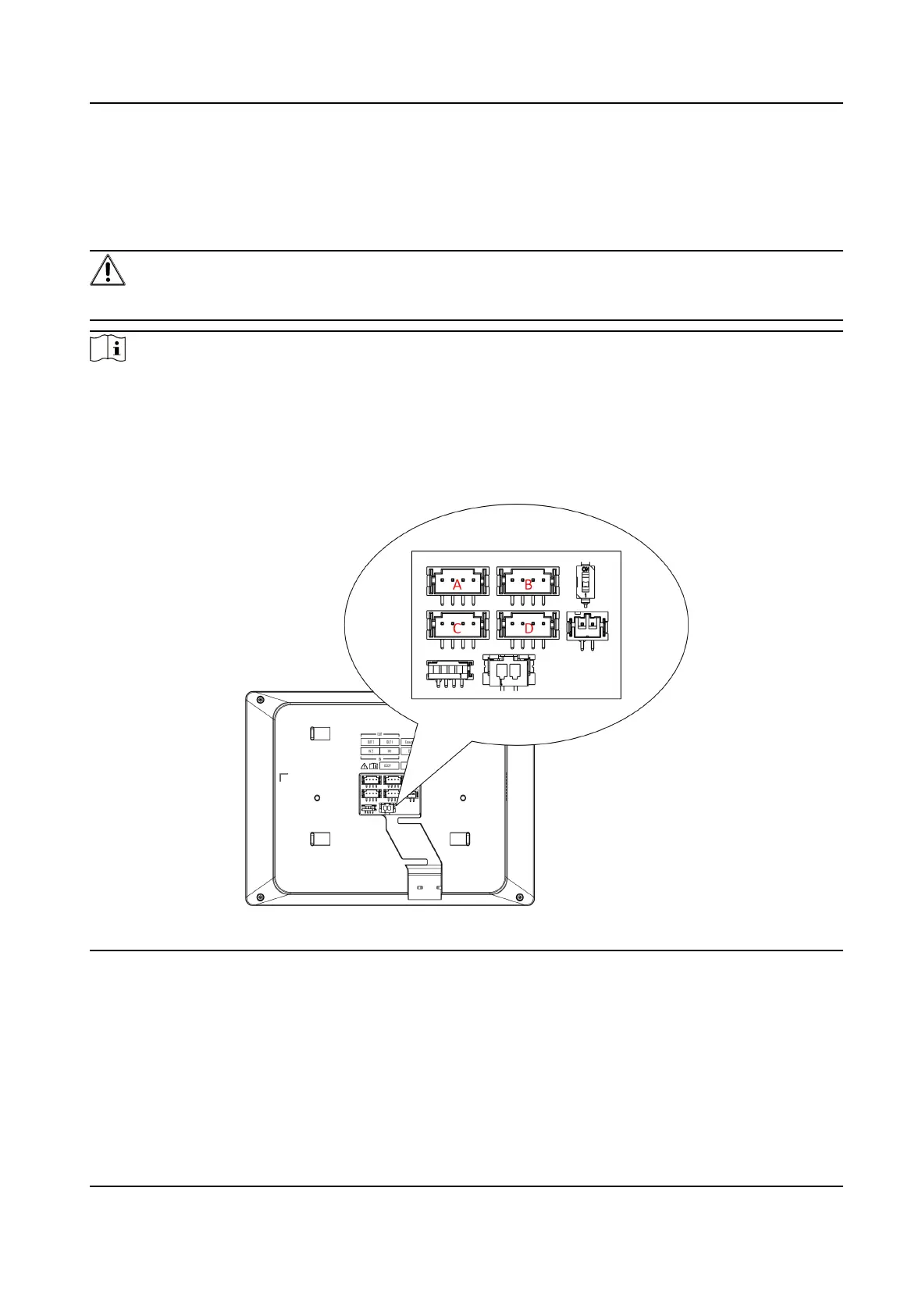Chapter 1 Wiring Descripon of the Bundle
The system supports 3 typical applicaons. The pictures are shown as below.
Cauon
Make sure all the related equipment is power-o during the wiring and installaon.
Note
●
Up to 2 door staons and 3 indoor staons can be used in one video intercom system.
●
Only 1 indoor staon can be set as the main indoor staon. If there are more than 1 indoor
staon in the system, the other 1 or 2 indoor staons will be set as extensions.
●
The door
staon and indoor staon connect via the four-wire interface. Interface A and C are for
channel 2 and B and D for channel 1.
Figure 1-1 Four-Wire Interface of Indoor Staon
DS-KIS212 Four-Wire Bundle User Manual
1
