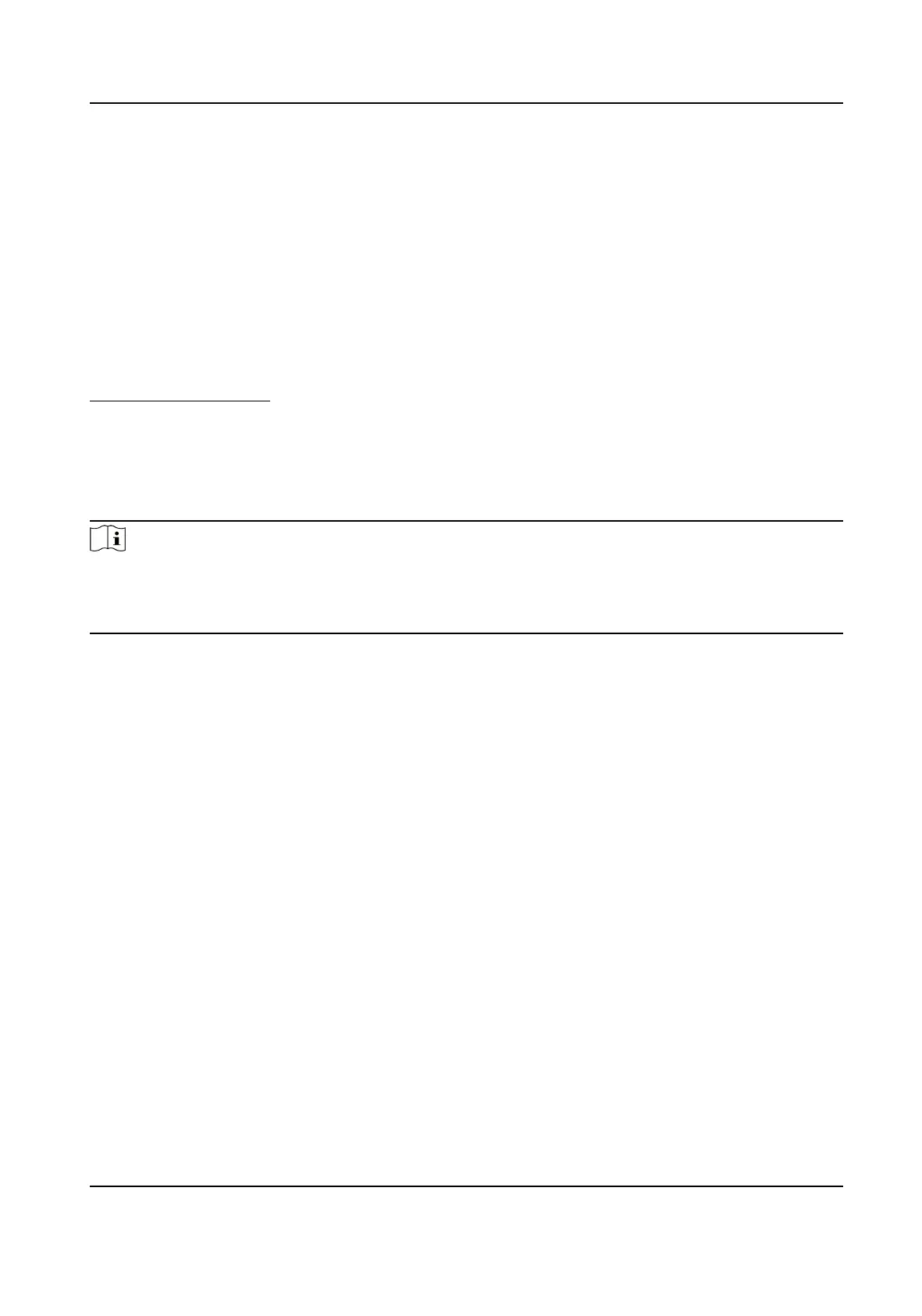Chapter 4 Local Operaon
Before you start, you need to connect the indoor staon and door staon via the four-wire
interface and then wire the indoor
staon with DC 12 V power adapter via the power interface.
The indoor staon and door staon will be powered on.
Buons on Indoor Staon
You can receive or hang up calls, unlock doors, view live views of linked devices and switching
channels when viewing live videos via buons on indoor staon. For more details, please refer to
Introducon of Buons .
Call Indoor
Staon from Door Staon
Press the call buon on the door staon to call indoor staon. The indoor staon can receive the
call by pressing the call
buon on the indoor staon or hang up the call by long pressing the call
buon.
Note
●
The door staon can cancel the call by pressing the call buon only aer placing the call for 5
seconds.
●
Aer receiving the call, the indoor staon can press the call buon to hang up the call.
DS-KIS212 Four-Wire Bundle User Manual
17
