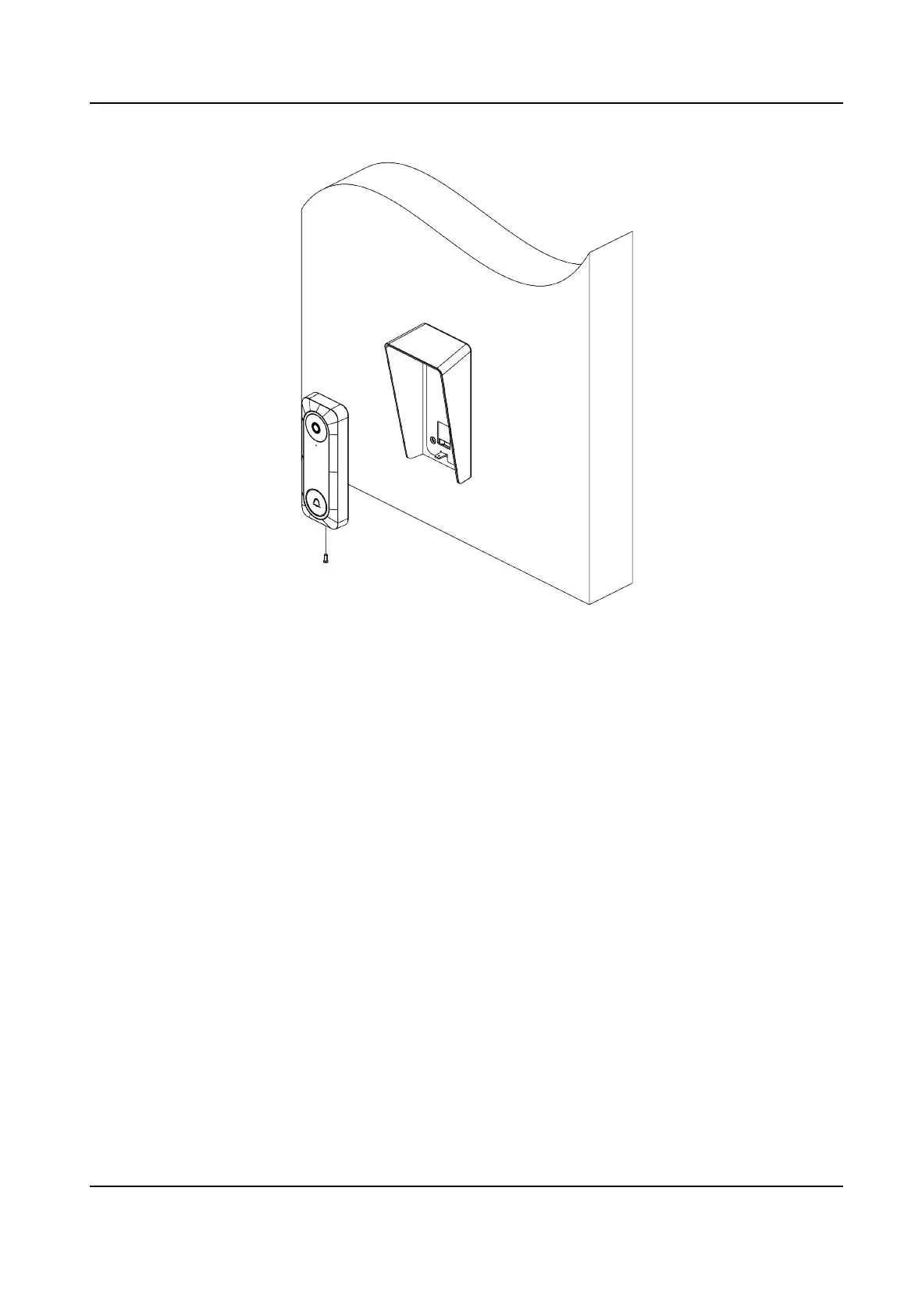Figure 3-7 Secure Device to the Wall
3.3.3 Wall
Mounng
Steps
1.
Sck the mounng template on the wall. Drill screw holes according to the mounng template.
Remove the template from the wall.
2.
Secure the
mounng plate on the wall with 4 SC-KA4X25 screws according to the screw holes.
3.
Wire the device and x the device to the mounng plate.
4.
Fix the device on the
mounng plate with 1 SC-KM3X8-T10-SUS-NL set screw.
DS-KIS212 Four-Wire Bundle User Manual
15
