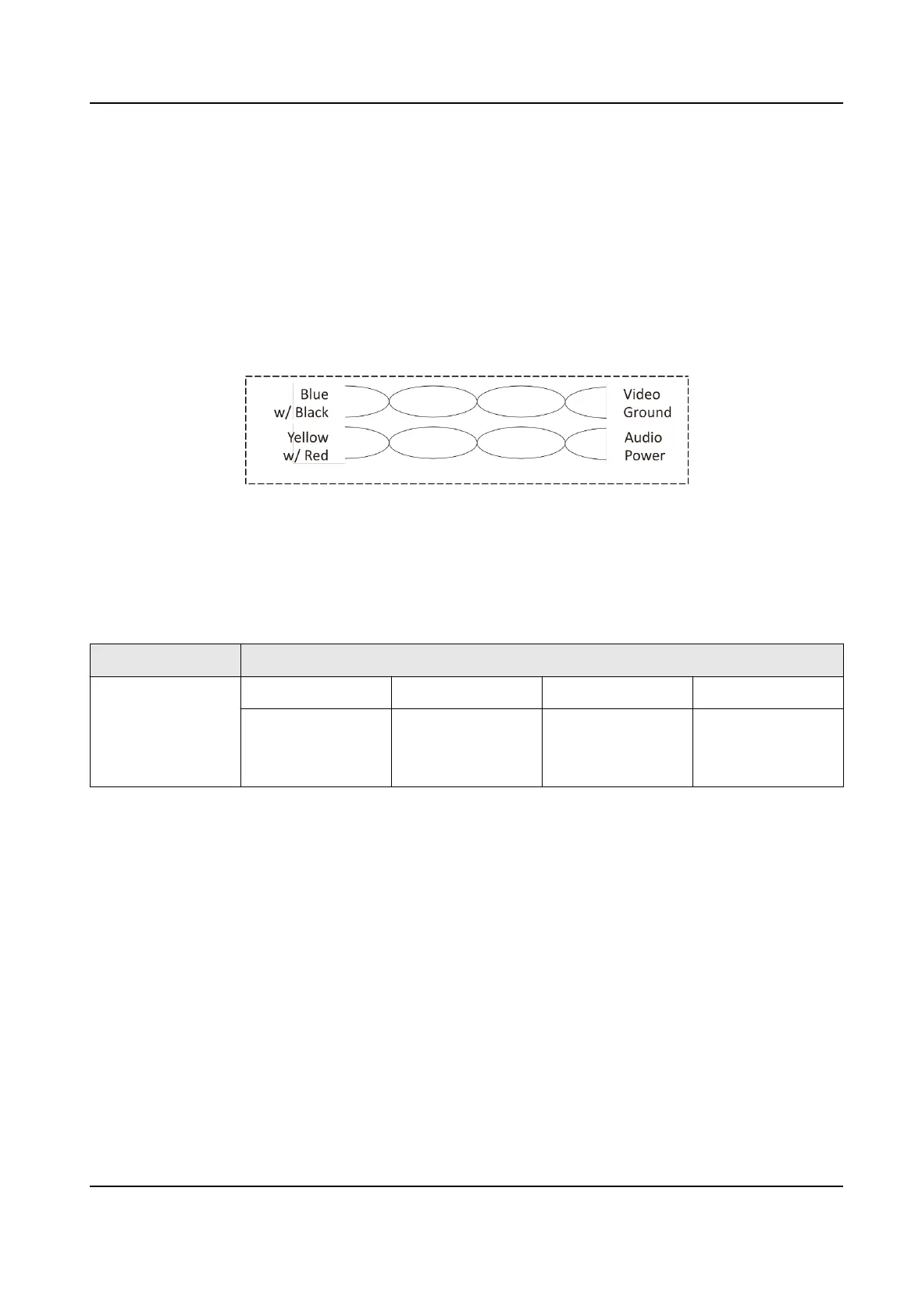Appendix A. Cables
Cables and Wiring
If you use two groups of parallel cables or twisted pairs instead of the supplied white four-wire
cables for wiring, you should put the blue cable (video) and black cable (ground) in the same group
of parallel cables or twisted pairs and put the yellow cable (audio) and red cable (power) in the
same group. The distance between indoor
staons should be more than 5 m.
Figure A-1 Cables
Cables Specicaon
All the cables used need to follow the restricon in the following table.
Table A-1 Wiring Cable
Specicaon
Roung Path Cable Specicaon
Door Staon-
Indoor Staon
AWG 24 AWG 20 AWG 18 AWG 16
Transmission
Distance ≤ 10 m
10 m <
Transmission
Distance ≤ 30 m
30 m <
Transmission
Distance ≤ 50 m
50 m <
Transmission
Distance ≤ 100 m
DS-KIS212 Four-Wire Bundle User Manual
18
