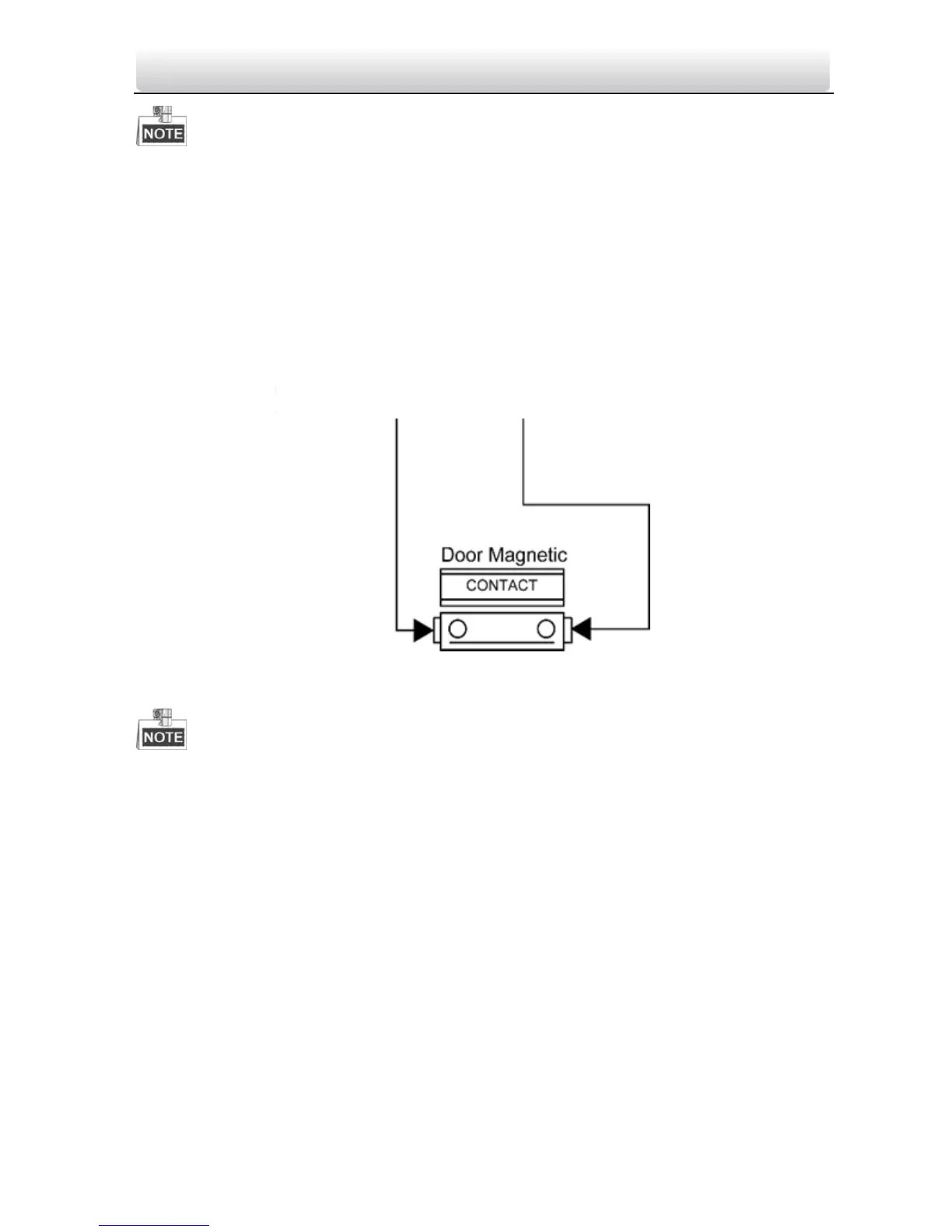Video Intercom Door Station·User Manual
13
Terminal DR_NC/DR_COM is set as default for accessing magnetic lock/electric bolt;
terminal DR_NO/DR_COM is set as default for accessing electric strike.
To connect electric lock in terminal DR_NC/DR_COM/DR_NO, it is required to set
the output of terminal DR_NC/DR_COM/DR_NO to be electric lock with video
intercom configuring tool software or iVMS-4200 client software.
5.3.2 Door Magnetic Wiring
Please refer to the following figure for door magnetic wiring.
Figure 5-11 Door Magnetic Wiring
To connect door magnetic in terminal ALARM_n(ALARM_1~ALARM_4)
/ALARM_GND, it is required to set the input of terminal ALARM_n
(ALARM_1~ALARM_4)/ALARM_GND to be magnetic door with video intercom
configuring tool software or iVMS-4200 client software.
5.3.3 Door Switch Wiring
Please refer to the following figure for door switch wiring.
