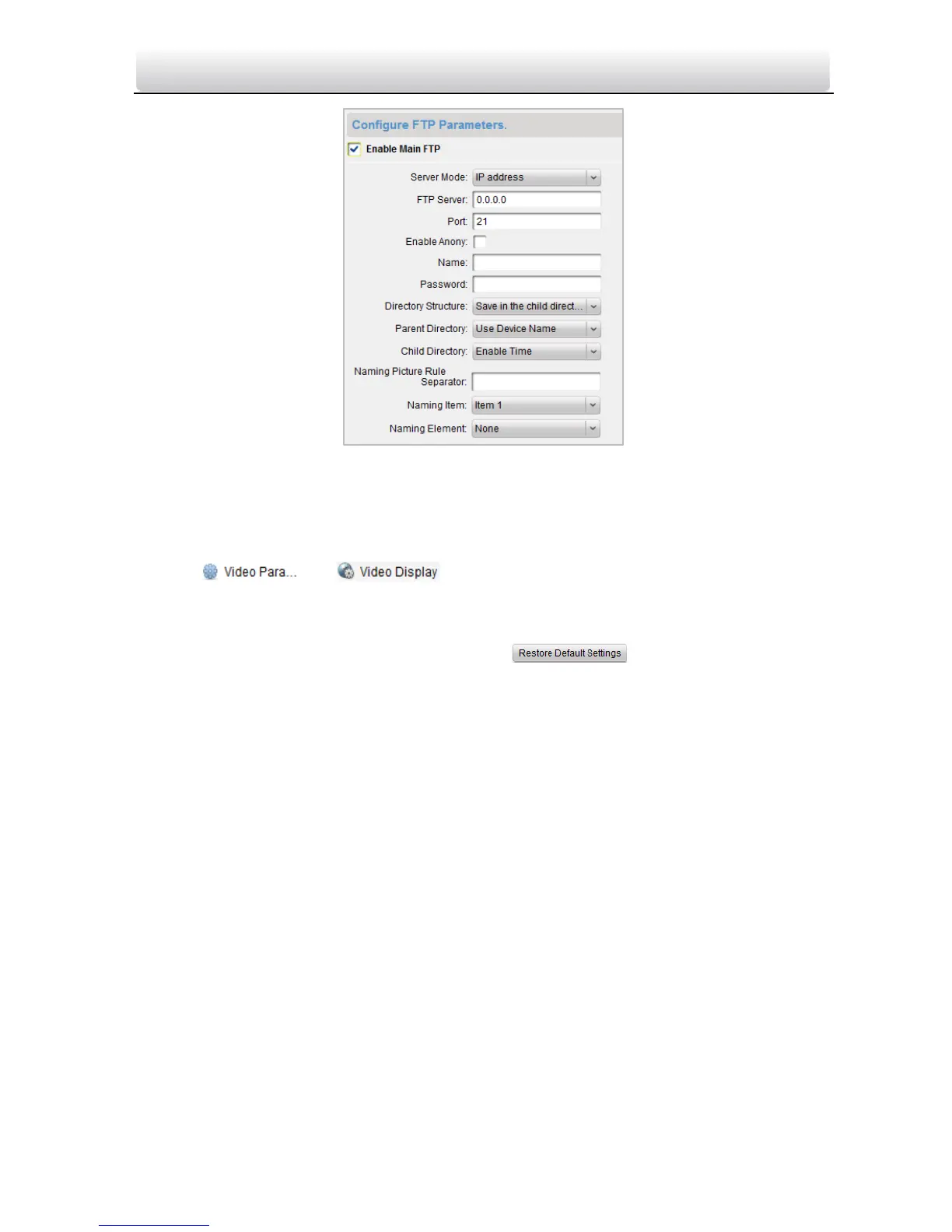Video Intercom Door Station·User Manual
33
Figure 7-31 FTP Parameters Interface
7.4.4 Video Display
Steps:
1. Click of menu to enter the video parameters interface
(the video parameter interface is shown in the Figure 7-32).
2. Select the Camera No. and configure the format, hue, brightness, contrastness,
saturation, sharpness and denoising or click to restore default
settings.
3. Click Apply to accomplish the setting.
