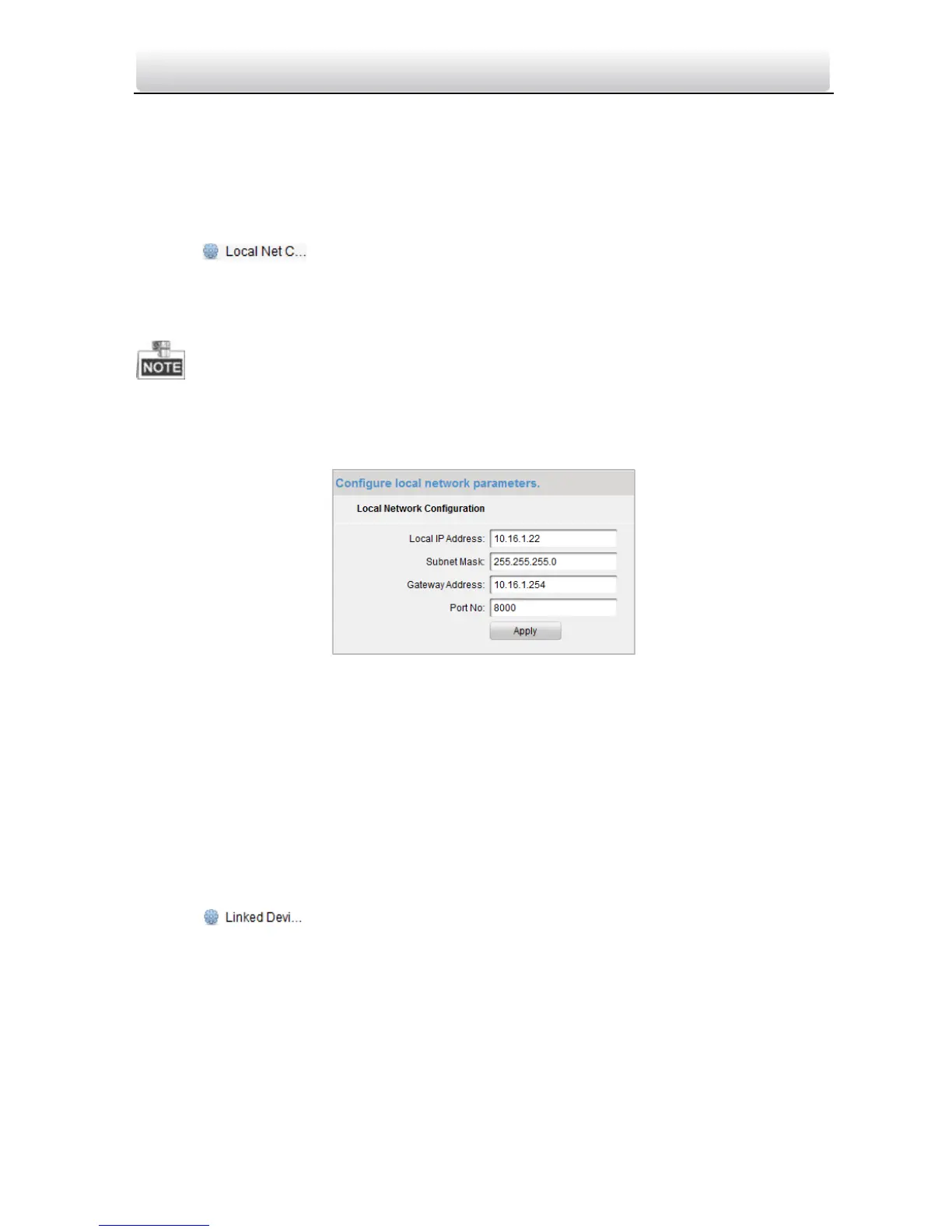Video Intercom Door Station·User Manual
31
7.4.3 Network
Local Network Configuration
Steps:
1. Click to enter the local network configuration interface (the local
network configuration interface is shown in the Figure 7-29).
2. Set the new IP Address, Subnet Mask, Gateway Address and Port No., and click Apply
to accomplish the local network configuration setting.
The default Port No. is 8000.
After editing the local network parameters of device, you should add the devices to
the device list again.
Figure 7-29 Local Network Configuration
Linked Devices Network Configuration
Purpose:
In the linked devices network configuration interface, you can configure the network
parameters of master stations, SIP servers and management centers of the same LAN.
The devices can be linked to the door station and realize the linkage between these
devices.
Steps:
1. Click to enter the devices network configuration interface (the linked
devices network configuration interface is shown in the Figure 7-30).
2. Select the device type from the dropdown list and input the Master Station IP
Address, Door Station IP Address, SIP Server Address, Management Center IP Address
and Port No..
3. Click Apply to link the master station, SIP server and management center to the
device.
