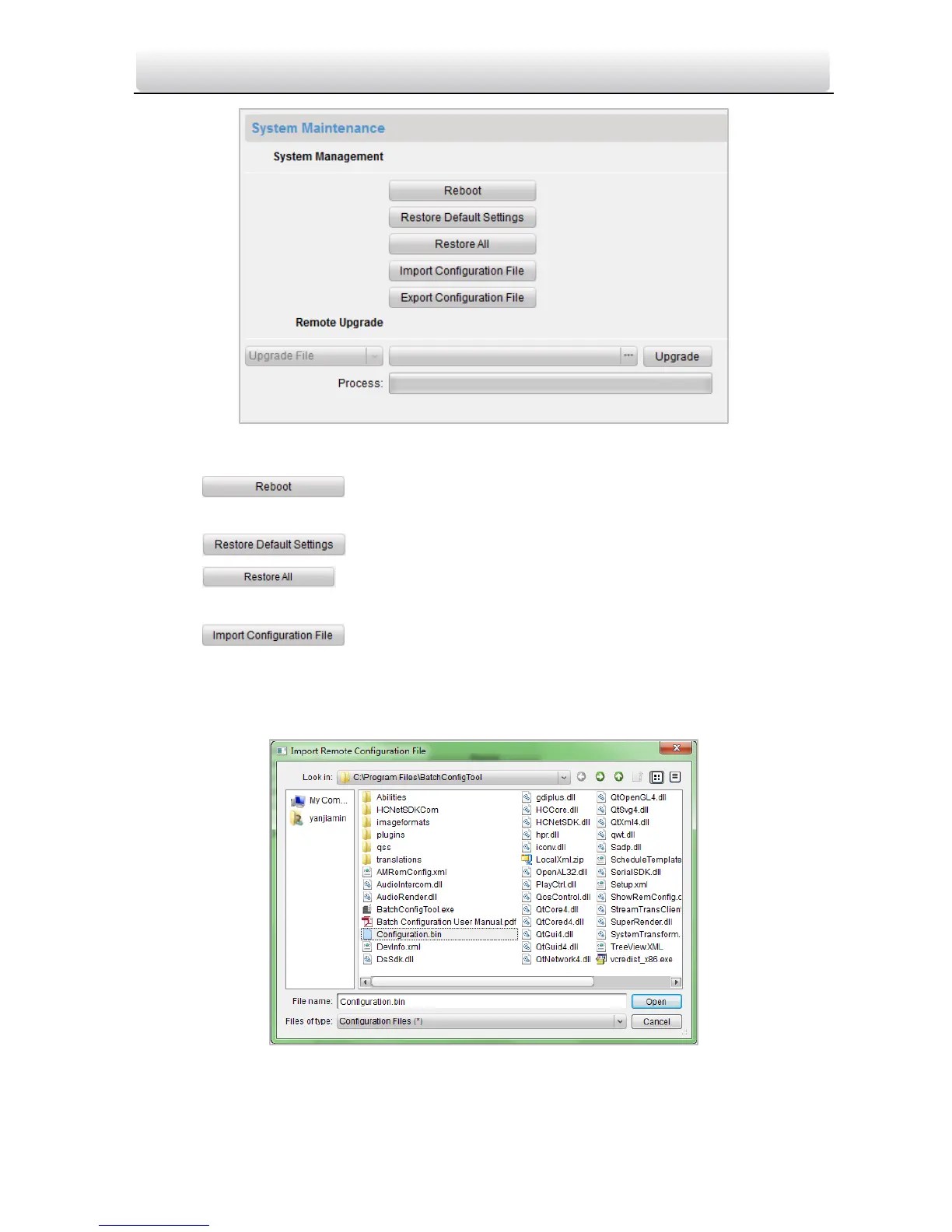Video Intercom Door Station·User Manual
24
Figure 7-14 System Maintenance Interface
2. Click and the system reboot dialog box pops up. Click Yes to
reboot the system.
3. Click to restore the default parameters.
4. Click to restore all parameters of device and reset the device to
inactive status.
5. Click and the import file window pops up. Select the path of
remote configuration files.
6. Click Open to import the remote configuration file. The configuration file is imported
and the device will auto-reboot.
Figure 7-15 Import Configuration File Window
