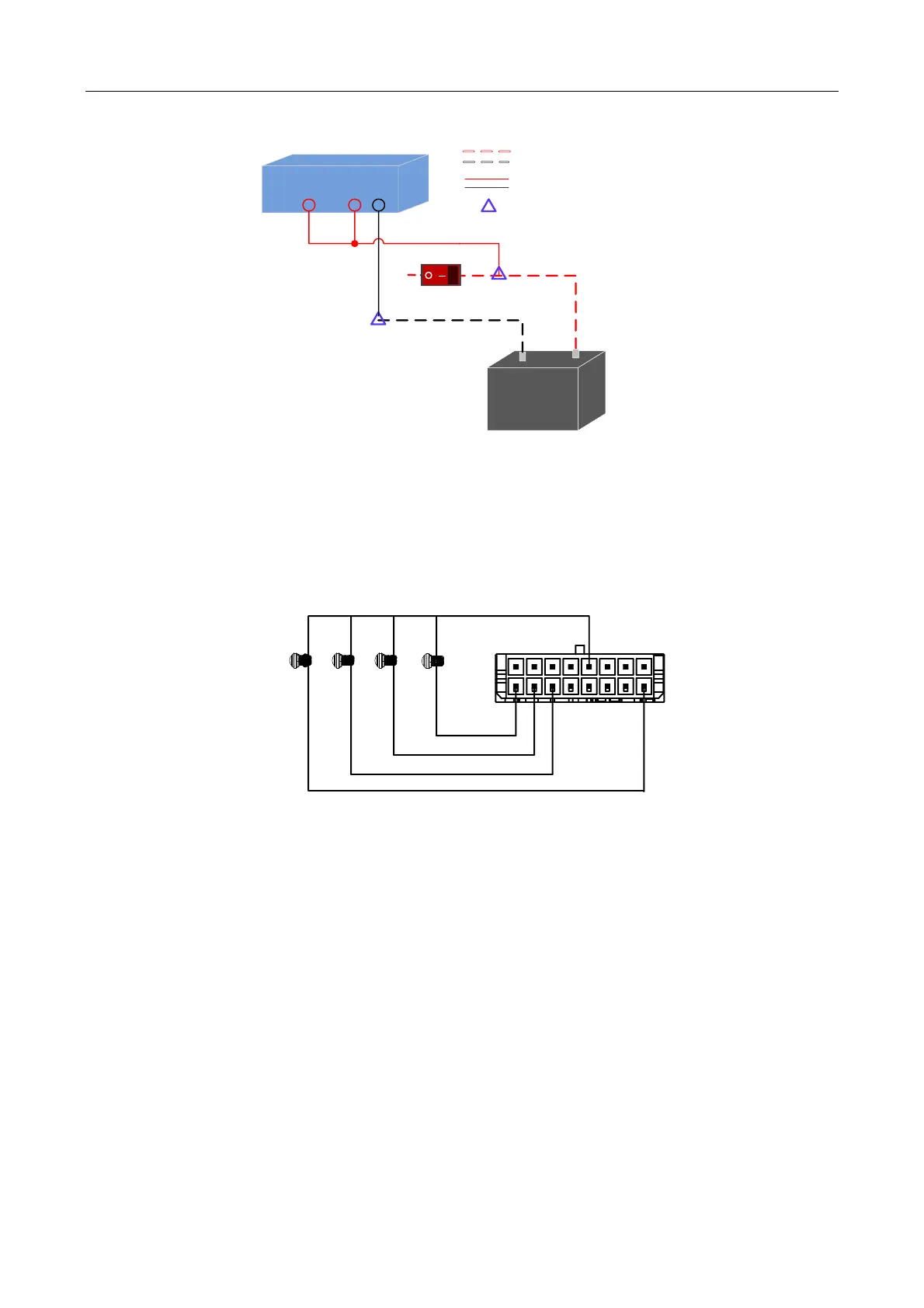Figure 2-4 Scheduled Shutdown
2.2 Alarm Input Connection
The device adopts the high/low-level electrical signals triggering (high level: 6 to 36 VDC; low level:
0 to 5 VDC) to realize alarm input. And in order to avoid error report caused by voltage fluctuation,
no alarm will be triggered by voltage ranging of 5 to 6 VDC.
Figure 2-5 Alarm Input Connection
2.3 Sensor-In Wiring
Step 1 Connect the delivered extension cable to I/O interface.
Step 2 Connect the automobile braking, reversing, left-turn, and right-turn signals to sensor-in
interface.