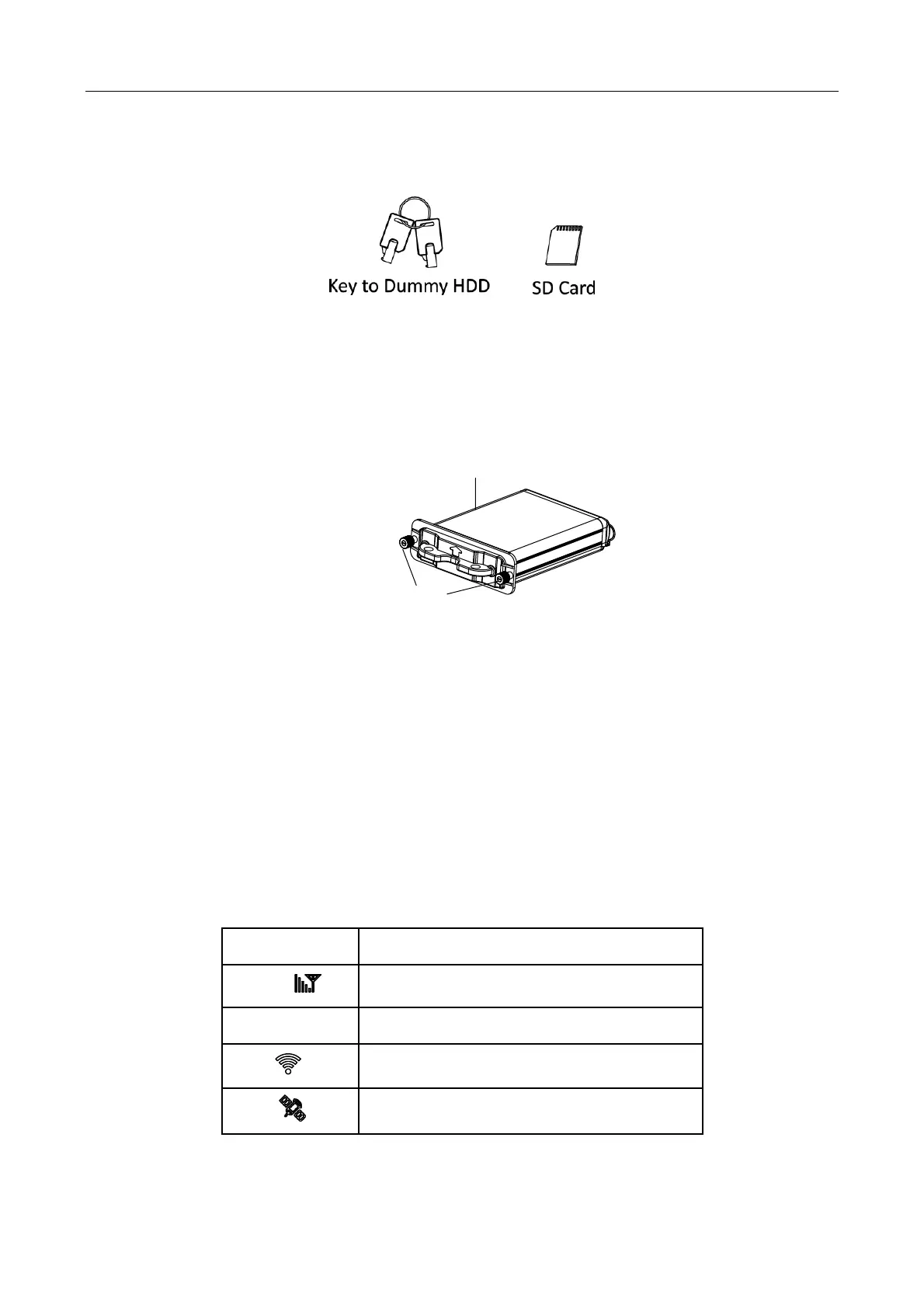Mobile Digital Video Recorder Quick Start Guide
8
Key to dummy HDD (delivered with device)
SD card
Figure 1-4 Tools
Step 2 Wear antistatic gloves.
Step 3 Insert the key and turn counterclockwise to unlock dummy HDD.
Step 4 Unfasten the two screws of dummy HDD and pull dummy HDD out of device.
Figure 1-5 Pull Dummy HDD out
Step 5 Open the cover of SD card slot.
Step 6 Insert SD card into SD card slot with gold contacts facing down till you hear a click.
Step 7 Plug the dummy HDD back to the device, close the cover of SD card slot, and then tighten
the screws clockwise.
Step 8 Turn the key clockwise to lock dummy HDD.
1.5 Install Antenna
Connect antennas to corresponding antenna interfaces.
Table 1-1 Antenna Interface