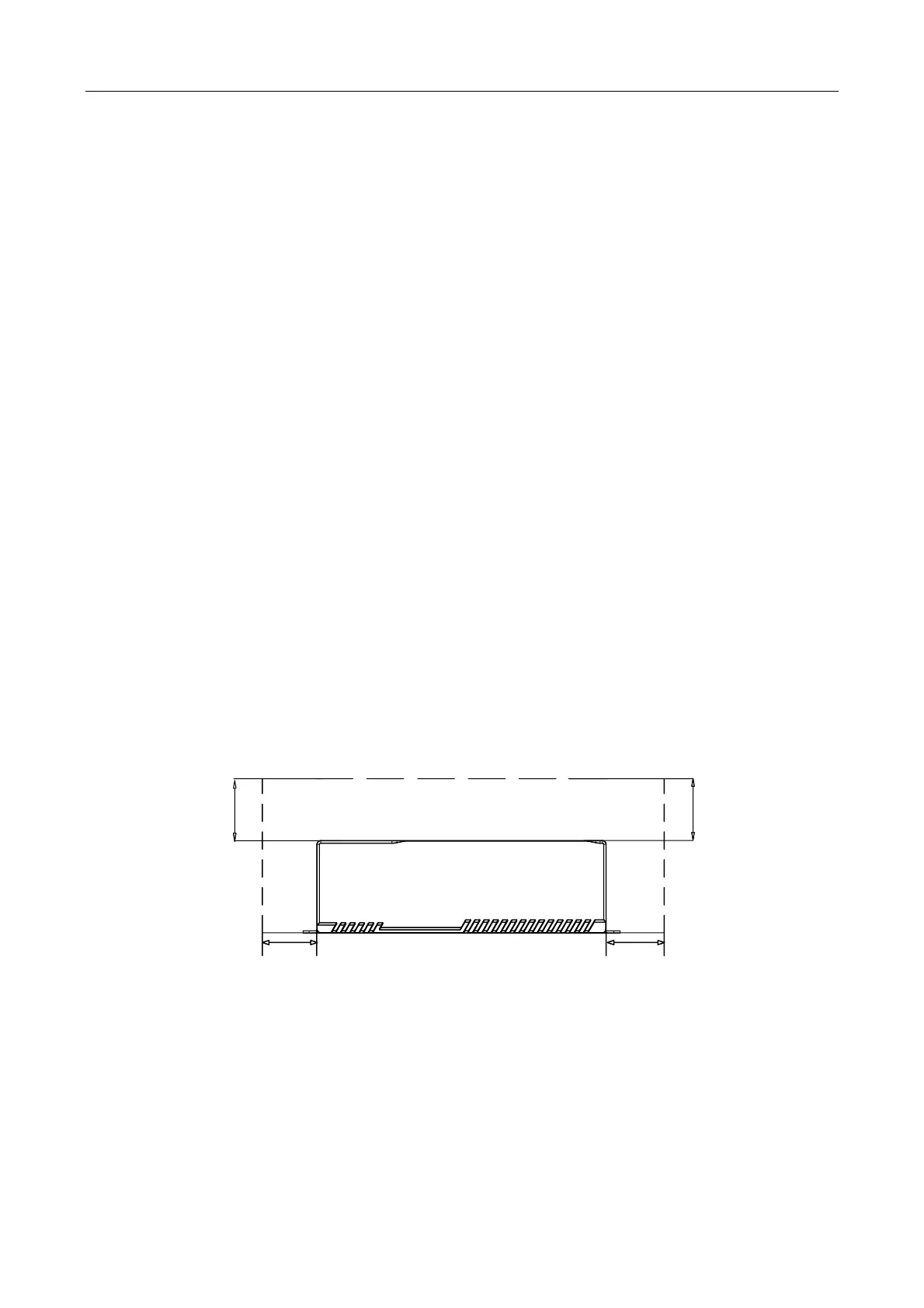Mobile Digital Video Recorder Quick Start Guide
6
Chapter 1 Installation and Connection
1.1 Before You Start
Take out the device from the package. Check the device and accessories status. Please contact us if
something is missing or damaged.
1.2 Environment
Consider the following environment conditions when installing the device.
Anti-vibration
Normal vehicle: Install the device on the part with weak vibration (such as the part behind the
driver’s seat, the part behind the passenger’s seat, etc.) and far away from the engine.
Rail traffic: It is recommended to install the device in the electric cabinet.
Heat dissipation
Install the device in the position far away from heat and ventilates well for good heat
dissipation.
Enough space
Leave enough space for ventilation, heat dissipation, plugging or unplugging dummy HDD, etc.
Figure 1-1 Recommended Installation Space
Placing angle
Place the device horizontally. The other placing angles may damage the device.
Fixing position