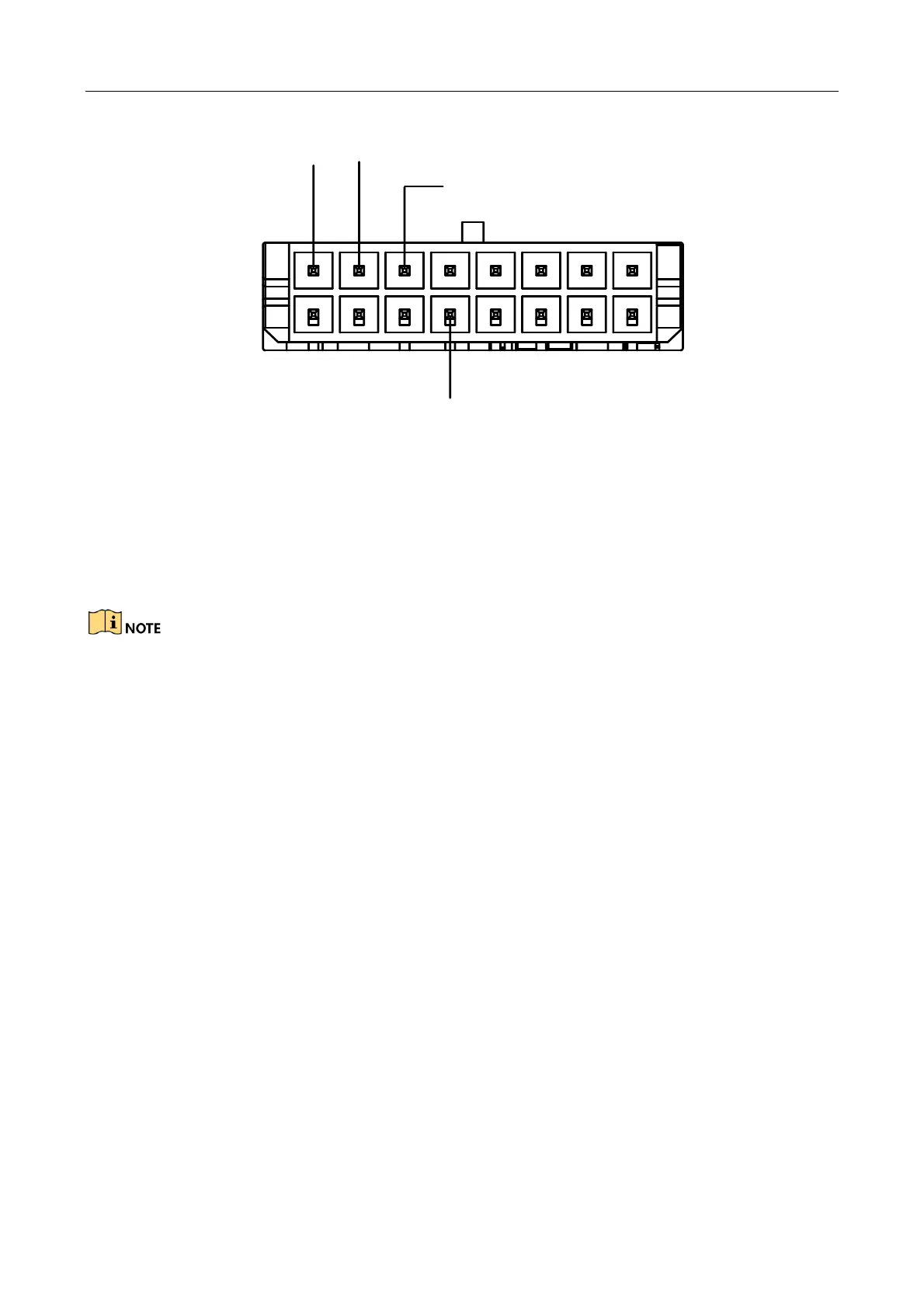Figure 2-6 Sensor-In Wiring
2.4 Power on Device
Connect to power supply after all the above installations are finished.
You can view the indicators to get knowledge about the device status.
The indicator types vary with different models. Here the most comprehensive indicators are
introduced.
Power indicator (PWR):
Solid green: Device is powered on.
Solid red: Device is standby.
Ready indicator (RDY):
Solid green: Device starts up normally.
Recording indicator (REC):
Solid green: Device is recording normally.
GNSS indicator (GNSS):
Unlit: Positioning module is abnormal.
Solid green: Device is positioning.
Flashing green: Positioning succeeded.
ANT indicator (ANT):
Unlit: Dialing module is abnormal.
Solid green: Device is dialing.
Flashing green: Dialing up succeeded.
Alarm indicator (ALM):