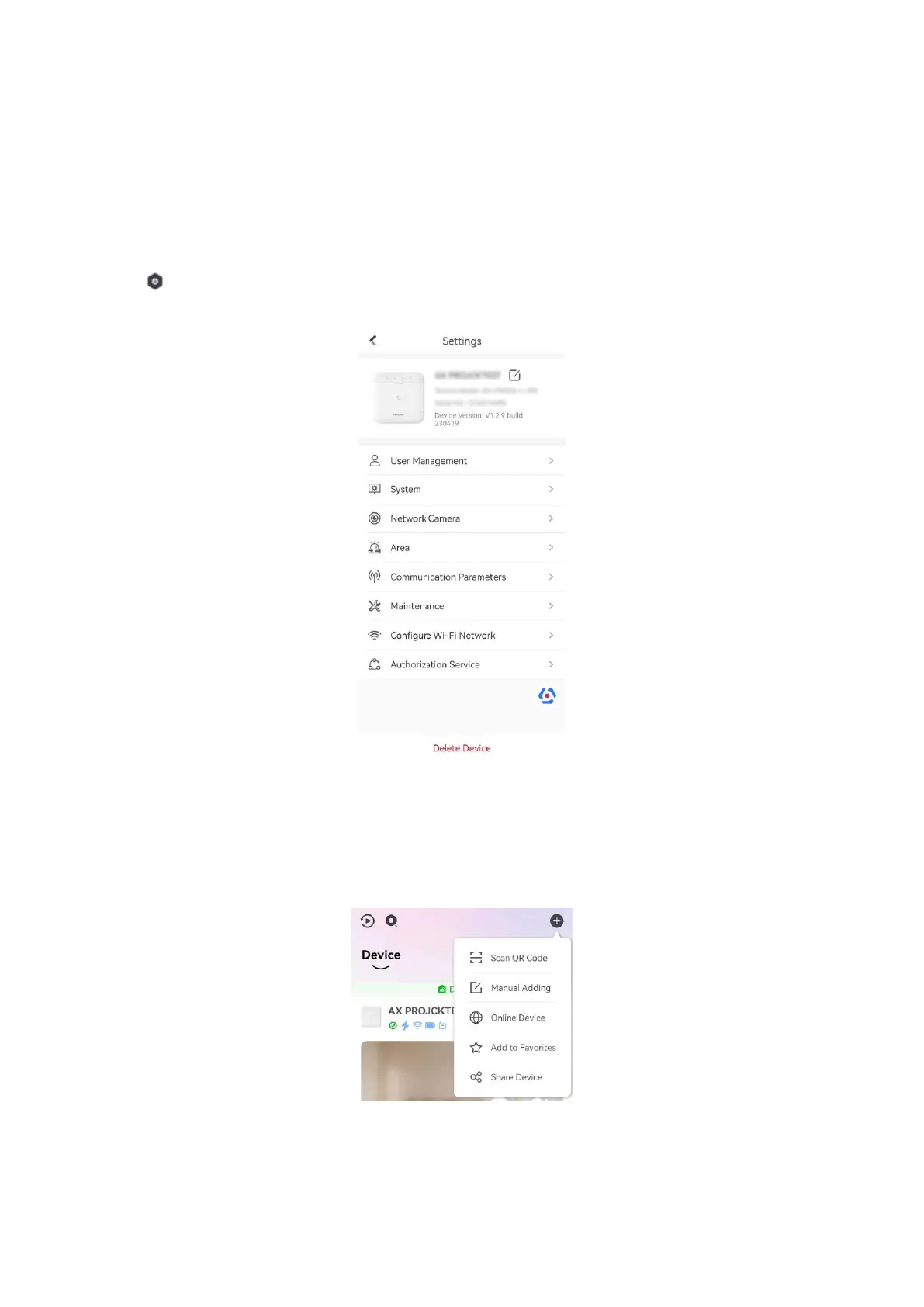22
3.3 Unbind the Device
3.3.1 Unbind the Device from Your Own Account
When the device is bound to your own account, you can delete it directly.
1. On the device list page, tap the AX PRO and then log in to the device (if required) to enter the
page.
2. Tap .
3. Tap Delete Device.
Figure 3-17. Settings
3.3.2 Unbind the Device from Another Account
Make sure the control panel is in your hands.
The phone and device are on the same network segment.
1. Open HC and tap +.
2. Tap Scan QR Code.
Figure 3-18. Scan QR Code
