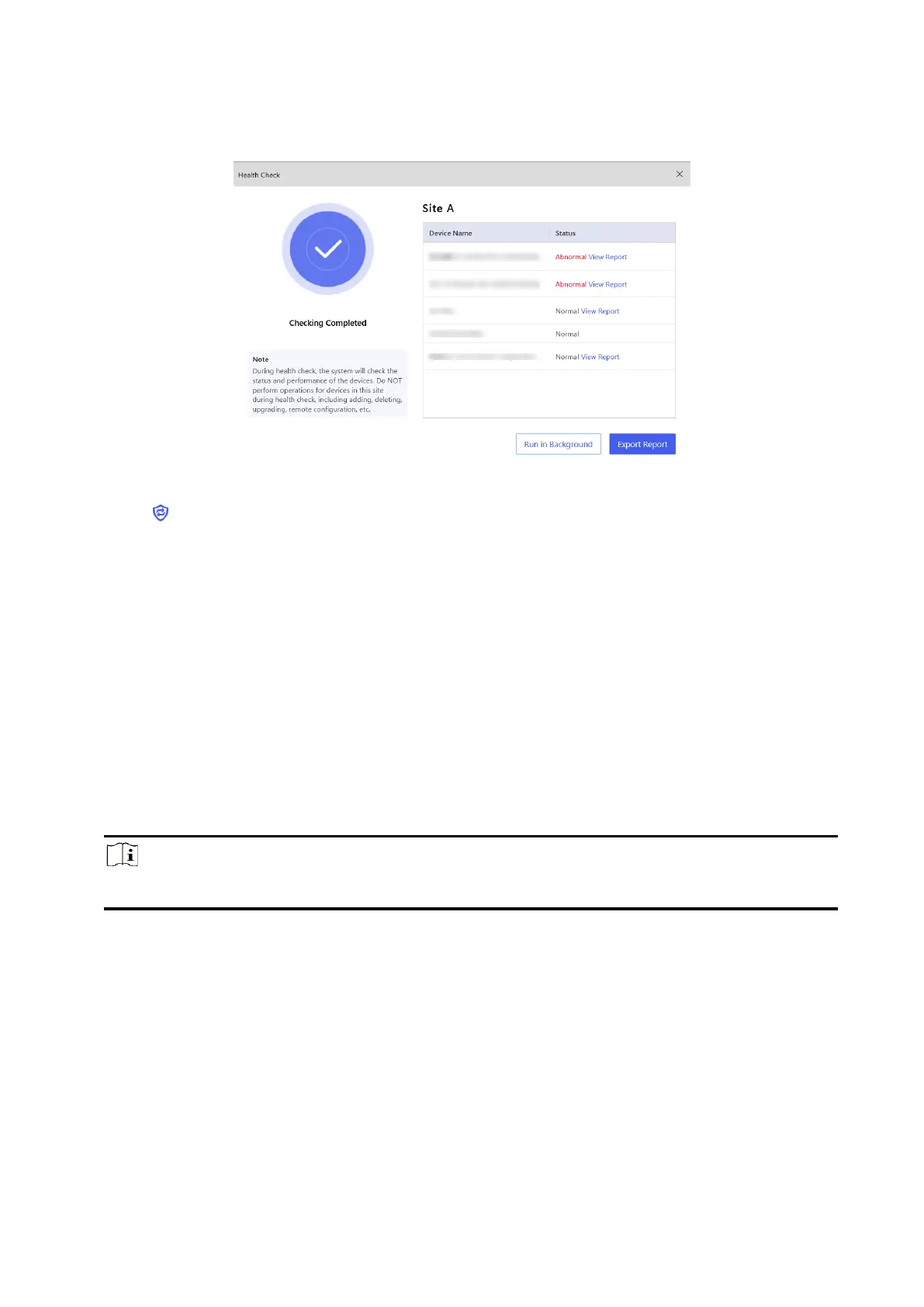56
export the report.
Figure 5-8. Checking Completed
4. Click to get the latest device status.
5.2 Set-up with Hik-Connect
The operator can use the Hik-Connect to control the device, such as general arming/disarming
operation, and user management etc.
Download and Login the Mobile Client
Download the Hik-Connect mobile client and login the client before operating the AX PRO.
Steps
1. Download Hik-Connect mobile client.
2. Optional: Register a new account if it is the first time you use the Hik-Connect mobile client.
Note
For details, see User Manual of Hik-Connect Mobile Client.
3. Run and login the client.
Add AX PRO to the Mobile Client
Add an AX PRO to the mobile client before other operations.
2. Select adding type.
Tap + → Scan QR Code to enter Steps
1. Power on the AX PRO.
