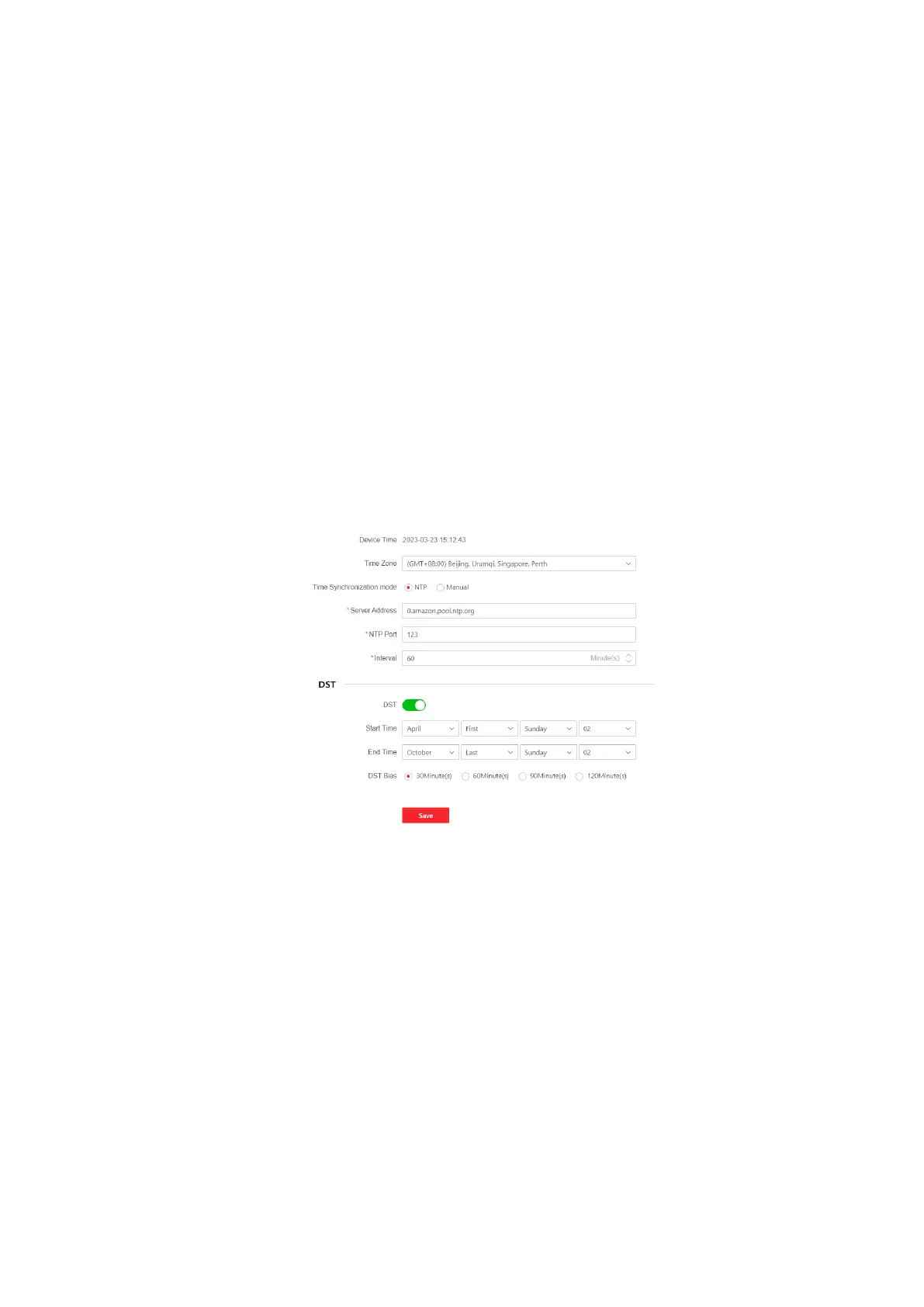95
4. Click Save.
5.3.3 System
System Settings
You can view device information and configure device time.
Basic Information
Click Configuration → System → System Settings → Basic Settings
You can edit the device name and view device information here.
Time Settings
You can set the device time zone, synchronize device time, and set the DST time. The device
supports time synchronization via Hik-Connect server.
Click Configuration → System → System Settings → Time Settings to enter the page.
Figure 5-23. Time Settings
Time Zone
Select a time zone from the drop-down list.
Time Synchronization mode
-NTP: Set the server address, NTP port and interval. The system will automatically
synchronize the time with the server.
-Manual: Set the system time manually or click Sync. with Computer Time to synchronize the
device time with the computer time.
DST
Set the start, end date and bias time for daylight saving time.
Click Save.
