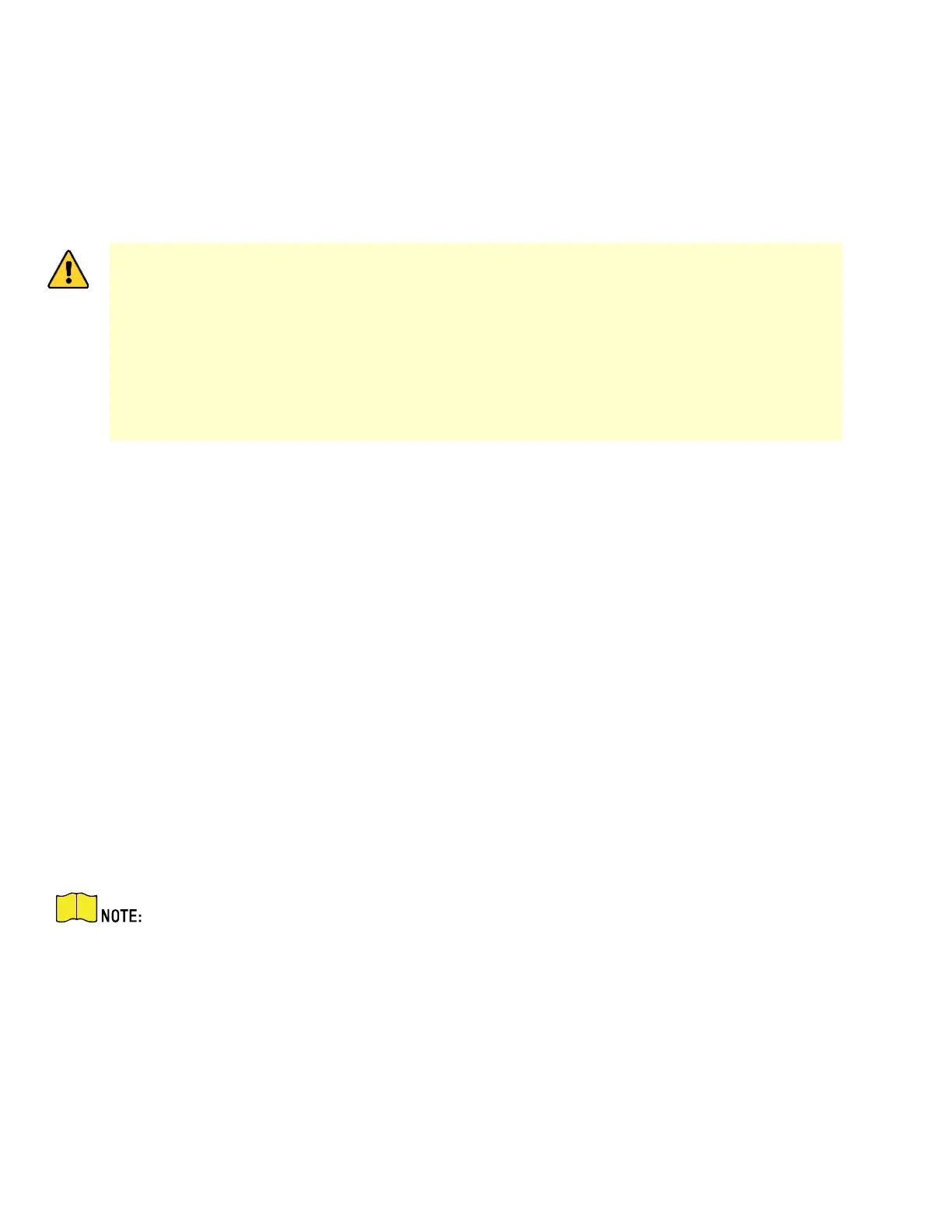QSG EKI-K41B44W Kit 110520NA 18
4.2 Activate Your NVR
Purpose
For the first-time access, you need to activate the NVR by setting an admin password. No operation is
allowed before activation. You can also activate the NVR via Web Browser, SADP or client software.
1.
Input the same password in the text field of Create New Password and Confirm New Password.
STRONG PASSWORD RECOMMENDED − We highly recommend that you create a strong password
of your own choosing (using a minimum of eight characters, including at least three of the
following categories: upper case letters, lower case letters, numbers, and special
characters) in order to increase the security of your product. We also recommend that you
reset your password regularly. Especially in high security systems, resetting the password
monthly or weekly can better protect your product.
Proper configuration of all passwords and other security settings is the responsibility of the
installer and/or end-user.
2.
Enter IP Camera Activation Password to set the IP camera activation password.
3.
Select Area/Country.
4.
Click OK.
4.3 Use the Setup Wizard
The Setup Wizard can guide you to configure the system resolution, system date/time, HDD initialization,
IP camera management, etc.
4.4 Add IP Cameras
4.4.1
Wi-Fi Kit Cameras
The supplied Wi-Fi kit cameras can connect to the NVR automatically after it is powered on.
1.
Connect the NVR to a display.
2.
Connect cameras 01, 02, 03, and 04 to the NVR. The cameras connect to the NVR’s Wi-Fi automatically.
Make sure the distance between camera 01, 02, 03, 04, and the NVR is no more than
49 ft (15 m).
