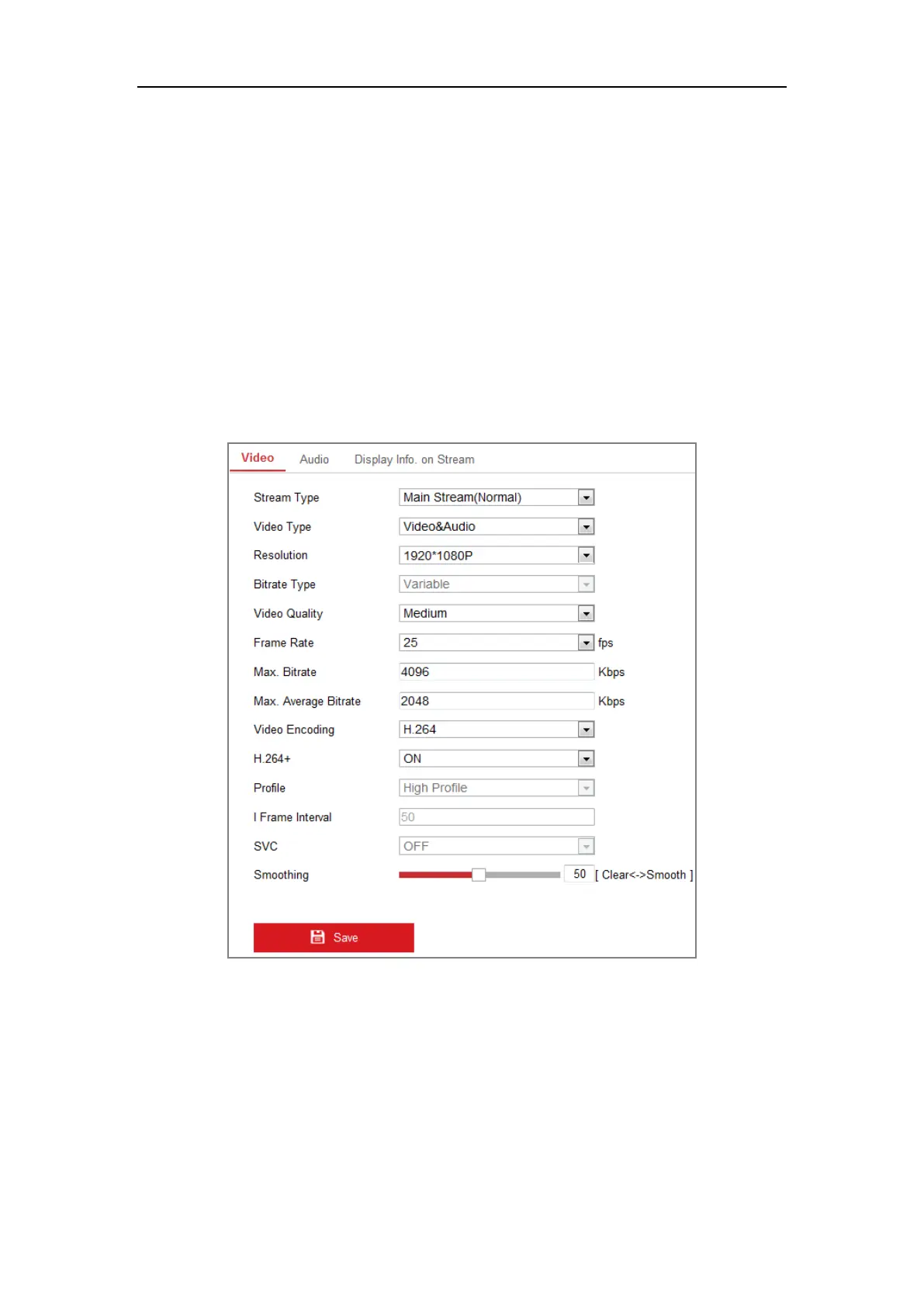Network Camera User Manual
72
Chapter 8 Video/Audio Settings
Purpose:
Follow the instructions below to configure the video setting, audio settings, ROI, and
Display info. on Stream.
8.1 Configuring Video Settings
Steps:
1. Enter the Video Settings interface, Configuration > Video/Audio > Video
Figure 8-1 Video Settings
2. Select the Stream Type of the camera to main stream (normal), sub-stream or
third stream.
Notes:
• For some models, to enable the third stream, go to System > Maintenance >
System Service> Software and check the checkbox of Enable Third Stream to
