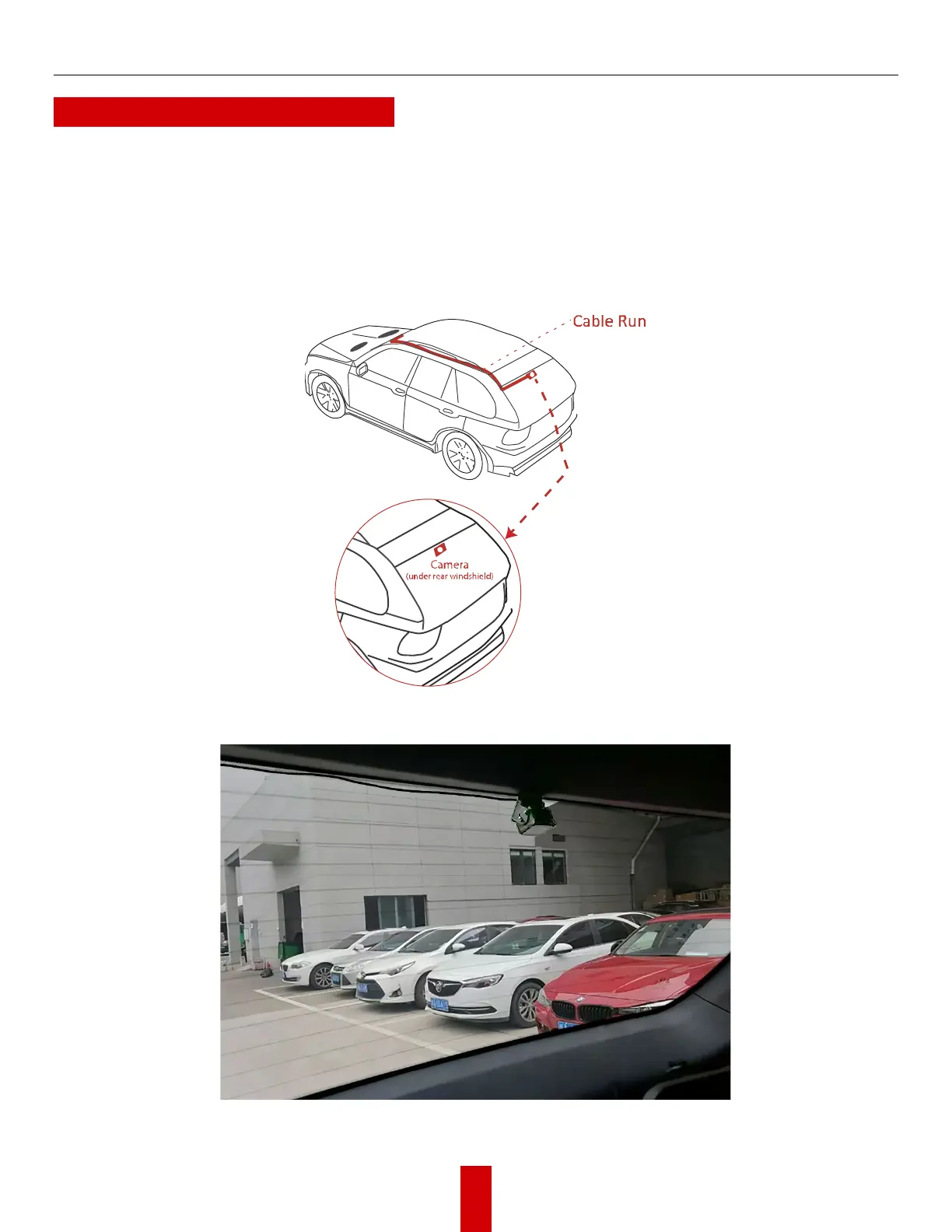HikDashcam AE-DC4328-K5 User Manual UM AE-DC4328-K5 Dashcam 032922NA
F Install Rear Camera (continued)
OPTION 2: Interior Mounting
Peel off the adhesive release paper on the camera bracket. Install the camera onto the top center of
the rear window (interior side) so that it points directly at the road.
Connect the camera to the front dashcam by routing the cable as per the following diagram:
Figure 10, Rear Camera Interior Cable Run
Figure 11, Rear Camera Interior Placement on Rear Windshield
