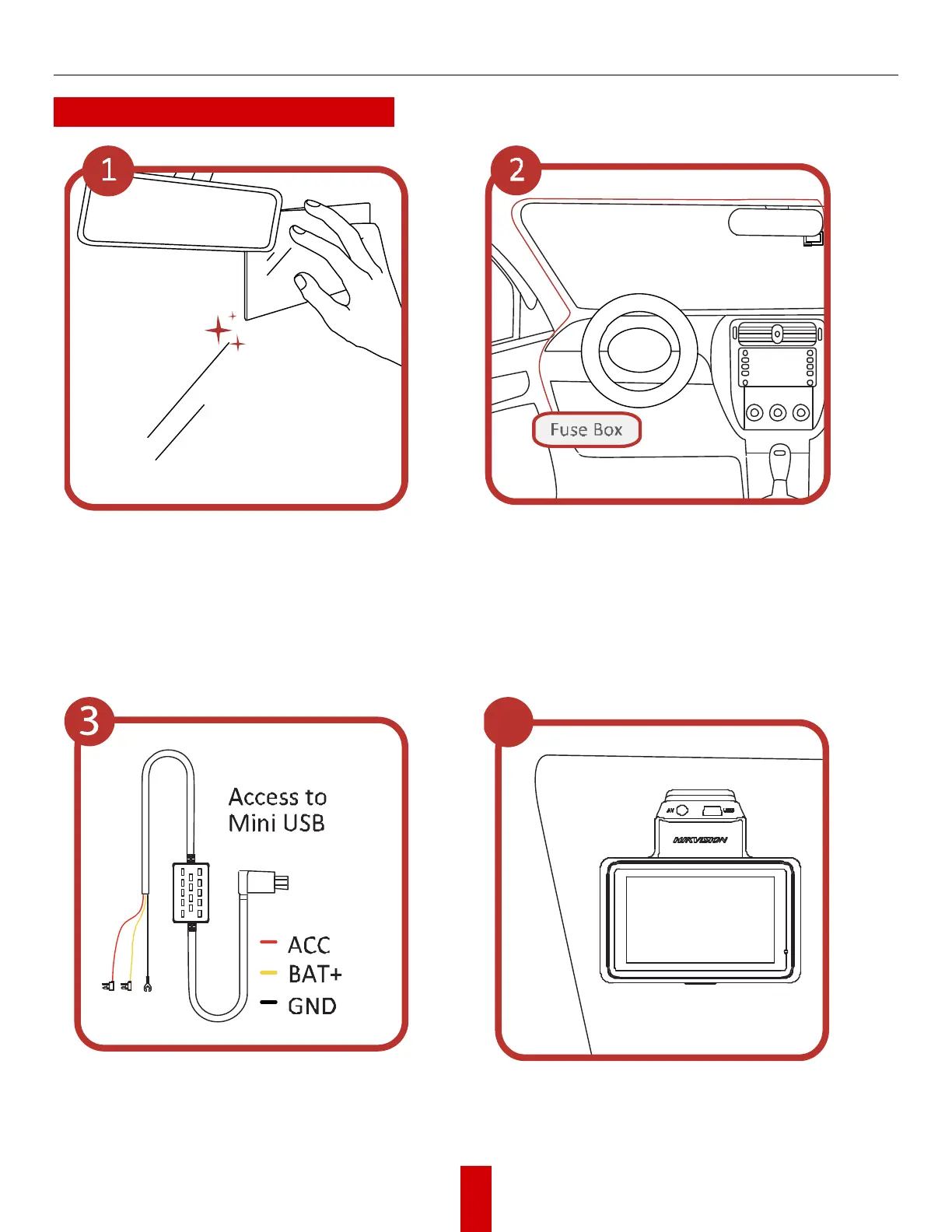HikDashcam AE-DC4328-K5 User Manual UM AE-DC4328-K5 Dashcam 032922NA
E Install Dashcam
Figure 4, Apply Electrostatic Sticker
Figure 5, Route Cable to Fuse Box
Clean the windshield and paste the
electrostatic sticker onto the windshield.
Avoid introducing air bubbles. DO NOT
reapply the film repeatedly.
Paste the device onto the electrostatic
sticker and route cable to the fuse box for
power.
Figure 6, Connect Power Cord
Figure 7, Adjust Dashcam Angle
Connect the power cord as per the above
figure.
Adjust the angle to the target direction.
