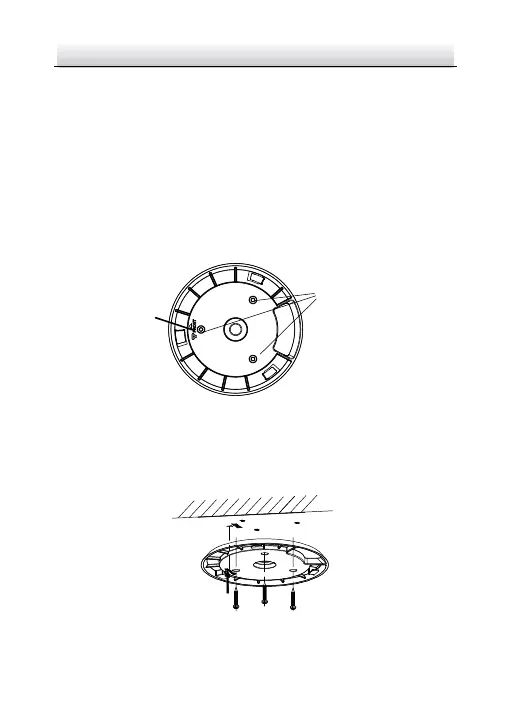Network PTZ Camera·Quick Start Guide
Make sure the ceiling is strong enough to withstand more than
four times the weight of the camera and its accessories.
Steps:
1. Install the installation plate.
1) Rotate the i nstallation plate anticlockwise to separate it from
the camera.
2) Drill three screw holes on the ceiling according to the
installation plate as shown in Figure 2-3.
Figure 2-3 Drill Screw Holes
3) Insert three expansion screws into the screw holes.
4) Fi x the installation plate onto the ceiling with three screws.
Figure 2-4 Ins tall the Installation Plate
