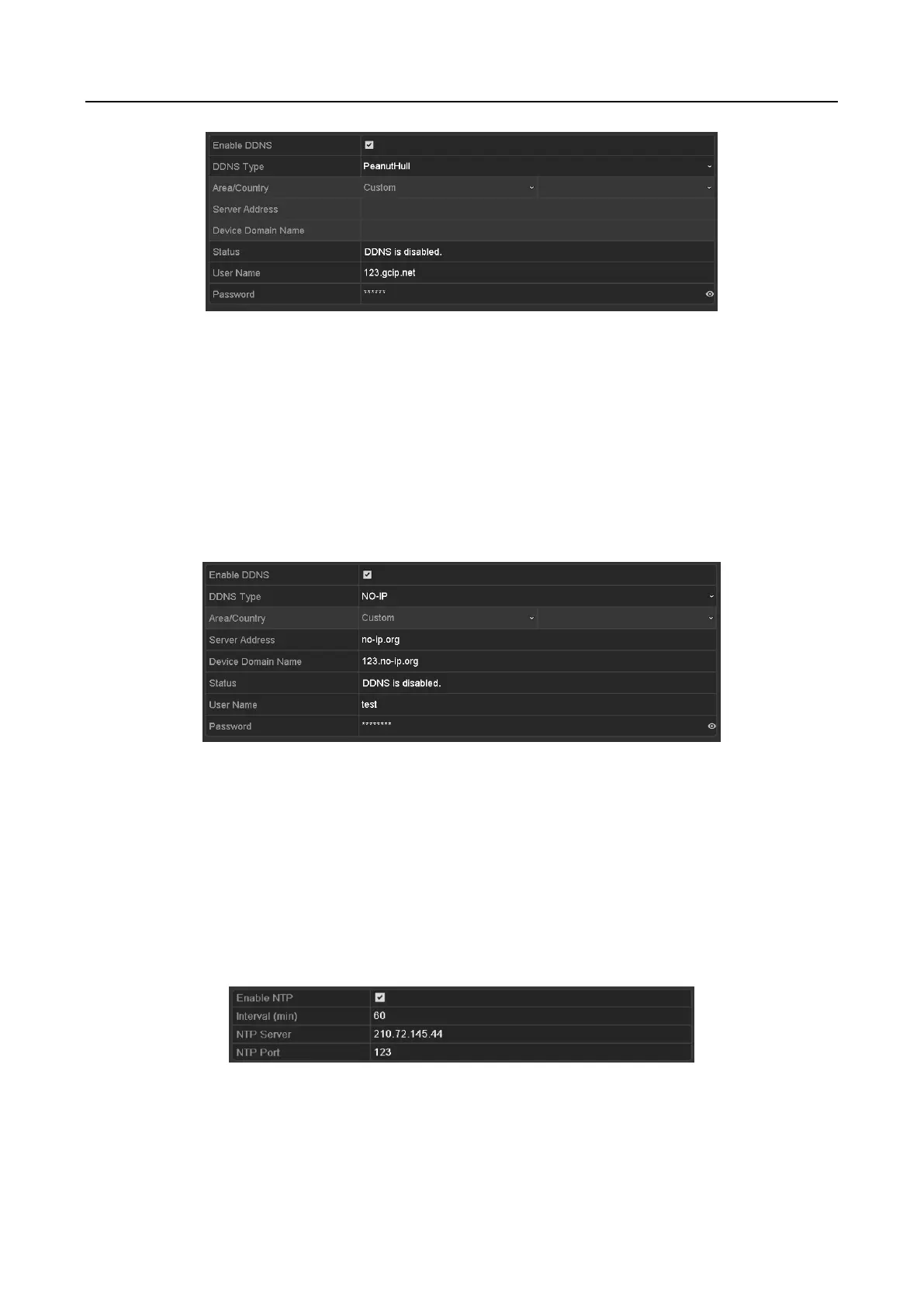Digital Video Recorder User Manual
156
Figure 11-9 PeanutHull Settings Interface
NO-IP:
Enter the account information in the corresponding fields. Refer to the DynDNS
settings.
1) Enter Server Address for NO-IP.
2) In the Device Domain Name text field, enter the domain obtained from the NO-IP
website (www.no-ip.com).
3) Enter the User Name and Password registered in the NO-IP website.
Figure 11-10 NO-IP Settings Interface
Step 4 Click the Apply button to save and exit the interface.
11.2.4 Configuring NTP Server
Purpose
A Network Time Protocol (NTP) Server can be configured on your DVR to ensure the accuracy of
system date/time.
Step 1 Go to Menu > Configuration > Network > NTP.
Figure 11-11 NTP Settings Interface
Step 2 Check the Enable NTP checkbox to enable this feature.
