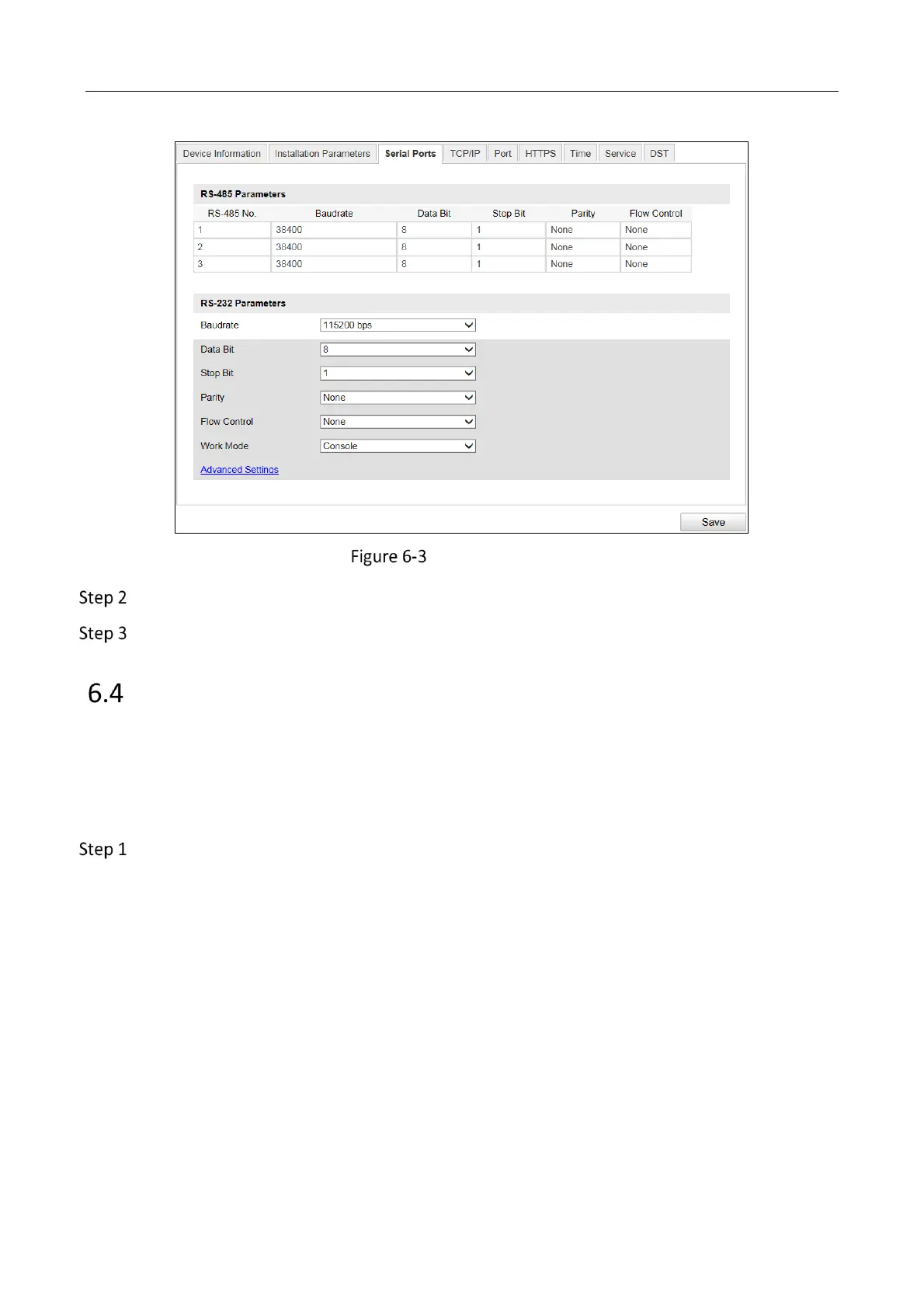Network Traffic Camera • User Manual
23
Serial Ports Settings
Configure the RS-485 and RS-232 parameters.
Click Save to save the settings.
Configure Network Parameters
Purpose:
Network parameters settings must be properly configured before you operate the camera over
network. The camera supports both the IPv4 and IPv6. Both versions can be configured
simultaneously without conflicting to each other, and at least one IP version should be configured.
Go to Configuration > Device Configuration > System Configuration > Network Parameters.
