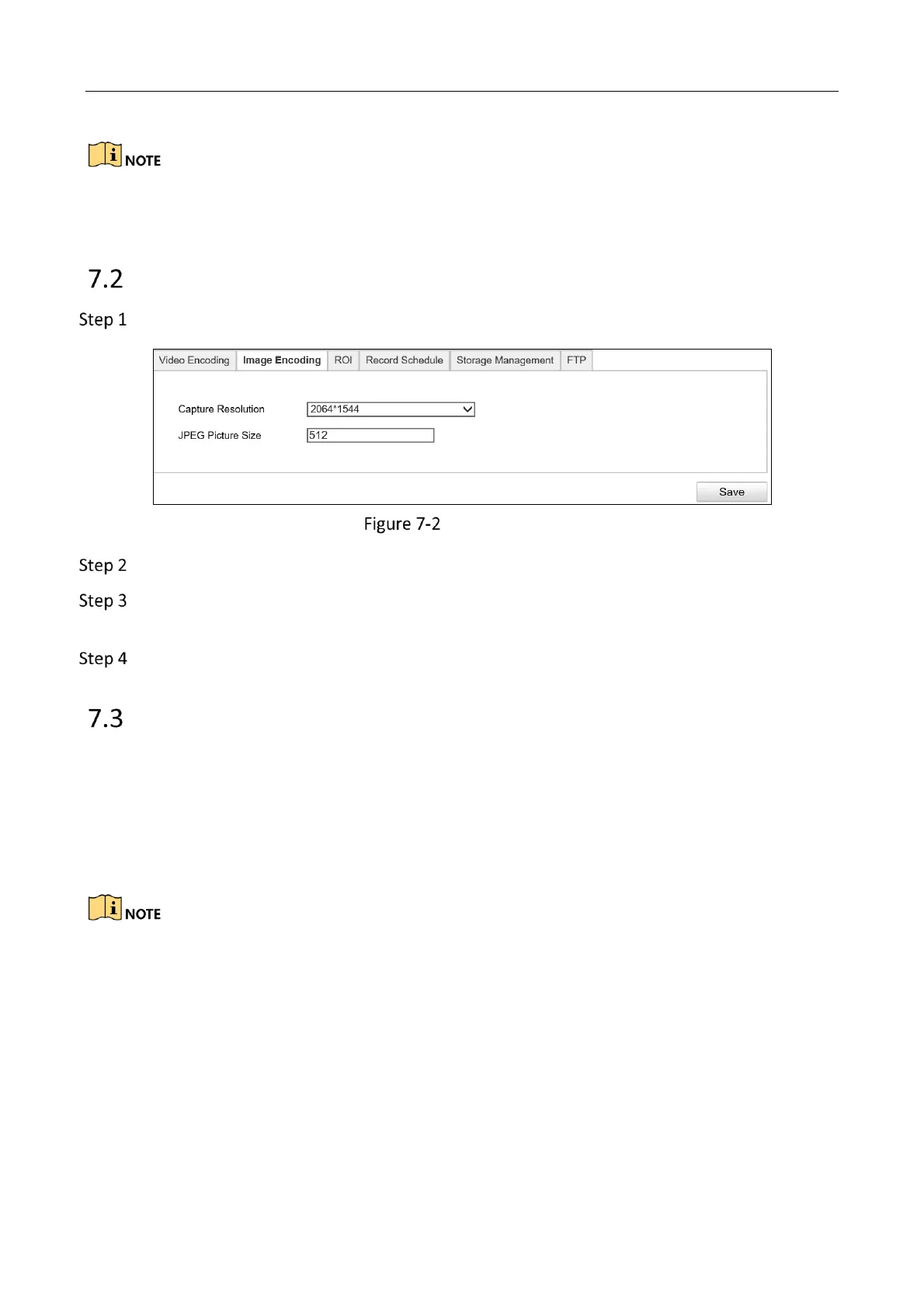Network Traffic Camera • User Manual
32
The video parameters vary according to different camera models. Refer to the actual display page
for camera functions.
Configure Image Encoding
Go to Configuration >Device Configuration > Encoding and Storage > Image Encoding.
Image Encoding
Select Capture Resolution.
Enter JPEG Picture Size. The captured pictures are saved as JPEG files, and JPEG Picture Size
refers to max. size of each captured picture.
Click Save to save the settings.
Configure ROI
Purpose:
ROI (Region of Interest) encoding helps to discriminate the ROI and background information in
video compression, which means, the technology assigns more encoding resource to the region of
interest, thus to increase the quality of the ROI whereas the background information is less
focused.
ROI function varies according to different camera models.
