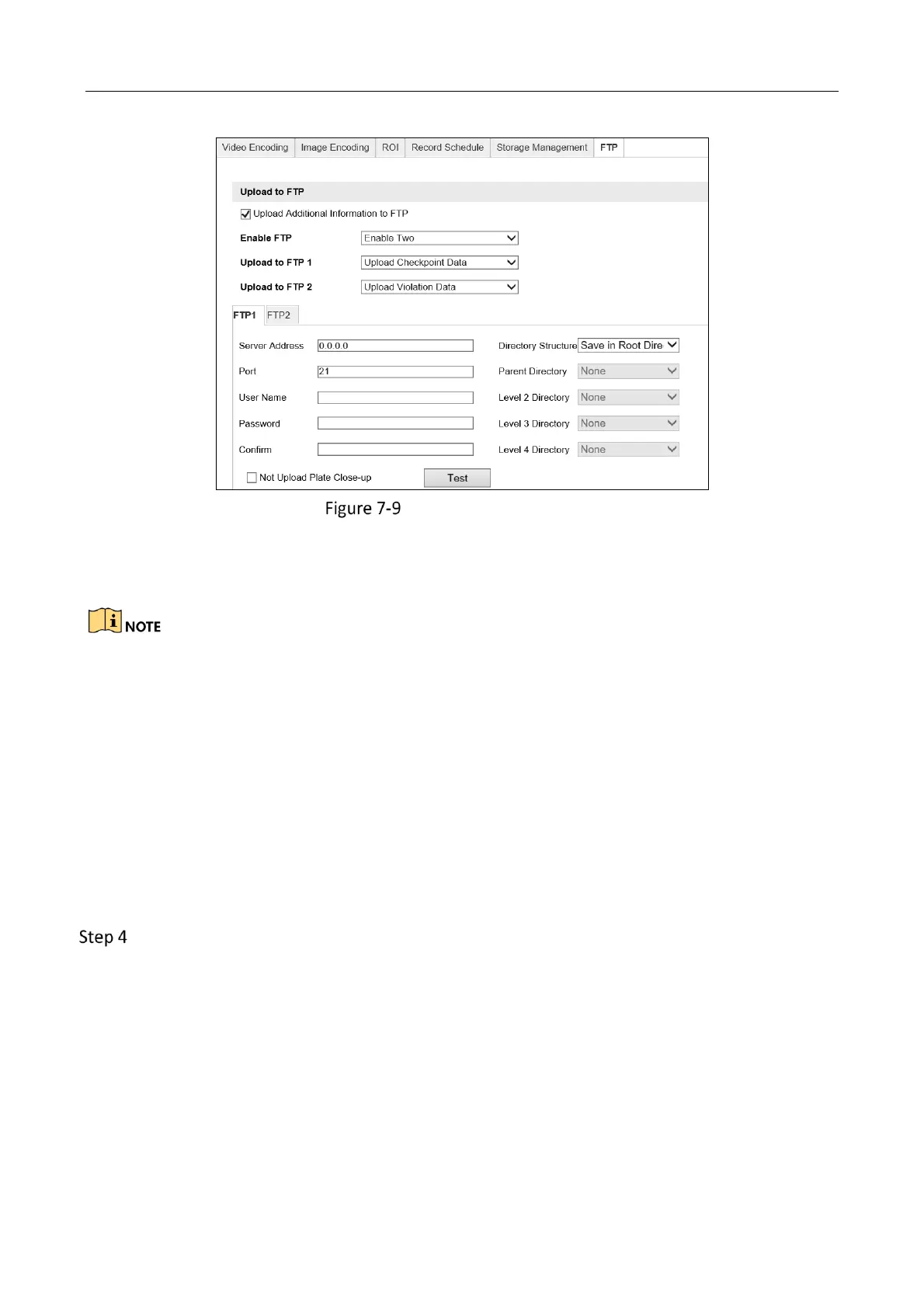Network Traffic Camera • User Manual
38
Upload to Two FTP Servers
2) Select the data type for uploading to FTP 1.
3) Select the data type for uploading to FTP 2.
For the data type, Chekpoint Data and Violation Data are selectable. If you select Chekpoint Data
for FTP 1, FTP 2 will receive the Violation Data by default.
4) Configure the FTP server parameters, including Server Address, Port, User Name, and
Password.
5) Select the Directory Structure to save the files. Save in Root Directory, Save in Parent
Directory, and Save in Level 2/3/4 Directory are selectable.
6) Select the content in different directories. For the Parent Directory, you can select
Device Name, Device No., and Device IP Address. For the Level 2/3/4 Directory, you
can select Camera Name, Camera No., Device IP Address, etc.
7) (Optional) Check Not Upload Plate Close-up, the close-up of the license plate will not
be uploaded to the FTP server.
Configure the Name Rule.
1) Select the Separator.
2) Select the Elements of each name.
