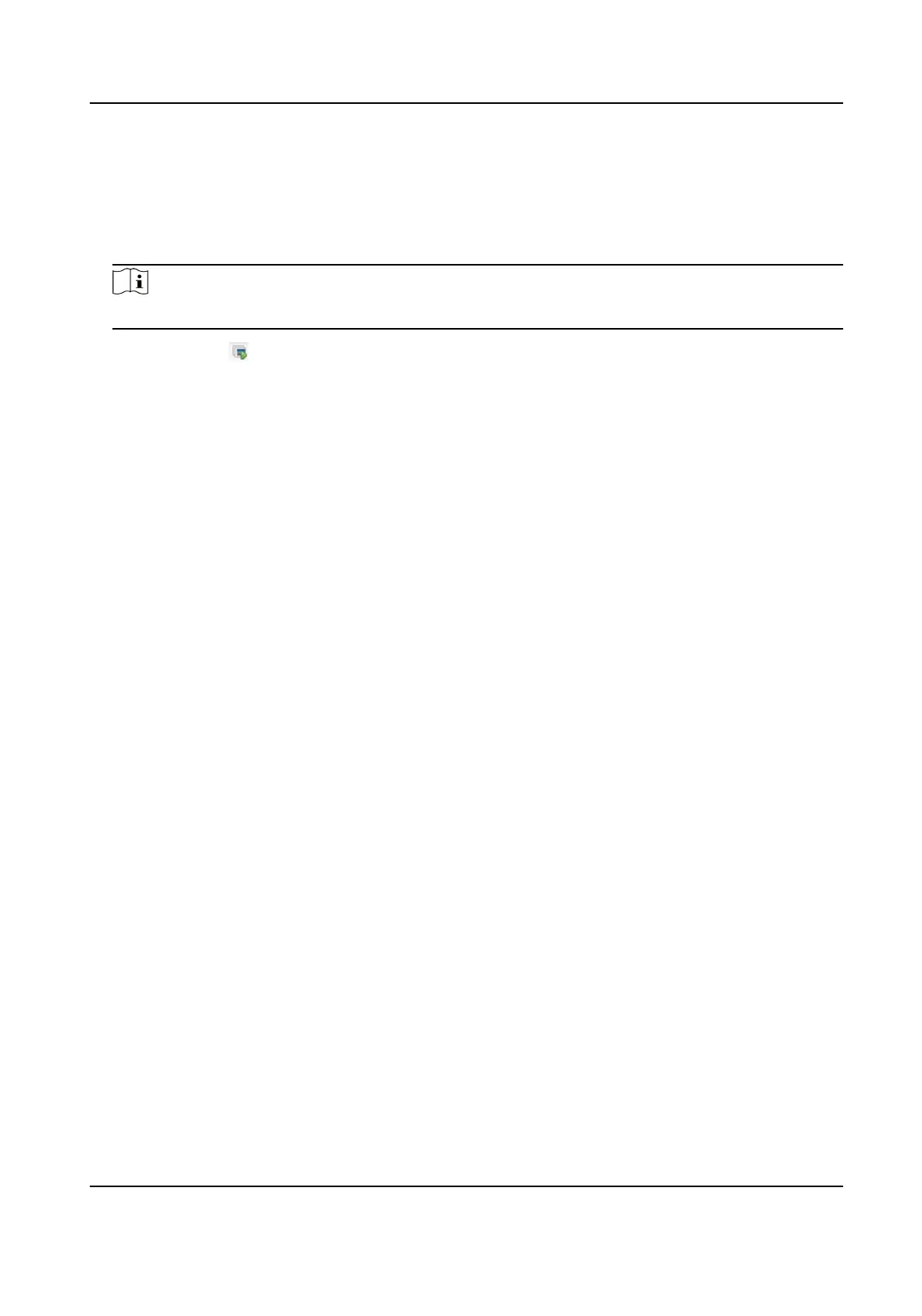Steps
1. Click Picture.
2. Set the search
condions such as Lane No., Vehicle Type, etc.
3. Click Search.
The searched pictures informaon will be displayed in the picture list.
Note
You can go to Conguraon → Local Conguraon to get the saving path.
4.
Oponal: Click to preview the selected picture.
You can view the captured picture and the related informaon such as the capture me, lane
No., license plate number, etc.
5.
Oponal: Check a picture or several pictures and click Export Picture to export it/them to the
saving path you have set.
The downloaded picture(s) will be marked as "Downloaded". You can go to
Conguraon →
Local Conguraon to get the saving path of downloaded pictures.
Network Trac Camera (for Trac Flow Camera) User Manual
10
