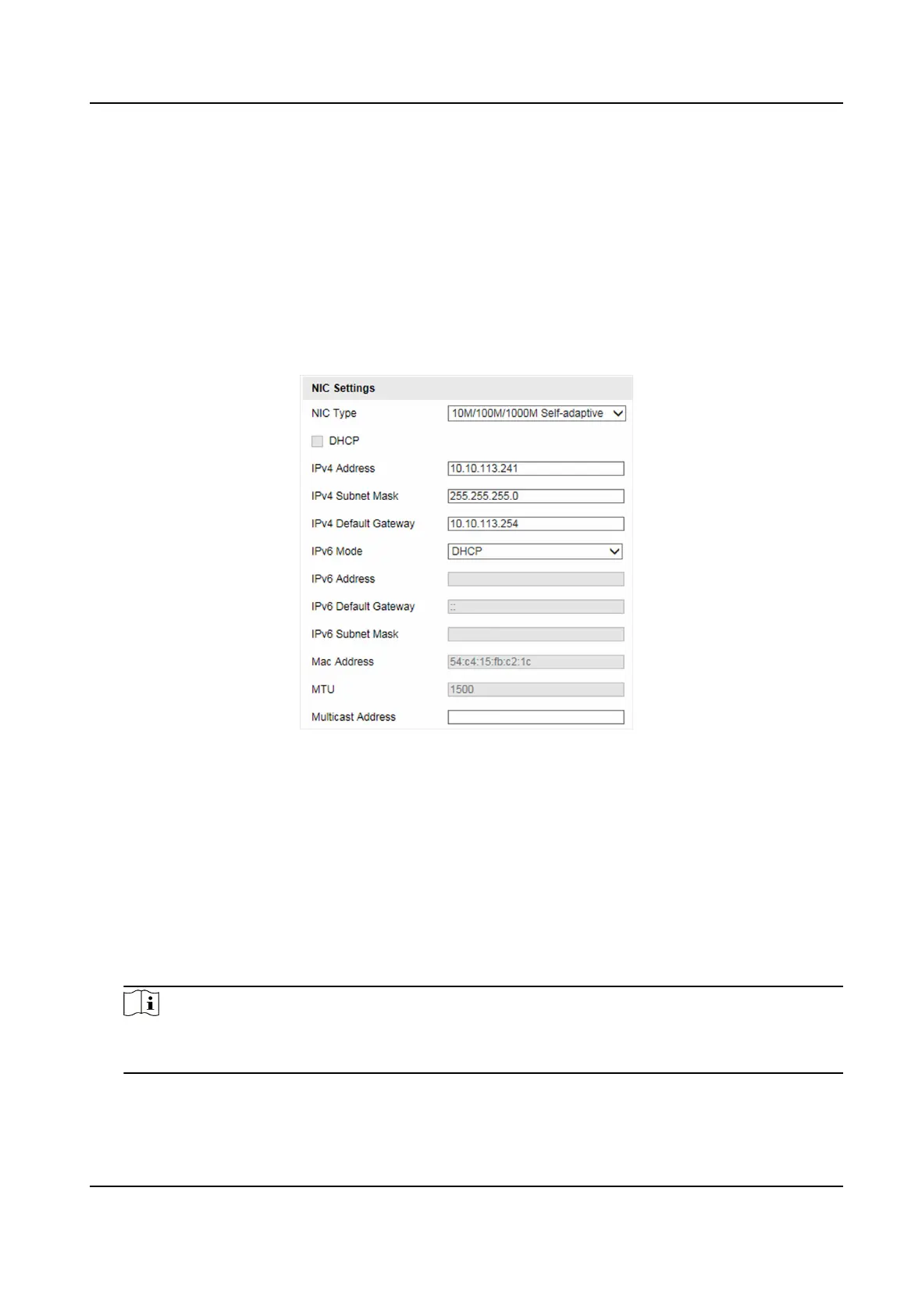Chapter 6 Network Conguraon
6.1 Set IP Address
IP address must be properly congured before you operate the device over network. IPv4 and IPv6
are both supported. Both versions can be congured simultaneously without conicng to each
other.
Go to Conguraon → Device Conguraon → System → Network Interface Parameters .
Figure 6-1 Set IP Address
NIC Type
Select a NIC (Network Interface Card) type according to your network condion.
IPv4
Two IPv4 modes are available.
DHCP
The device
automacally gets the IPv4 parameters from the network if you check DHCP. The
device IP address is changed
aer enabling the funcon. You can use SADP to get the device IP
address.
Note
The network that the device is connected to should support DHCP (Dynamic Host
Conguraon Protocol).
Manual
Network Trac Camera (for Trac Flow Camera) User Manual
27
