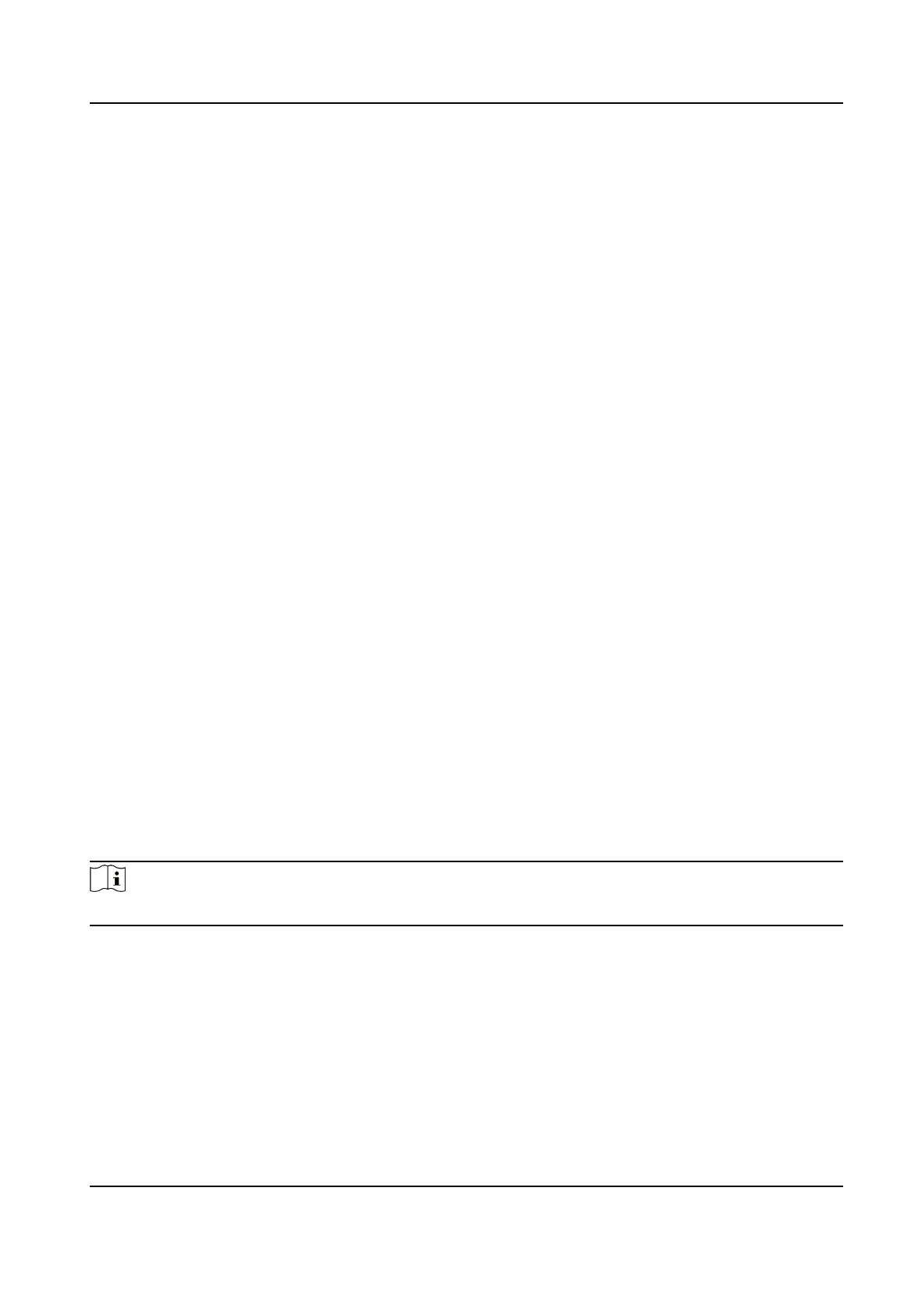UDP
Provides real-me audio and video streams.
Live View Performance
Real Time
The video is
real-me, but the video uency may be aected.
Balanced
Balanced mode considers both the real me and uency of the video.
Fluent
When the network condion is good, the video is uent.
Rule Informaon
If you enable the rule informaon, tracking frames will be displayed on the live view interface
when there are vehicles passing.
Feature
Informaon
If you enable the feature informaon, informaon of the lane, trac ow, speed, etc. will be
displayed on the live view interface.
Record File Size
Select the packed size of the manually recorded video les. Aer the selecon, the max. record
le size is the value you selected.
Save record les to
Set the saving path for the manually recorded video les.
Save snapshots in live view to
Set the saving path of the manually captured pictures in live view mode.
Save downloaded pictures to
Set the saving path for the downloaded pictures.
Save scene picture to
Set the saving path of the captured pictures on
Trac Flow Stascs Data interface.
Note
The parameters vary with dierent models. The actual device prevails.
Network Trac Camera (for Trac Flow Camera) User Manual
14
