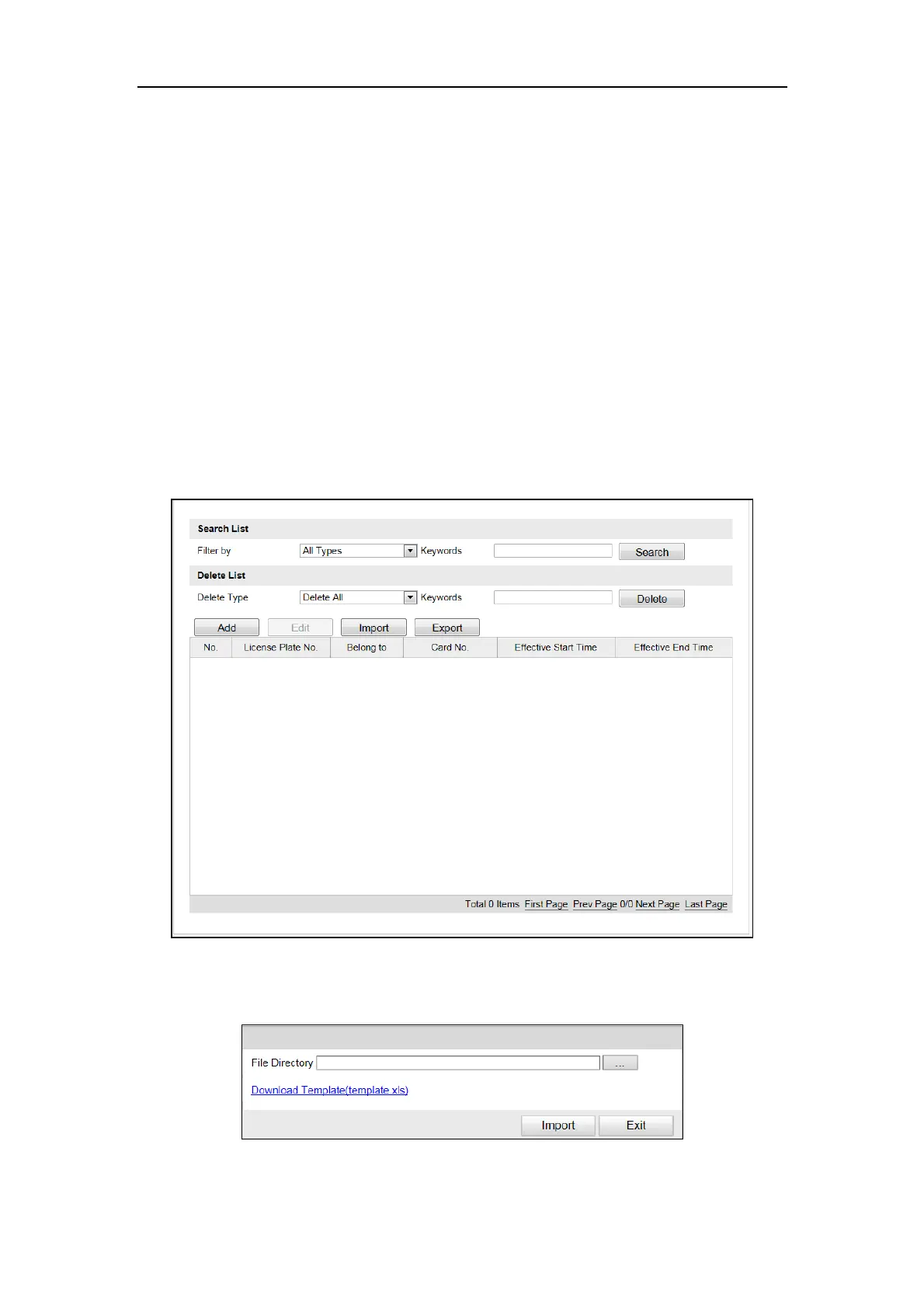Network Traffic Camera User Manual
55
Chapter 13 Entrances and Exits
Configuration
Purpose:
You can configure the vehicle whitelist and blacklist, and import, export, add, edit,
delete, or search the list.
Before you start:
Make sure the TF card is installed for the camera and can work normally.
Note:
The whitelist and blacklist function can be used normally only after the TF card is
installed and works normally, or selecting the 8 GB model device.
Steps:
1. Go to Configuration > Device Configuration > Entrances and Exits >
White-Black List.
Figure 13-1 Whitelist and Blacklist Configuration
2. Import whitelist and blacklist to the camera.
1) Click Import and the window pops up as below.
Figure 13-2 Import Whitelist and Blacklist
2) Click Download Template to download the list template.
