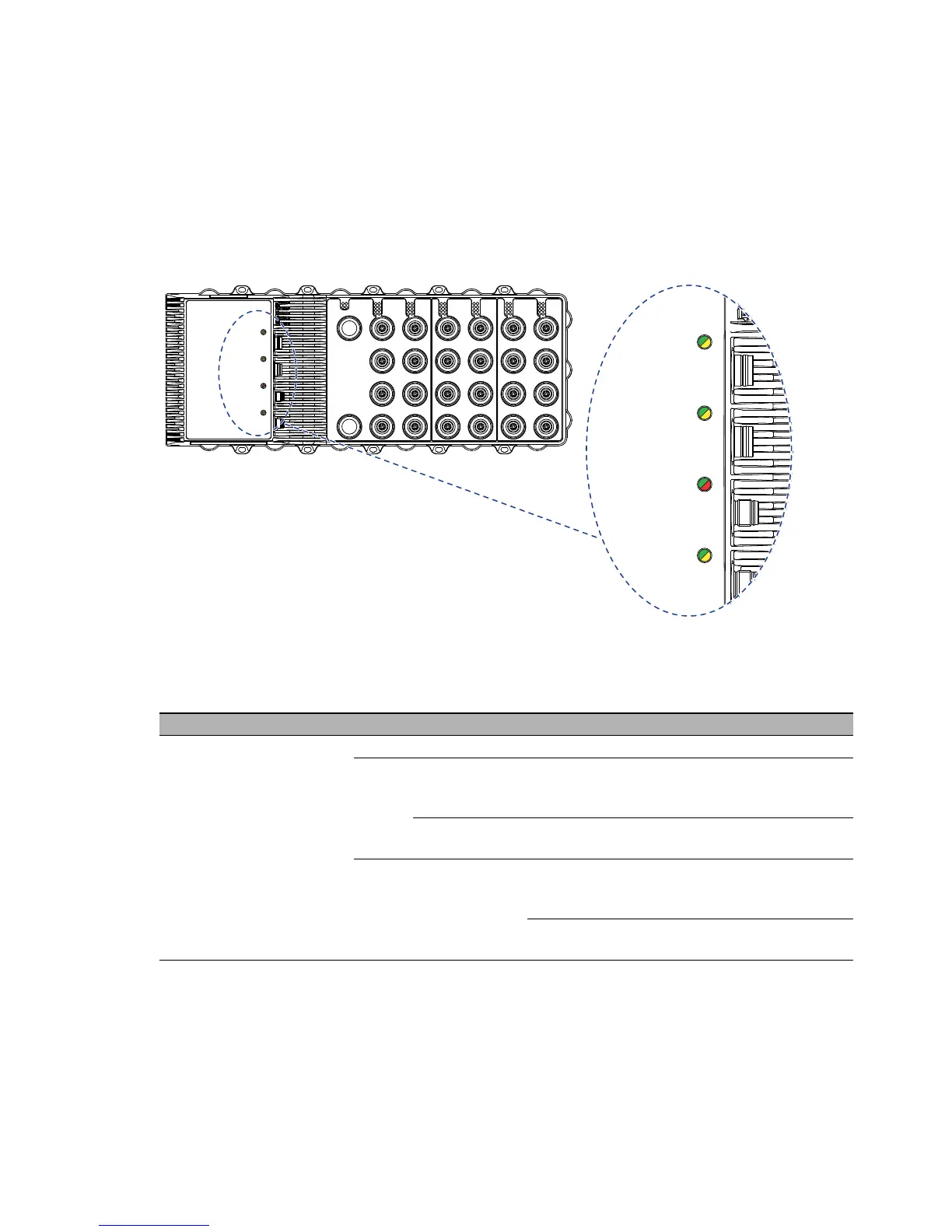Installation OCTOPUS OS3
Release
01
02/2019
17
1.7 Display elements
After the supply voltage is set up, the Software starts and initializes the
device. Afterwards, the device performs a self-test. During this process,
various LEDs light up.
1.7.1 Device state
These LEDs provide information about conditions which affect the operation
of the whole device.
Figure 2: Device status: location of the display elements on the device (front side of
the device)
LED Display Color Activity Meaning
Power Supply voltage — none Supply voltage is too low
yellow lights up Device variants with redundant power
supply:
Supply voltage 1 or 2 is on
flashes 4 times
a period
Software update is running. Maintain the
power supply.
green lights up Device variants with redundant power
supply:
Supply voltage 1 and 2 is on
Device variants with single power supply:
Supply voltage is on
Table 3: Device Status
