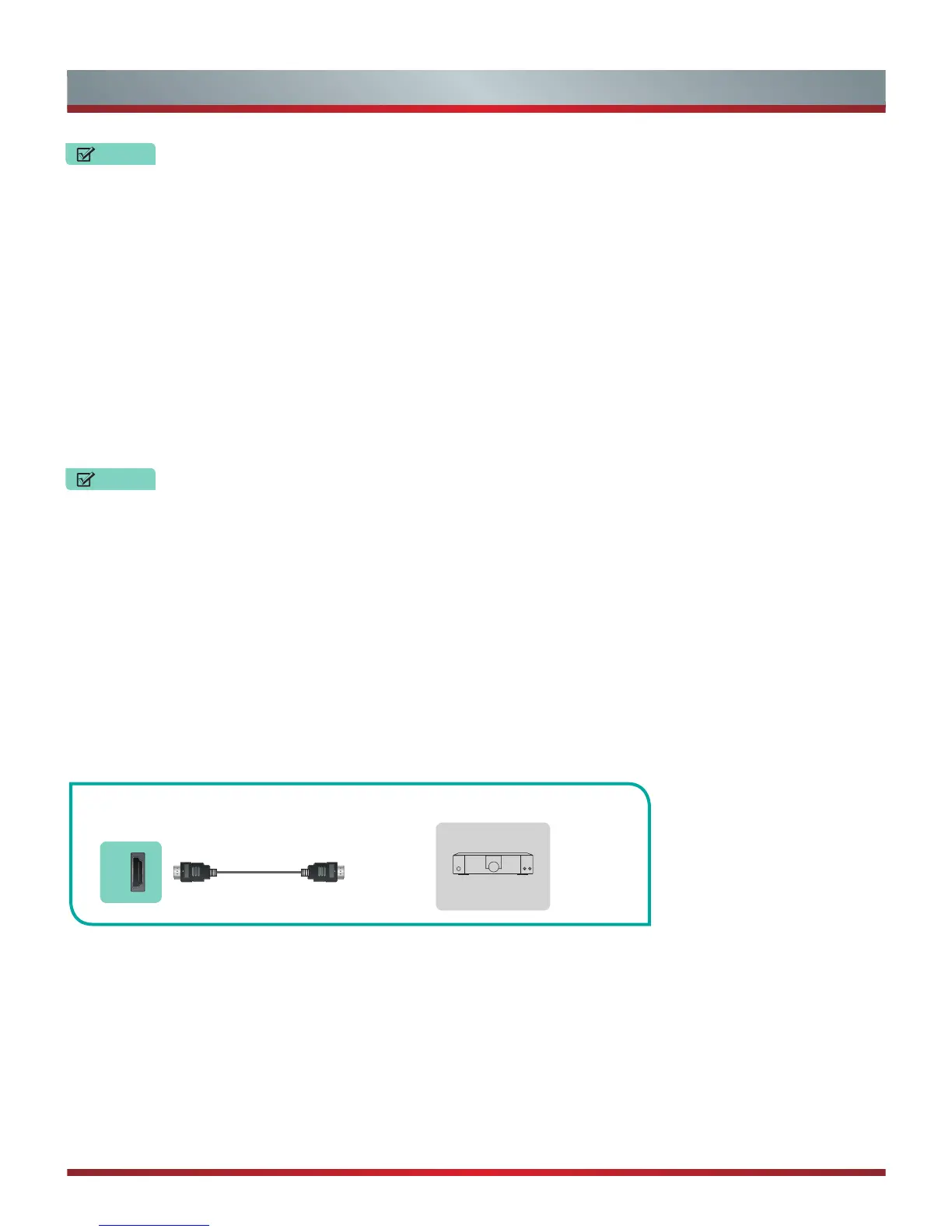6
Connecting Devices to your TV
Connecting a digital sound bar to use Audio Return Channel (ARC)
If you'd like to use the Audio Return Channel (ARC) feature to have sound sent from the TV back down an HDMI cable to a digital
soundbar, then you will need to connect the cable to the [
HDMI / ARC
] port. By using this feature, you will also be able to control the
soundbar with your TV remote instead of having to use multiple remotes for each device.
• When a digital audio system is connected to the [
DIGITAL AUDIO OUT
]
jack, decrease the TV and system volume.
• 5.1 CH (channel) audio is available when the TV is connected to an external device that supports a 5.1 channel surround sound
• You can receive 5.1 channel audio in one of two ways. The first way is to connect the [
DIGITAL AUDIO OUT
] jack from the
device to the Amplifier. The second way is to connect the [
DIGITAL AUDIO OUT
] jack on the back of the TV to the [
Optical
]
port on the Amplifier.After you’ve completed one of the two methods then be sure to go into the Advanced Audio Settings of the
TV and select RAW to receive the 5.1 channel audio. You will need to also go into the sound or audio settings of your device to
ensure it is set to 5.1 Channel output. It may read ‘Bitstream’, ‘RAW’ or ‘Digital’.
Only digital sound bars that require a wired connection are compatible with the H7 Series Smart TV.
To connect a digital sound bar with an HDMI cable:
1. Connect the cable that’s attached to the soundbar to the [
HDMI / ARC
] port on the TV.
2. Turn on the soundbar by pressing the Power button.
3. Press the
Quick Setup menu
button on your remote and
press the right arrow on the [
D-pad
] of your remote to show the full
menu settings and go to
System >
HDMI Function
.
4. Turn on the
CEC&MHL Control
setting.
5. Press the
Quick Setup menu
button on your remote and
press the right arrow on the [
D-pad
] of your remote to show the full
menu settings.
6. Select
Sound > Advance Audio Settings
7. Go to the section of the screen that reads
TV Speaker & ARC
and select
ARC First
.
EXTERNAL DEVICES
Digital Sound Bar
HDMI / ARC
Figure 14
. Digital Sound Bar to the HDMI / ARC port
TV JACK
HDMI Cable
(not included)
NOTES
NOTES
NOTE: If the device has an
Input
Selector feature then make sure to change it to
TV
.