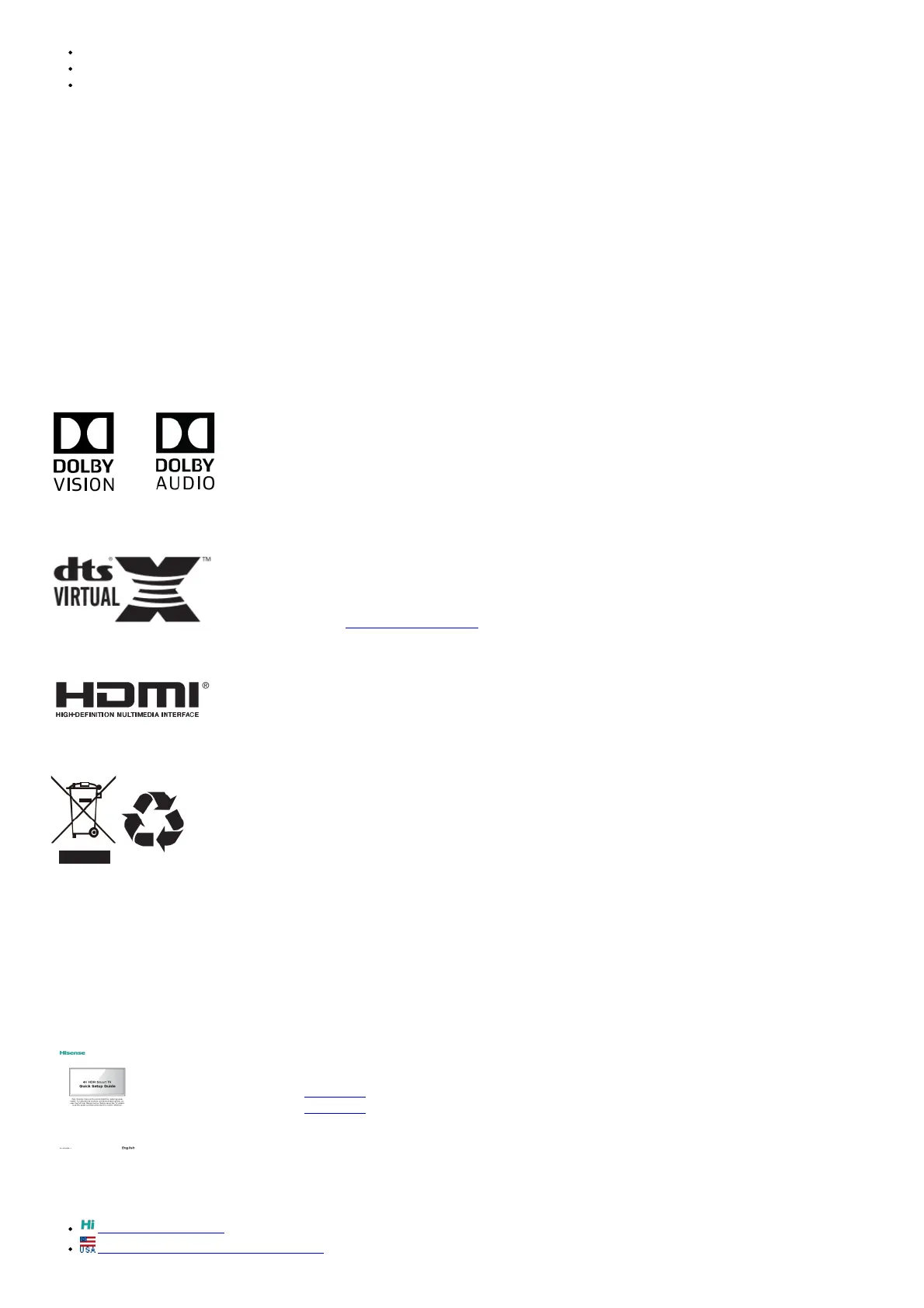Increase the separation between the device and receiver.
Connect the device into an outlet on a circuit different from that to which the receiver is connected.
Consult the dealer or an experienced radio/TV technician for help.
NOTE: The manufacturer is not responsible for any radio or TV interference caused by unauthorized modifications to this equipment. Such
modifications could void the user’s authority to operate the equipment.
The Wi-Fi Module complies with FCC radiation exposure limits set forth for an uncontrolled environment. This device should be installed and
operated with a minimum distance of 20 centimeters between the radiator and your body.
This device complies with Industry Canada’s license-exempt RSS. Operation is subject to the following two conditions:
1. This device may not cause interference; and
2. This device must accept any interference, including interference that may cause undesired operation of the device.
Declaration of Conformity
Trade Name: Hisense
Model: 75H6570G / 75H6590G / 75H65G / 75H78G / 85H78G / 85H6500G / 85H6510G / 85H6530G / 85H6550G / 85H6570G / 85H6580G /
85H6590G
Responsible Party: Hisense USA Corporation
Address: 7310 McGinnis Ferry Road, Suwanee, GA 30024
Telephone Number: 678-318-9060
This device complies with Part 15 of the FCC Rules. Operation is subject to the following two conditions: (1) this device may not cause harmful
interference, and (2) this device must accept any interference received, including interference that may cause undesired operation.
Dolby, Dolby Vision, Dolby Audio, and the double-D symbol are trademarks of Dolby Laboratories. Manufactured
under license from Dolby Laboratories. Confidential unpublished works.
Copyright © 1992-2019 Dolby Laboratories. All rights reserved.
For DTS patents, see http://patents.dts.com. Manufactured under license from DTS Licensing Limited. DTS, the
Symbol, DTS and the Symbol together, Virtual:X, and the DTS Virtual:X logo are registered trademarks and/or trademarks of DTS, Inc. in the
United States and/or other countries. © DTS, Inc. All Rights Reserved.
The terms HDMI and HDMI High-Definition Multimedia Interface, and the HDMI Logo are trademarks or registered trademarks of HDMI Licensing
Administrator, Inc. in the United States and other countries.
Environmental Protection
This mark indicates that this product should not be disposed of together with other domestic garbage, to avoid damage to the environment or
human health due to the disposal of uncontrolled waste. Recycle it responsibly for promoting the sustainable reuse of material resources. To return
your used device, please use the return systems available in your location or contact the vendor where you purchased your product they could
take this product for recycling and protection of the environment.
©2020. All rights reserved. Hisense and the Hisense logo are registered trademarks of Hisense.
Other brand and product names are registered trademarks of their respective owners.
File Downloads
Hisense User Guide
4K HDR Smart TV, Hisense
Download [optimized]
Download
References
Home - Hisense USA
USA Location information - USA.com
