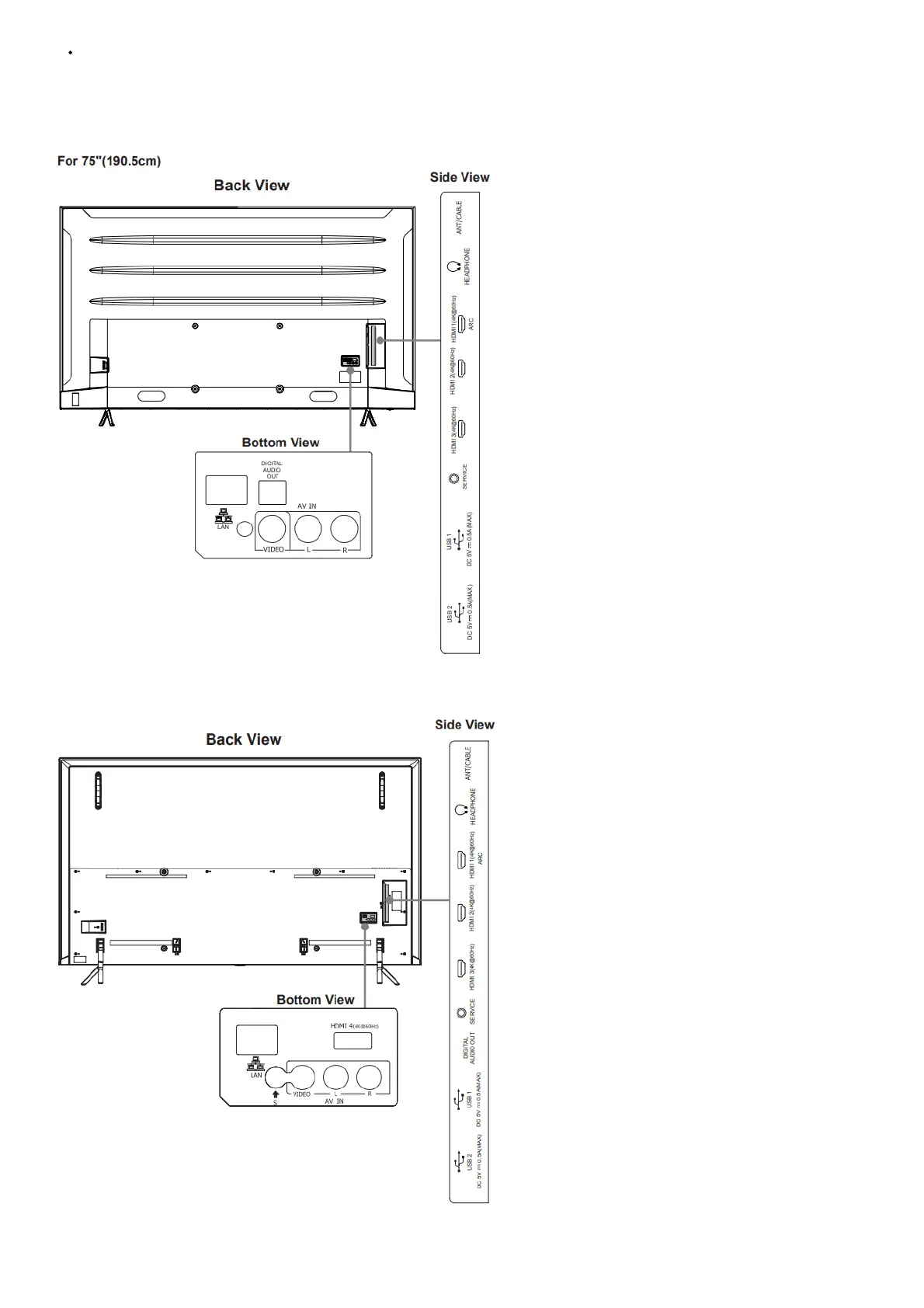 Loading...
Loading...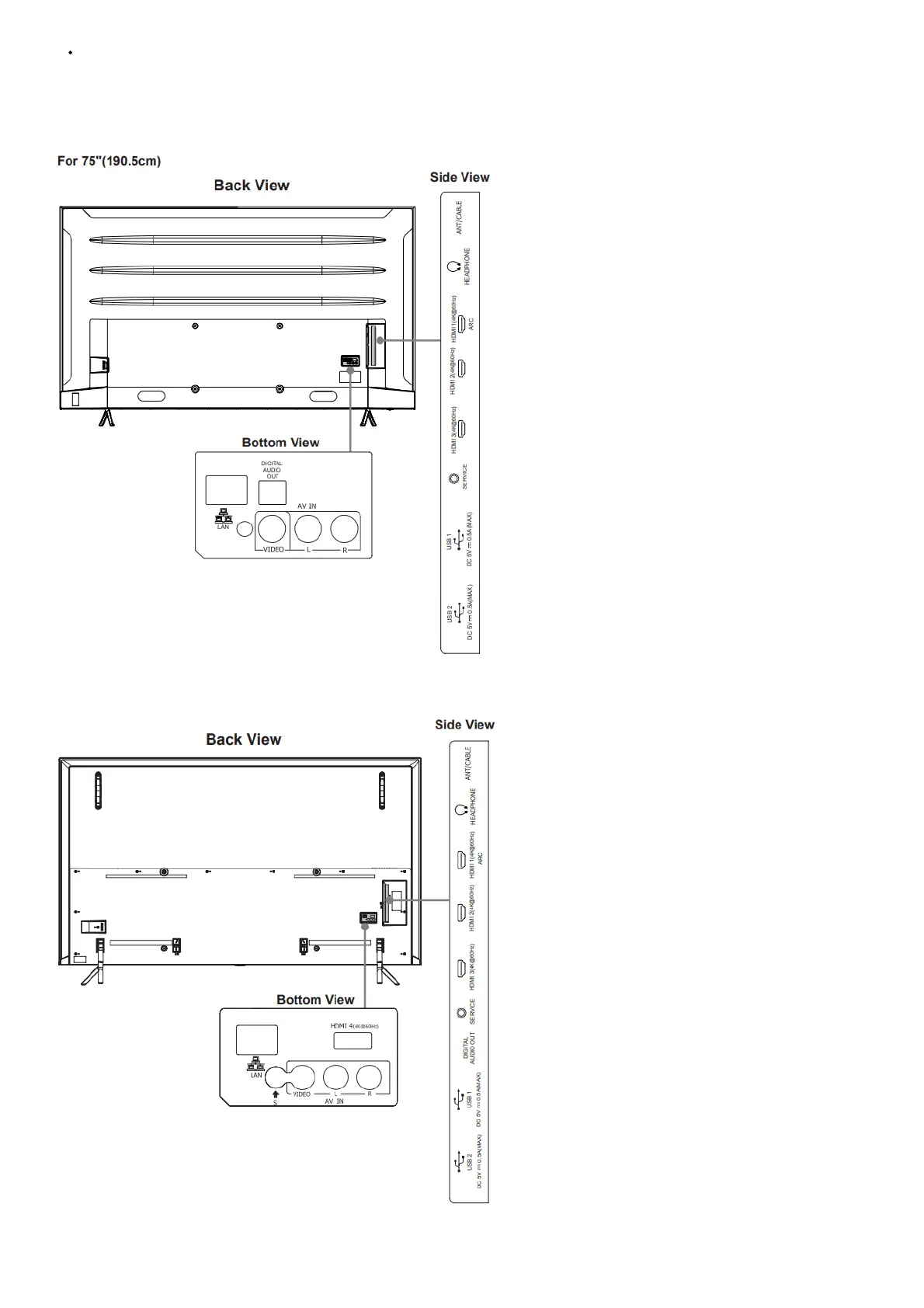
Do you have a question about the Hisense 75H6570G and is the answer not in the manual?
| Screen shape | Flat |
|---|---|
| Response time | - ms |
| Display diagonal | 75 \ |
| Display brightness | - cd/m² |
| Display technology | LED |
| Native aspect ratio | 16:9 |
| Supported video modes | 2160p |
| Contrast ratio (typical) | - |
| Motion interpolation technology | Motion Rate 120 |
| Operating system installed | Android |
| Audio decoders | DTS |
| RMS rated power | 10 W |
| Number of speakers | 2 |
| Wi-Fi standards | Wi-Fi 5 (802.11ac) |
| Product color | Black, Grey |
| Rollable display | No |
| Panel mounting interface | 400 x 300 mm |
| High Dynamic Range (HDR) technology | Dolby Vision, High Dynamic Range 10 (HDR10) |
| HDMI ports quantity | 3 |
| USB 2.0 ports quantity | USB 2.0 ports have a data transmission speed of 480 Mbps, and are backwards compatible with USB 1.1 ports. You can connect all kinds of peripheral devices to them. |
| Ethernet LAN (RJ-45) ports | 1 |
| USB 3.2 Gen 1 (3.1 Gen 1) Type-A ports quantity | 0 |
| AC input voltage | 120 V |
| AC input frequency | 50 - 60 Hz |
| Power consumption (standby) | 0.5 W |
| Power consumption (typical) | 250 W |
| Package depth | 355.6 mm |
| Package height | 1016 mm |
| Package weight | 25855 g |
| Depth (without stand) | 76.2 mm |
|---|---|
| Width (without stand) | 1676.4 mm |
| Height (without stand) | 965.2 mm |
| Weight (without stand) | 25401 g |