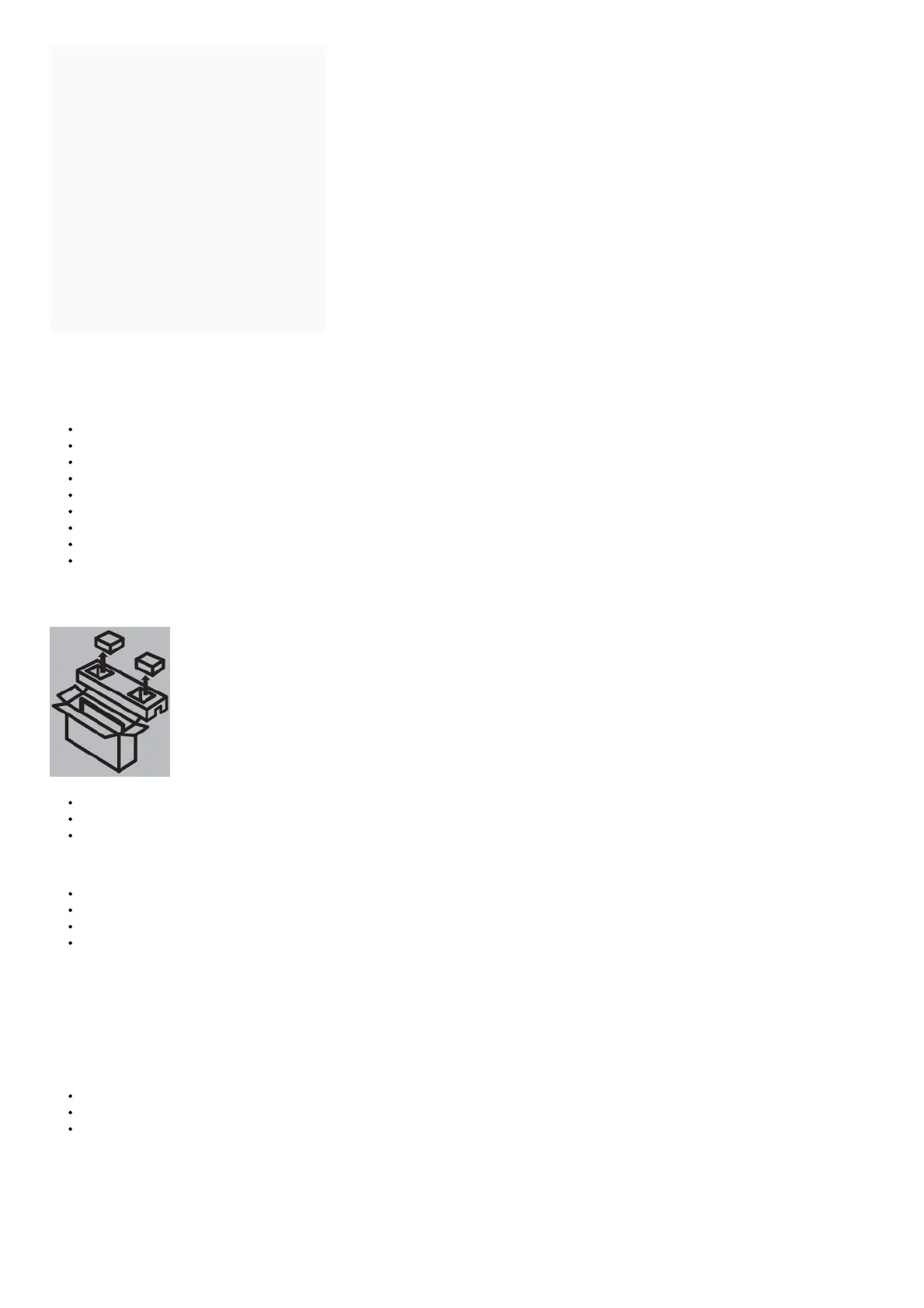Contents [ hide
1 What’s in the box
2 Getting started
3 Step 1. Attach stand or mount
4 Step 2. Connect devices to your TV
5 Step 3. Get your remote ready
6 Step 4. Power on the TV
7 Step 5. Complete the first-time setup
8 Step 6. Establish a network connection
9 Step 7. Enjoy your TV!
10 Troubleshooting
11 Certification and Compliance FCC
Notice
12 File Downloads
13 References
14 Related Manuals
What’s in the box
Your Hisense TV comes with the following items:
TV
Quick Setup Guide (this document)
power cord
1 set of AAA (1.5Vcc) batteries
remote control
Important Safety Information and Warranty Card
2 base stands
4 screws (M5×12)(75″) (190.5cm)
4 screws (M5×16)(85″) (215.9cm)
IMPORTANT:
To prevent accidentally discarding items that came with your TV, be sure to check ALL of the foam in the carton box.
Please check foam for accessories before discarding them.
Veuillez vérifier la mousse pour qu’il n’y ait pas d’accessoires avant de la jeter.
Antes de desechar la espuma, asegúrese de retirar todos los accesorios.
You will also need the following items (which are not included) to set up your TV:
Wireless router (not included) for Internet connectivity
Phillips screwdriver (not included) to secure the TV stand
HDMI and other types of cables (not included) to connect external devices to the TV
Wall mount bracket and screws (not included) if you prefer to mount the TV on the wall
Getting started
Step 1. Attach stand or mount
Before you start using your TV, attach your TV stand or mount it on the wall.
CAUTION:
Disconnect the A/C power cord before installing a stand or a wall mount bracket.
The LED display on your TV is fragile. Make sure the TV screen is not scratched or damaged by hard objects or from pressure.
After the installation is complete, make sure the TV is steady on a table or firmly attached to a wall mount, before removing all protective film,
if any.
Attach the TV stand
For 75″(190.5cm)
To attach the TV stand legs to your TV:
1. Carefully place your TV face down on a clean, soft, and flat surface.
2. Insert the TV base stands into the bottom slots on your TV.