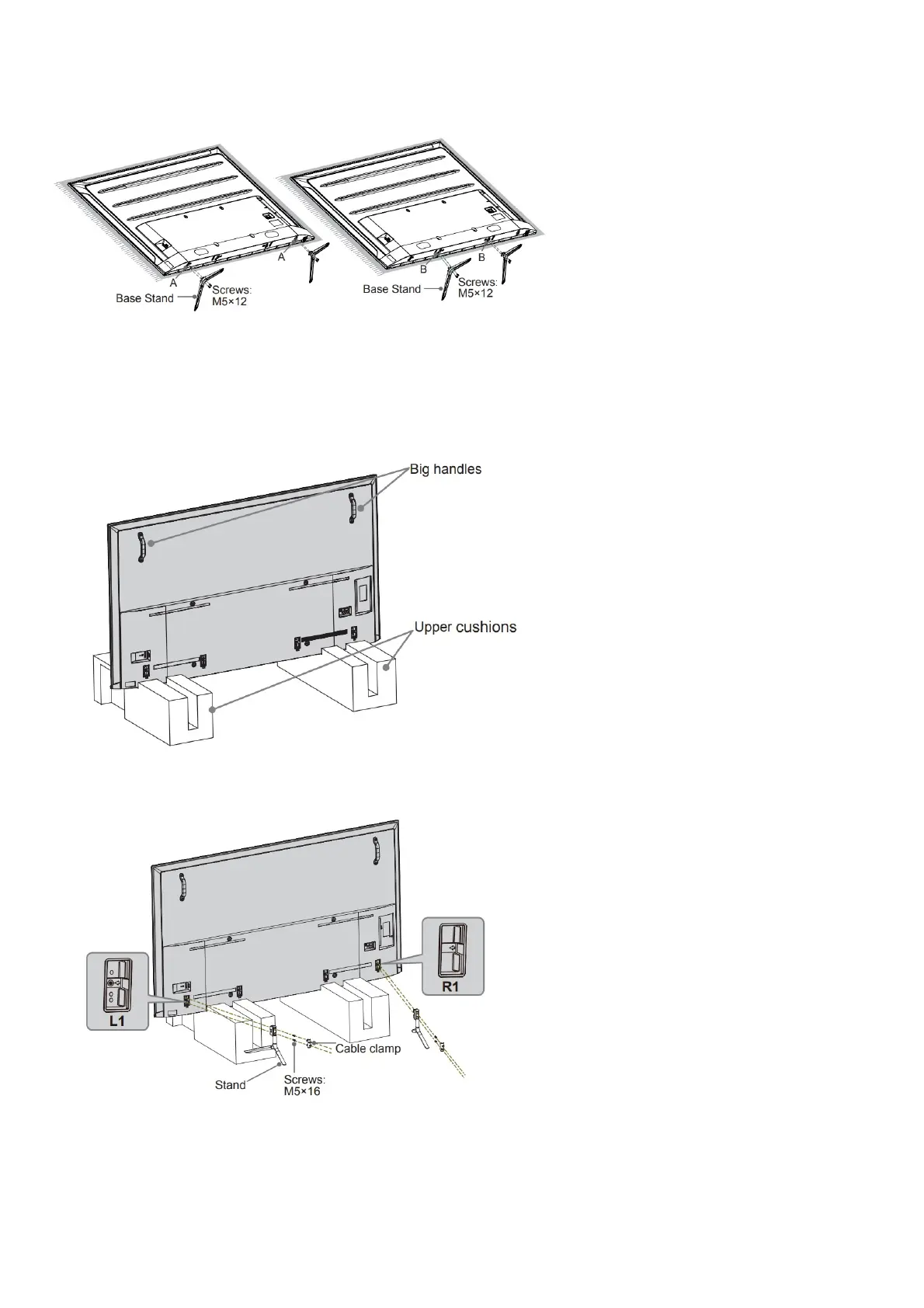3. Use the screws provided to secure each leg tightly.
Note: If your table is long enough to place the TV on top of, then insert the base stands into the screw holes ‘A’ that are shown in the illustration. If
your table is NOT long enough, then insert the base stand into the screw holes ‘B’ that are shown in the illustration. Note that these two installation
methods types cannot be mixed.
For 85″ (215.9cm)
Follow the illustrations and textual instructions below to complete the installation steps:
Two people and above are required.
1. Remove buckles on the upper box. Take out stands, upper cushion, and the upper box. Place cushions upside down, make sure grooves
face-up and in line. The distance between the two cushions should be less than that of the base holes.
2. Two people stand on each side of the television, grasp big handles with one hand, and hold its bottom with another hand. Lift and move the
television vertically to the grooves in upper cushions.
3. One person holds the television from the front side, the other person takes out 4 screws to install stands as following steps: Take out cable
clamps from stands.
Fix stands to the television with screws. Restore cable clamps to stands. Two installation types can be selected according to your needs: A-
type(L1R1) span and B-type(L2R2) span.
B-type: L2R2
