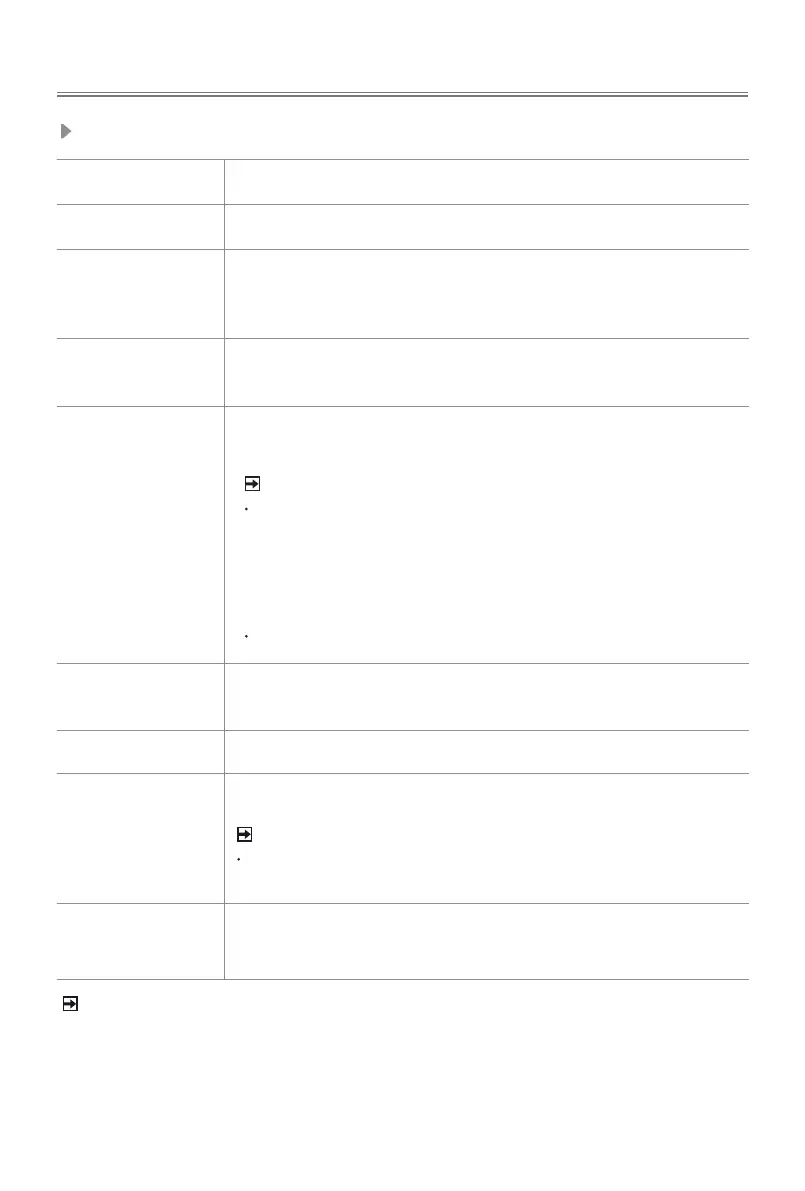5
ANT Connect an outdoor VHF/UHF antenna or cable.
HDMI Connect an HDMI cable from an external equipment.
HDMI
(eARC/ARC)
Connect an HDMI cable from an external digital audio system.
Please note that it works only when the TV is connected to the
audio receiver that supports the eARC/ARC function.
AV IN
Connect a composite video cable and left-right audio cables
from an external AV device.
USB
Connect a USB device for browsing photos, listening to music
and watching movies.
DIGITAL
AUDIO OUT
Connect an optical cable from an external digital audio system.
LAN Connect an Ethernet cable to access a network or the Internet.
HEADPHONE
Connect headphone for audio out of the TV.
SERVICE
Service jack is not available for you to connect an external
device. It can only be used by our factory for testing
purposes.
NOTE
When connecting a hard disk or a USB hub, always connect the
mains adapter of the connected device to the power supply. If a
USB 1.1 or USB2.0 device requires more than 500mA or 5V, the
USB device may not be supported. Max supported current for
USB 3.0 device is 1A
(only for some models). Exceeding the max
supported current may result in damage or data loss.
Certain digital cameras may not be compatible with the TV.
ATTENTION
Excessive sound pressure from earphones and headphones can
cause hearing loss.
Terminals
Connection
NOTE
•
The location and names of the terminals on the TV may vary according to TV model, and not
all terminals available on all models.