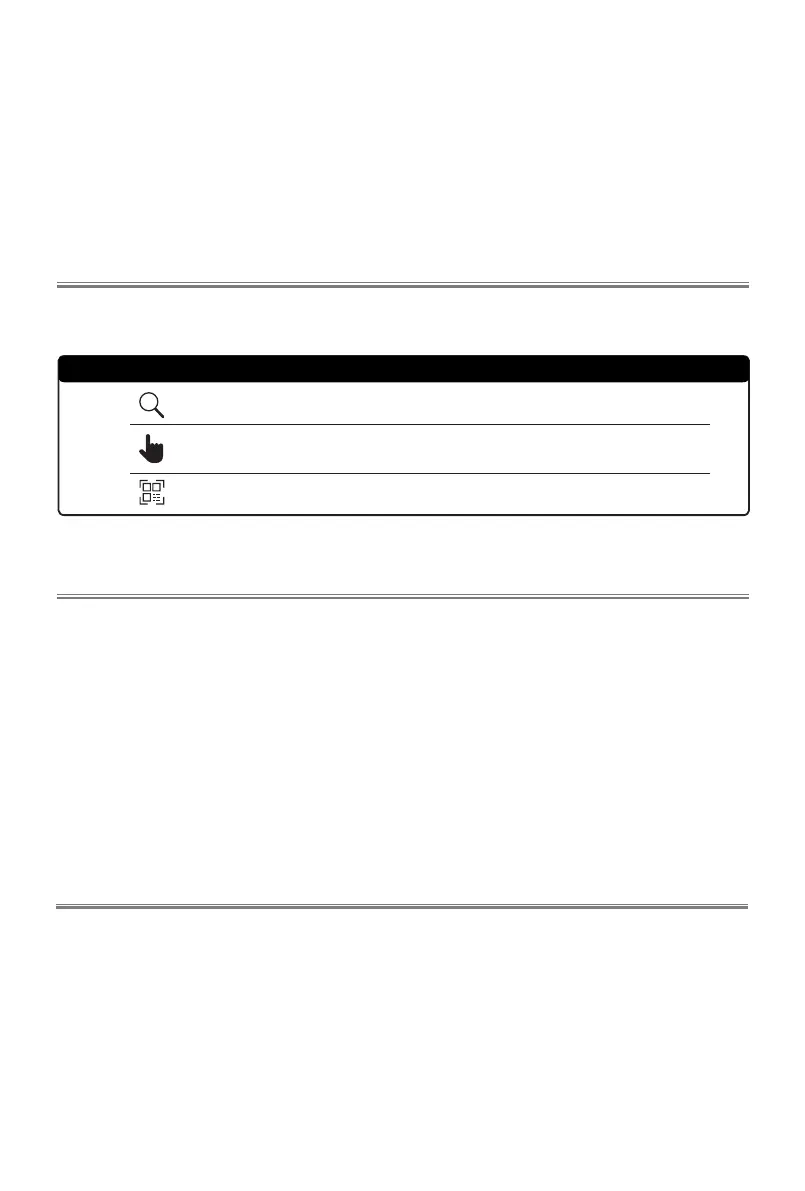Contents
Figures and illustrations in this manual are provided for reference only and may
dier from actual product appearance.
Parts of the software function changes with the system upgrade.
If you encountered diculty when setting up your TV, we suggest you refer to the
troubleshooting tips in the User Manual or the E-Manual.
Installing the Stand or Wall Mount Bracket .....................................................................1
TV Front and Rear .......................................................................................................... 3
Connection .....................................................................................................................5
Remote Control ..............................................................................................................7
Specifications .................................................................................................................9
Other Information..........................................................................................................10
Accessories List
The following accessories are included with TV:
The accessories may be dierent from the list above due to dierent models, countries/regions,
please refer to the actual accessory bag.
Quick Setup Guide × 1
Remote Control × 1 AA or AAA Battery × 2
Power Cord × 1 Base Stand × 2 Screw × 4 (43")
Screw × 6 (85") RCA jack to AV Cable × 1
This TV is equipped with this quick setup guide and embedded E-Manual
(
Settings > Support > E-Manual)
.
E-Manual support functions
Search
Try Now
QR Code
Find the help you are looking for.
Go directly to the function page and try it.
Scan to open the E-Manual on your mobile device.
Find what you want