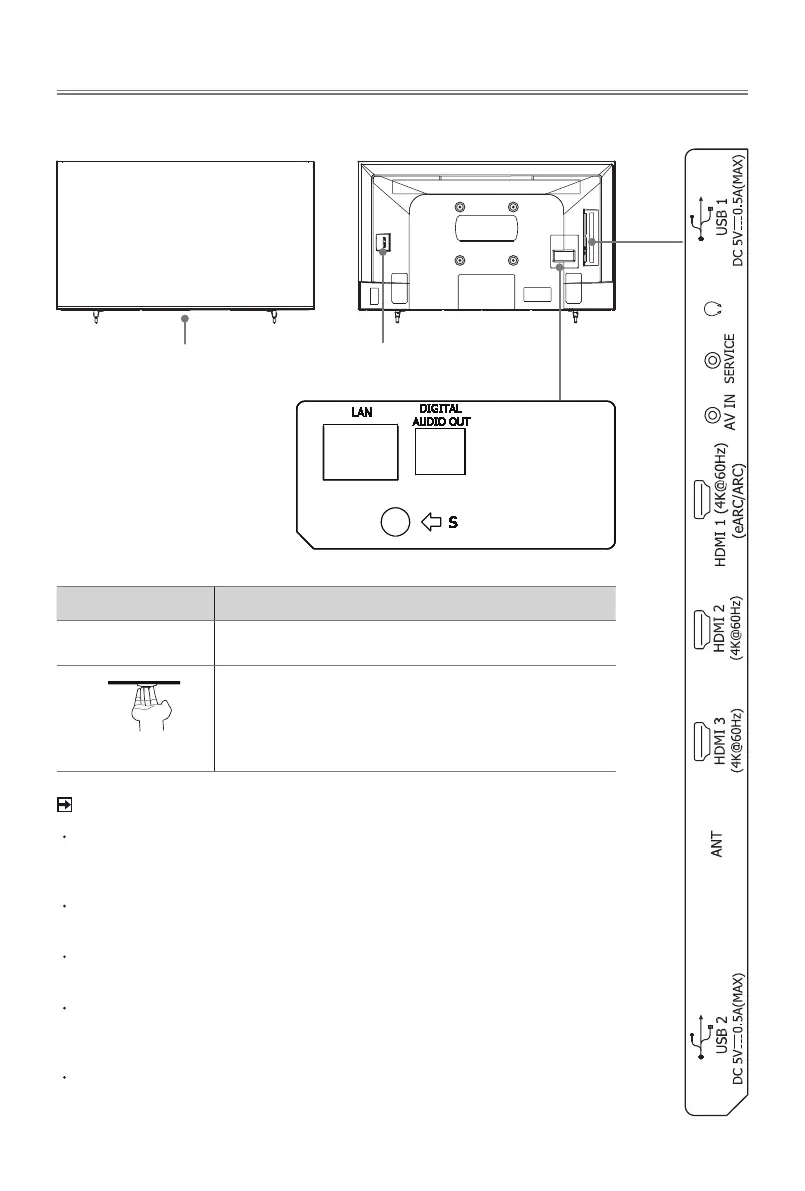3
TV Front and Rear
Power indicator/
Single button (Standby/Source)
For
43"
NOTE
Check the jacks for position and type before making any
connections. Loose connections can result in image or colour
problems. Make sure that all connections are tight and secure.
The TV may not be compatible with all external devices. To check
compatibility, please refer to the user manual of external device.
Do not connect external equipment while TV's power cord is
plugged in. It may cause electric shock.
Powering on the TV requires several seconds to load programmes.
Do not rapidly turn the TV off as it may cause the TV work
abnormally.
The Picture is Only for Reference.
Item Description
Power indicator
The light is red in standby mode.
Standby / Source
Press the button to turn the TV on. Press it again
to bring up the control menu and move the focus
between different inputs. Long press the button
to make a selection.
AC INPUT