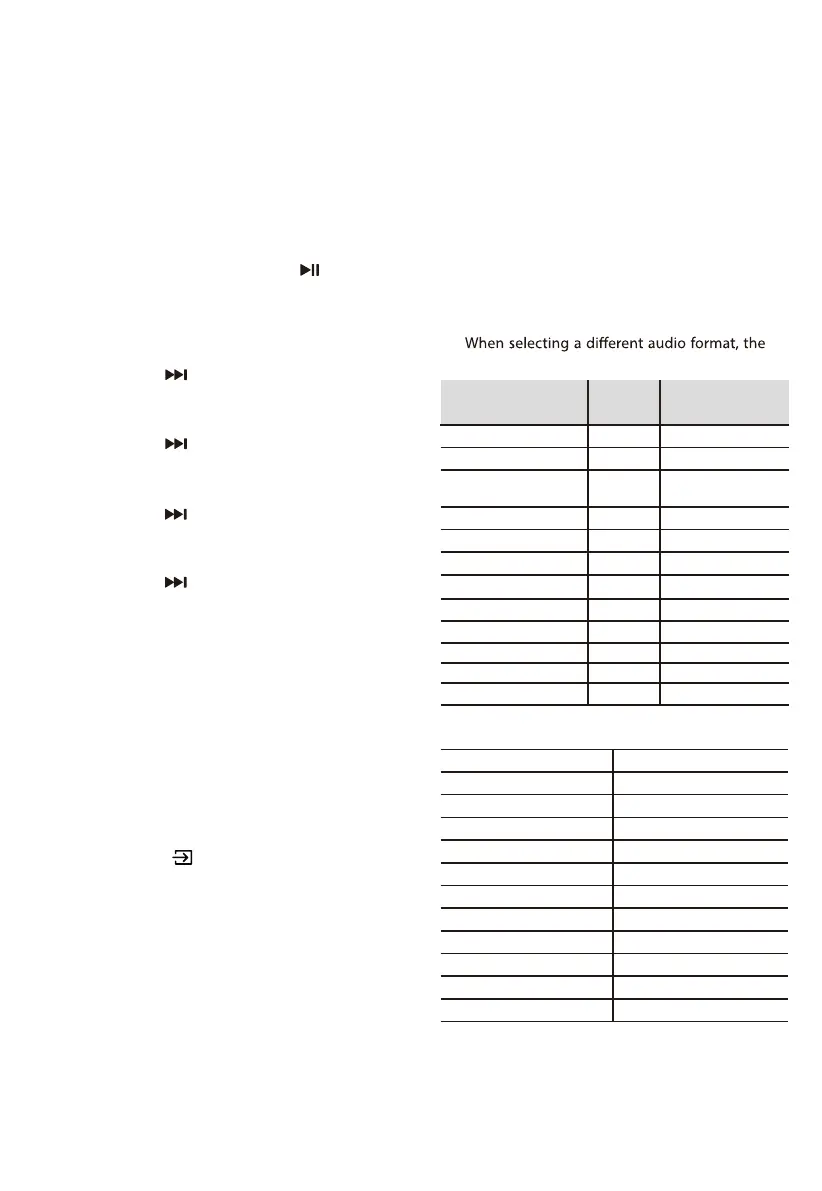7. DTS: X Operation
7.1 DRC / Dialog Control / Neural:X
/ Virtual:X Features
- During ON mode, pointing the remote at the
soundbar, press and hold the
button for 3
seconds to open the menu.
- The unit’s display will scroll “MENU”.
Neural:X Setting:
•
•
Press the
button 12 times in succession
:
the display shows: Neural X ON / OFF.
DRC Level Setting:
• Press the
button 10 times in succession,
the display shows: DRC 0/1/2
Adjust the Dialog Control Level:
• Press the
button 11 times in succession,
8. OPTICAL / COAXIAL / HDMI
eARC / AUX Operation
1 Ensure that the unit is connected to the TV or
audio device.
2 Press the
button repeatedly on the unit
or on the remote control to select the OPTICAL,
COAXIAL, HDMI eARC, BT, USB,AUX mode.
3 Operate your audio device directly for
playback features.
4 Press the VOL +/– button to adjust the
volume to your desired level.
Tips:
• The unit may not be able to decode all digital
audio formats from the input source. In this
case, the unit will mute. This is NOT a defect.
Ensure that the audio setting of the input
source (e.g. TV, game console, DVD player,
etc.) is set to PCM or Dolby Digital (Refer to
the user manual of the input source device
for its audio setting details) with HDMI eARC
/ OPTICAL / COAXIAL input.
•
unit will display the following as follows:
the display shows: DCL 0/1/2/3/4/5/6
Virtual:X Setting
Press the button 13 times in succession,
the display shows: VIRTUAL X ON/OFF.
DTS:X® technologies provide users with virtual
multi-channel virtual surround eects, creating
an immersive audio volume.
16
Note:
Above operations are mainly for DTS compliance
requirement and only Virtual:X Setting is open for
consumer.
DTS DTS
DTS Discrete Surround DTS
DTS-ES 6.1 Matrix DTS
DTS-ES 6.1 Discrete DTS
DTS 96/24 DTS
DTS 96/24 ES Matrix DTS
DTS Express DTS
DTS-ES 8-Channel Discrete DTS
DTS-HD High Resolution DTS-HD
DTS-HD Master Audio DTS-HD
DTS:X DTS:X
DTS:X Master Audio DTS:X
Input Format
Surround
On/O
Display
Dolby Digital
Dolby Digital
On
On
On
O
O
O
On
On
O
-
-
DOLBY SURROUND
DOLBY SURROUND
DOLBY SURROUND
DOLBY SURROUND
DOLBY AUDIO
DOLBY AUDIO
DOLBY AUDIO
DOLBY ATMOS
DOLBY ATMOS
DOLBY ATMOS
MPCM
MPCM
Dolby Digital Plus
Dolby Digital Plus
Dolby TrueHD - Atmos
Dolby MAT - Atmos
Dolby MAT
Dolby MAT
PCM
Dolby Digital Plus
- Atmos
-
Dolby TrueHD
Dolby TrueHD
