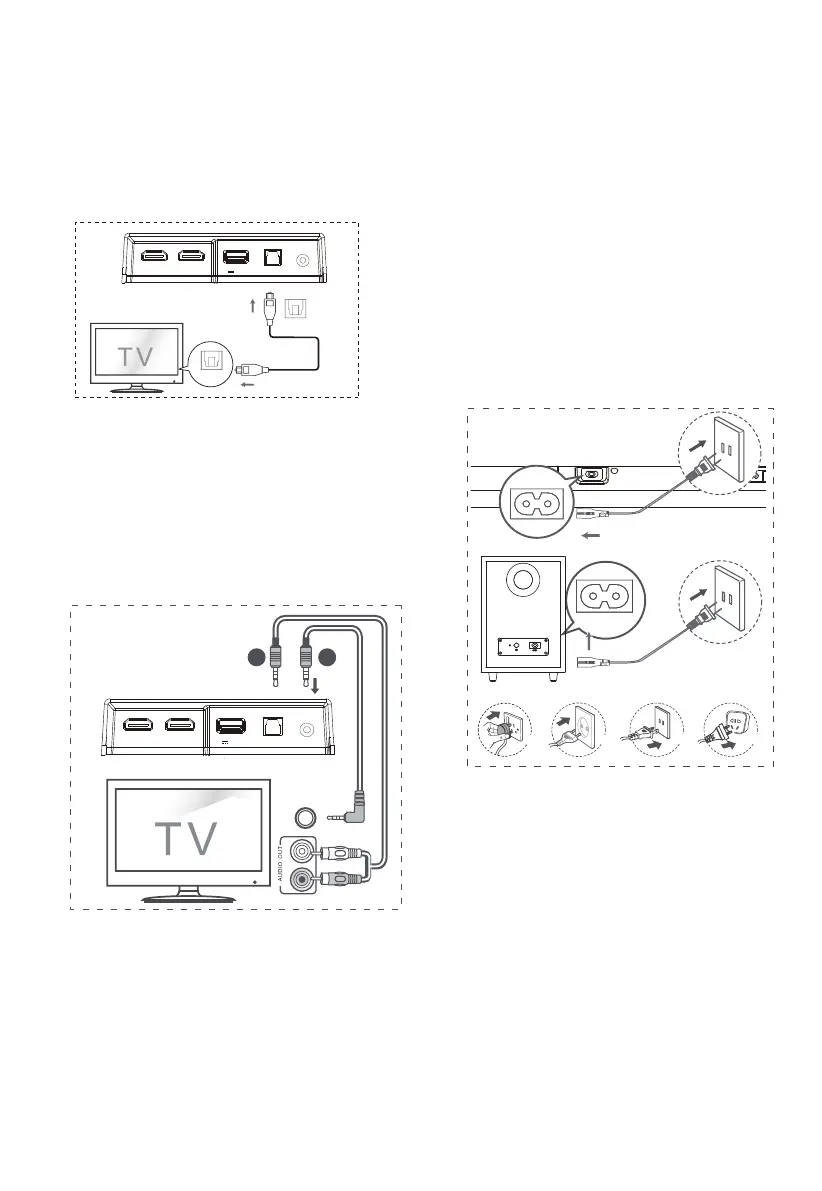5.4 Use the OPTICAL Socket
- Connect an OPTICAL cable to the TV’s
OPTICAL OUT socket and the OPTICAL
socket on the unit.
• Subwoofer
Connect the mains cable to the AC IN socket of
the subwoofer and then into a mains socket.
* Power cord quantity and plug vary by regions.
5.6 Connect Power
•
Risk of product damage!
Ensure that the power supply voltage
corresponds to the voltage printed on the back
or the underside of the unit.
• Before connecting the AC power cord, ensure
you have completed all other connections.
• Soundbar
Connect the mains cable to the AC IN socket of
the main unit and then into a mains socket
.
5.5 Connect to AUX Socket
A Use a RCA to 3.5mm audio cable to connect
the TV’s audio output sockets to the AUX
socket on the unit.
B Use a 3.5mm to 3.5mm audio cable to connect
the TV’s or external audio device AUX socket
to the AUX socket on the unit.
BA
AUX
13
For US
For EU
For UK For AUS
OPTICAL
HDMI IN
HDMI OUT
(eARC/ARC)
AUX
USB
5V 500mA
OPTICAL
OPTICAL
HDMI IN
Blu-ray Player / DVD Player /
Recorder / Set-top Box...
HDMI OUT
HDMI OUT
TV eARC/ARC
HDMI IN 1 HDMI IN 2
HDMI ARC
OPTICAL
HDMI IN
HDMI OUT
(eARC/ARC)
AUX
USB
5V 500mA
