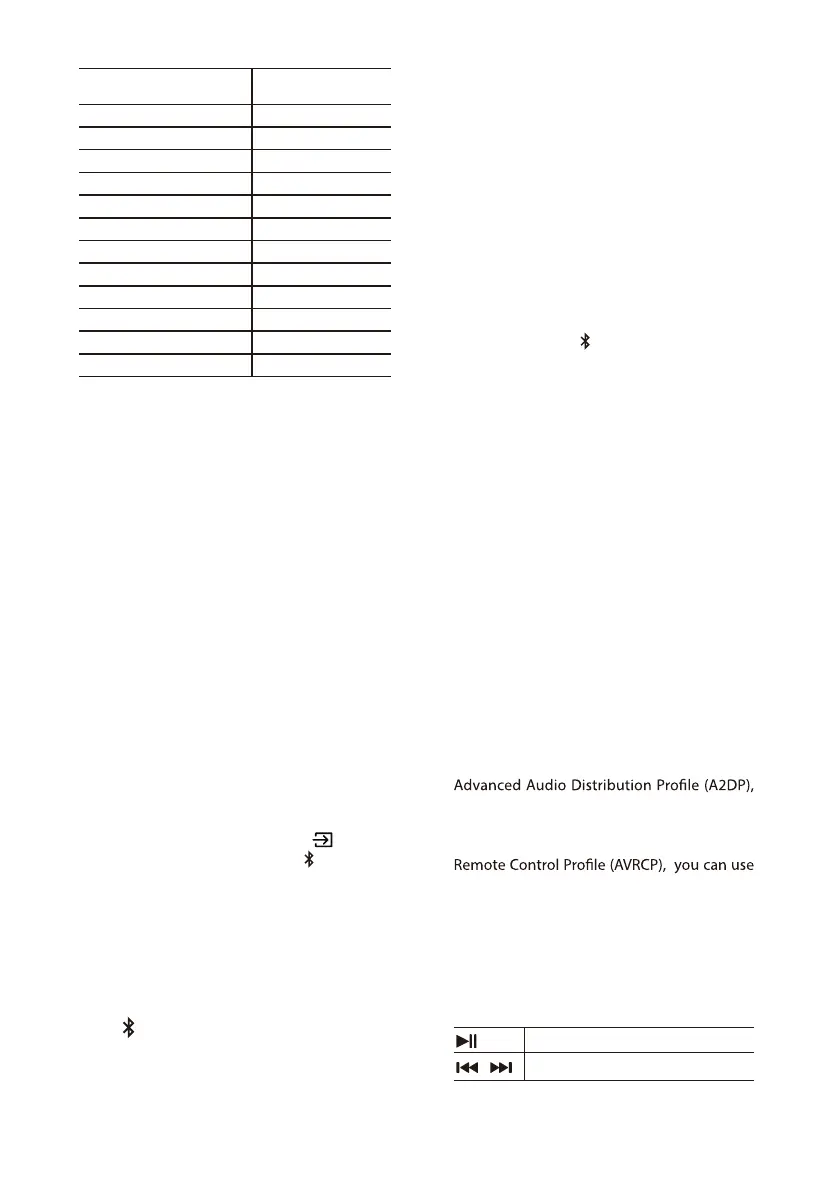Dolby Atmos -
Dolby Digital Plus
DOLBY ATMOS
DTS DTS
DTS Discrete Surround DTS
DTS-ES 6.1 Matrix DTS
DTS-ES 6.1 Discrete DTS
DTS 96/24 DTS
DTS 96/24 ES Matrix DTS
DTS Express DTS
DTS-ES 8-Channel Discrete DTS
DTS-HD High Resolution DTS-HD
DTS-HD Master Audio DTS-HD
DTS:X DTS:X
DTS:X Master Audio DTS:X
9. Bluetooth Operation
9.1 Pair Bluetooth-enabled Devices
The rst time you connect your bluetooth device to
this unit, you need to pair your device to this unit.
Note:
- The operational range between this unit
and a Bluetooth device is approximately 26
feet (8m) (without any object between the
Bluetooth device and the unit).
- Before you connect a Bluetooth device to this
unit, ensure you know the device
’s capabilities.
- Compatibility with all Bluetooth devices is
not guaranteed.
- Any obstacle between this unit and a Bluetooth
device can reduce the operational range.
- If the signal strength is weak, the unit may
disconnect, but it will re-enter pairing mode
automatically.
1 During ON mode, press the
button
repeatedly on the unit or the
button on
the remote control to select Bluetooth mode.
“NO BT” will show on the display if the unit is
not paired to any Bluetooth device.
2 Activate your Bluetooth device and select the
search mode. “Hisense AX5100G” will appear
on your Bluetooth device list.
- If you cannot nd the unit, press and hold
the
button in BT mode for 2 seconds make it
searchable. The display will show “BT Pairing”
3 Select “Hisense AX5100G” in the pairing
list. After successful pairing, you will hear
the prompt sound from the unit, and the
display panel shows “ BT_IN”.
4 Play music from the connected Bluetooth
device.
To disconnect the Bluetooth function, you can :
- Switch to another mode on the unit.
- Disable the BT function from your
Bluetooth device. The Bluetooth device
will be disconnected from the unit after
the voice prompt.
- Press and hold the
button 2 seconds.
Tips:
• Enter "0000" for the password if necessary.
• If no other Bluetooth device pairs with this
unit within two minutes, the unit will
recover its previous connection.
• The unit will also be disconnected when
your device is moved beyond the operational
range.
• If you want to reconnect your device to this
unit, place it within the operational range.
• If the device is moved beyond the operational
range, when it is brought back, please check
if the device is still connected to the unit.
• If the connection is lost, follow the instructions
above to pair your device to the unit again.
9.2 Listen to Music from Bluetooth Device
- If the connected Bluetooth device supports
you can listen to the music stored on the
device through the unit.
- If the device also supports Audio Video
the unit’s remote control to play music
stored on the device.
1. Pair your device with the unit.
2. Play music via your device (if it supports
A2DP).
3. Use supplied remote control to control play (if
it supports AVRCP).
Start, pause or resume play.
/
Skip to the previous or next track.
and you will hear the prompt sound from
the unit.
17
