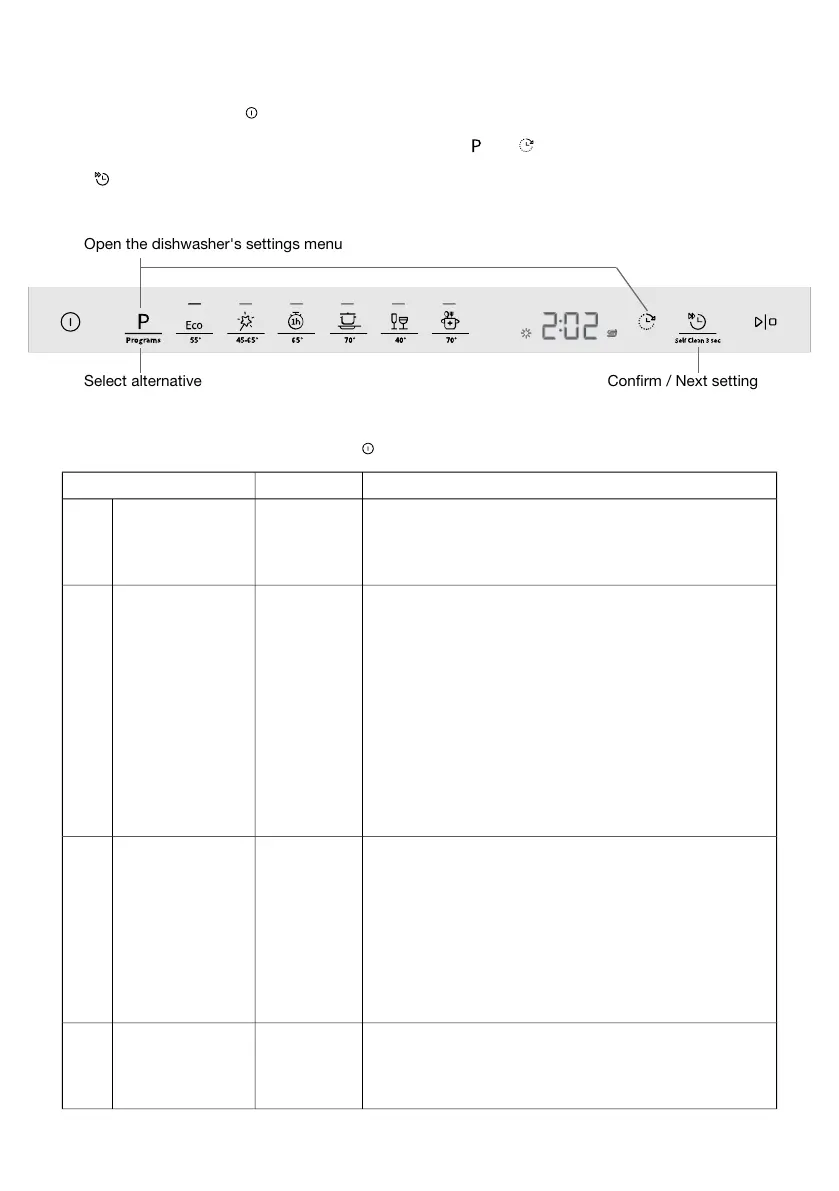Settings
Open the door and press .
To open the dishwasher's settings menu, press and hold and until SEt is shown on the display.
Use to step through the menu.
Confirm / Next settingSelect alternative
Open the dishwasher's settings menu
To exit the menu, step through it or press .
AlternativesSettings
A beep confirms that the control panel has been pressed.00 - 03Sounds2
A beep indicates when a dishwashing program has
ended.
Error messages are always indicated by a loud buzzer.
Setting for rinse aid dosage. The rinse aid dispenser can
be adjusted between 00 (Off) and 05 (High dosage).
00 - 05Rinse aid3
Increase the rinse aid dosage:
• If the dishes have water marks.
Decrease the rinse aid dosage:
• If the dishes have a sticky white/blue film.
• If the dishes are streaked.
• Build-up of foam. If you have very soft water, the
rinse aid can be diluted 50:50 with water.
Pre-selected at factory: 04
Adjusting the water softener. Select a setting depending
on the hardness of the water supply. It is important that
this setting is correct!
00 - 09Water hardness4
See Water hardness in the chapter Before washing for
the first time.
For a water supply with a hardness below 6°dH (10°fH /
7°eH / 1.0 mmol/l), select 00. The water softener is deac-
tivated and no salt needs to be added.
Pre-selected at factory: 04
Activate this setting when using an all-in-one detergent
that contains rinse aid.
00 (Off)
01 (On)
TAB5
This setting reduces the rinse aid dosage and affects how
often the dishwasher's built-in softener is regenerated.
18
