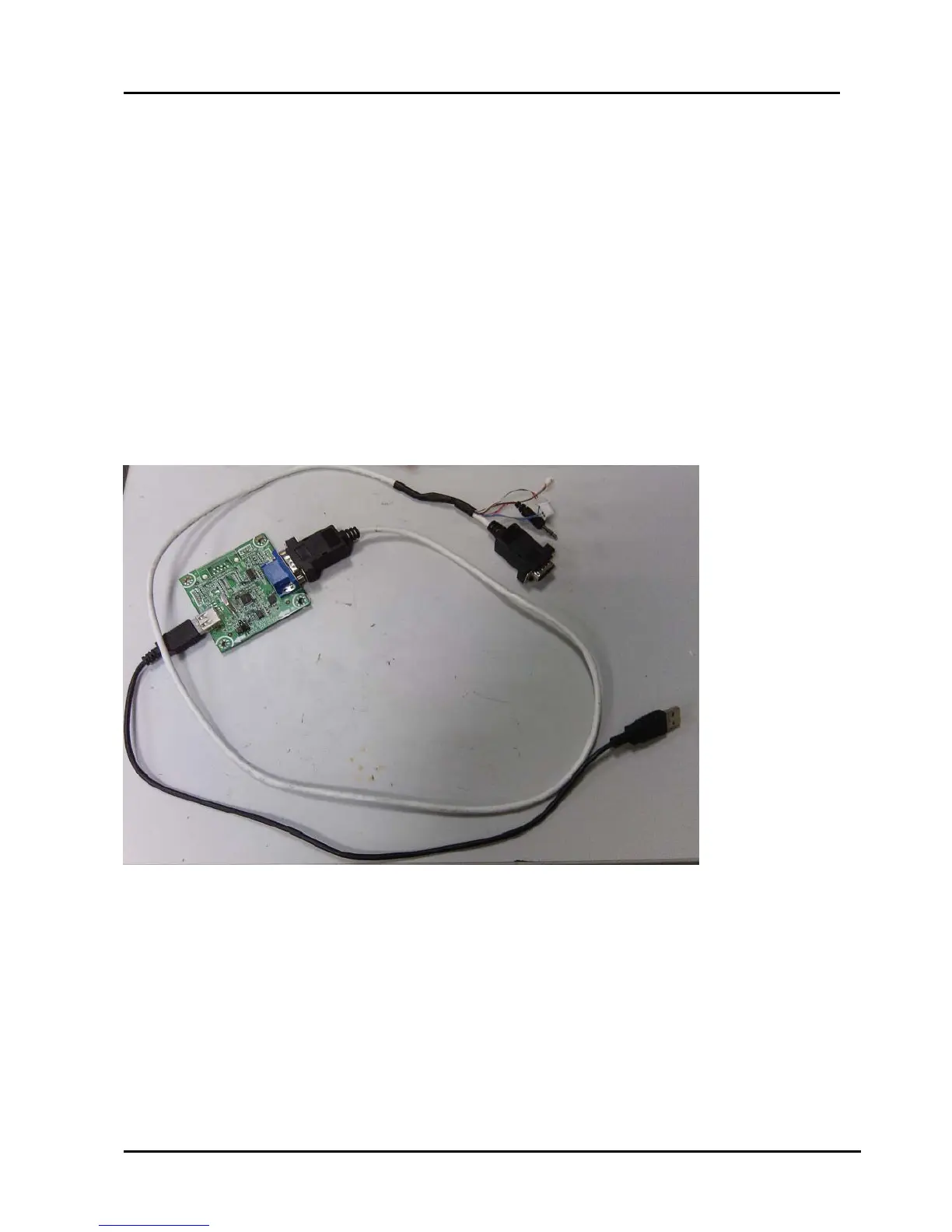- 17 -
4. Software updating
Software updating includes boot write and main software update. Usually first write boot to nand flash
With Mstar Tool(MSTV_Tool.exe), then update main software With ISP_Tools、
Tftp and SecureCRT upgrading Tools.
4.1 Write boot software to nand flash
4.1.1 Hardware connecting
You can update the software through a special tool (as following)
Connect the Debug board to the TV use the RS232 (4 pin), the other USB port to the PC.
4.1.2 Mstar Tool (MSTV_Tool.exe) to write boot
1、Power on the TV ->connect the USB-series port Tool.-> double click the MSTV_Tool.exe
Icon(path:supernova\target\isdb.nugget\boot\CreatRomBoot_050B_256x1\tool ), and then a dialog
window will show as below.
2、Click the ” view “button. And then a dialog window will show as below.
Draw on the front of “Hex”