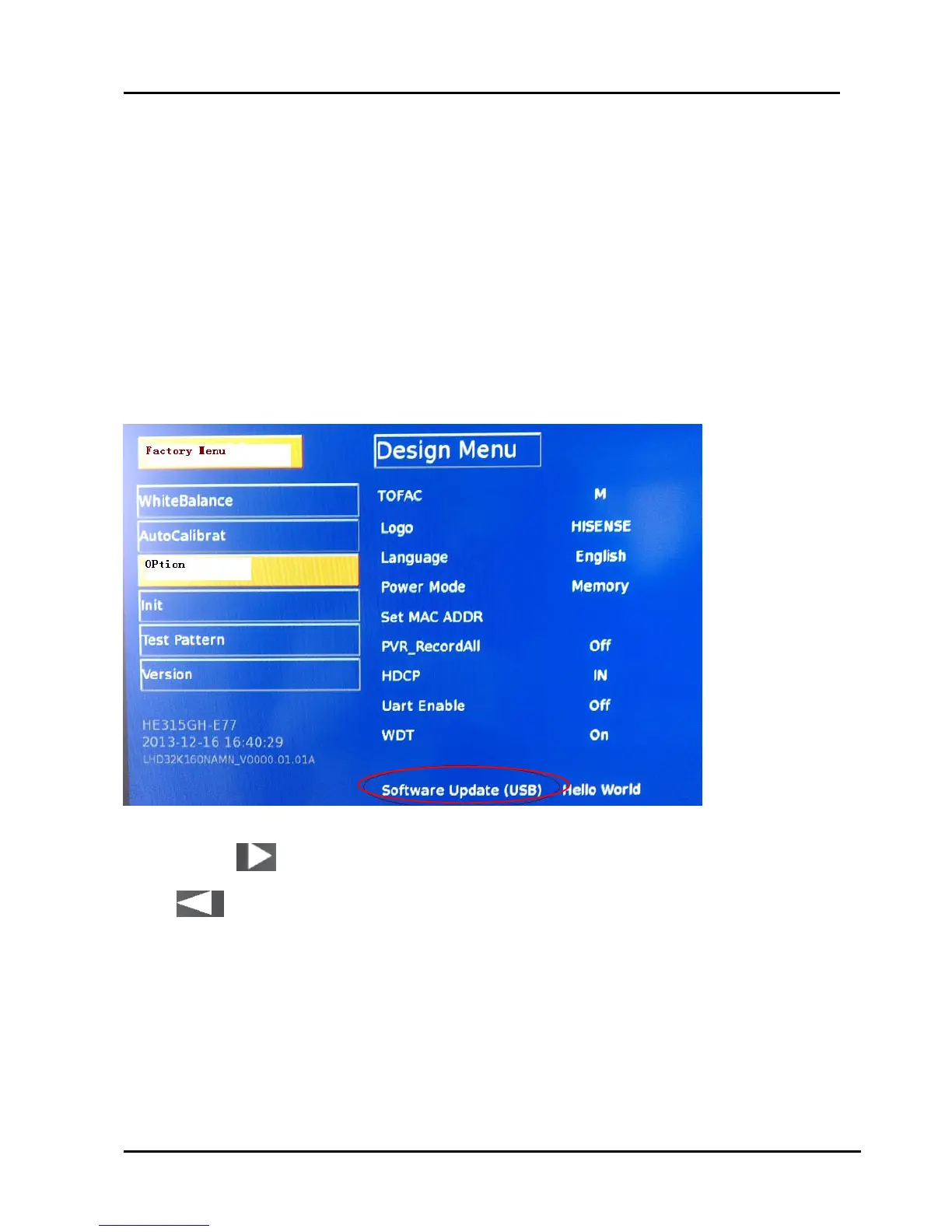- 23 -
4.3 Upgrading with the USB disk
4.3.1 TV in normal state
1. Copy the “USBUpgrade.bin” file that MBoot and main software named to the root directory
of two USB disks respectively.
2. Insert the USB disk into the USB slot of the TV SET.
3. Press “Menu” button of remote control and call up Factory OSD Menu, choose "
OPTION "->”Software Update(USB)” item.
Detail see 3.1 HowtoentertheFactoryOSDMenu
4. Press the
key on RC, it will show a confirm message box, Are you sure?
Press button to select “yes” in the confirm message box, then TV will automatic update.
5. Then it will update the software automatically, Please don’t power off during the updating
process.